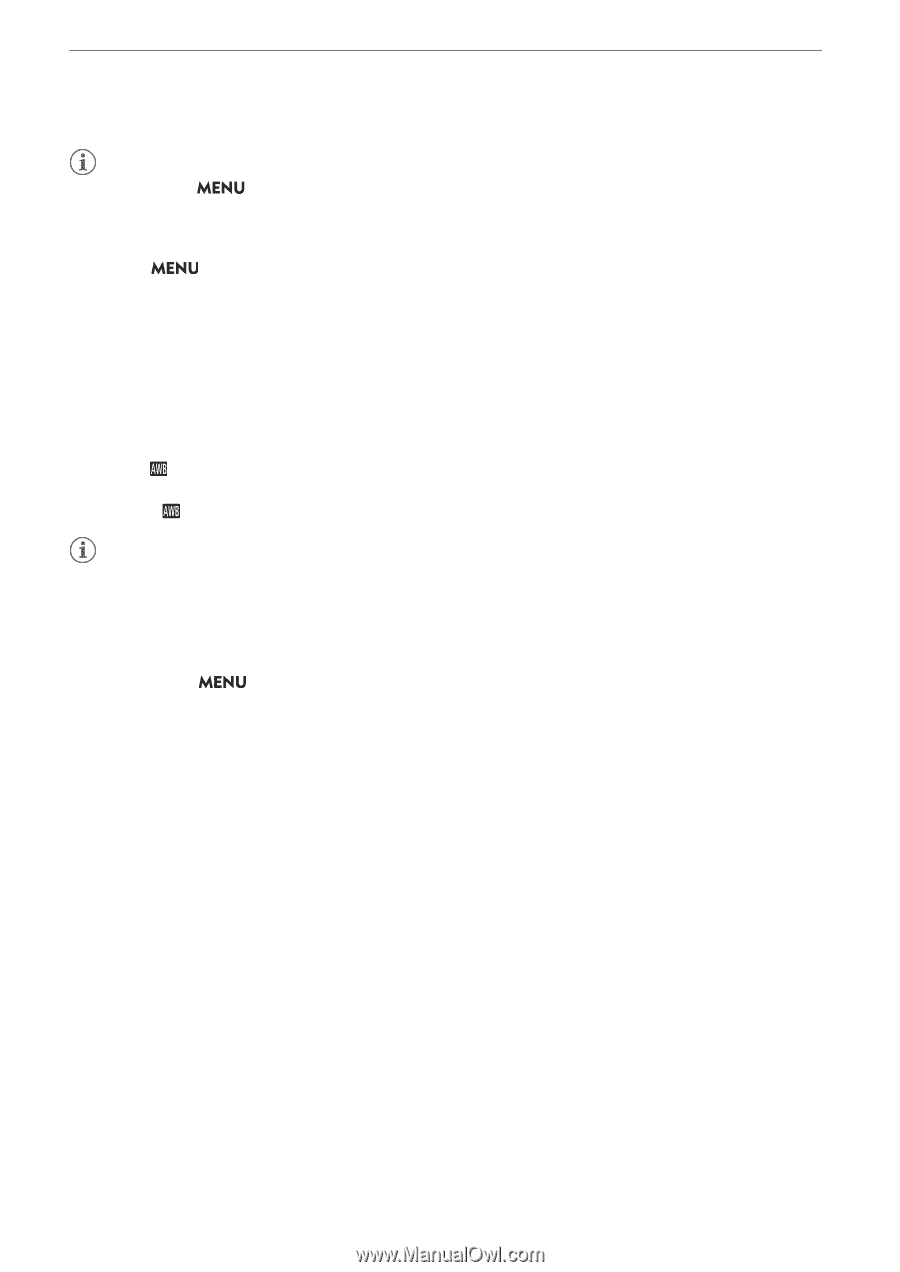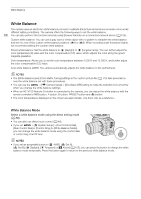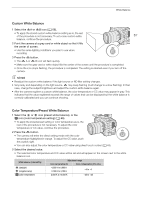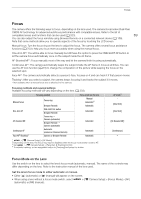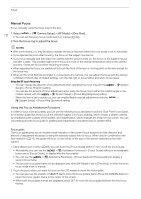Canon EOS C70 Instruction Manual - Page 68
Auto White Balance (AWB), System Setup] > [Front Control Dial]
 |
View all Canon EOS C70 manuals
Add to My Manuals
Save this manual to your list of manuals |
Page 68 highlights
White Balance NOTES • You can use the > [v Camera Setup] > [C. Temp. Increment] setting to change the units for the color temperature increment to [Mired] (5-mired increments) or [Kelvin] (100-kelvin increments). Even when [Mired] is 68 selected, the color temperature is converted to and displayed in kelvins. Changing this setting may change the white balance setting. • If you set > [B System Setup] > [Front Control Dial], [Rear Control Dial] or [Control Ring] to [White Balance (K)] or [White Balance (CC)], you can adjust the color temperature (K) value and the color compensation (CC) value using the control dials or control ring of an RF lens. Auto White Balance (AWB) The camera constantly adjusts the white balance automatically to achieve an appropriate level. The camera will adjust the white balance if the light source changes. Select the icon (A 66). • The color temperature and CC value set automatically by the camera will appear at the bottom of the screen next to the icon. NOTES • Custom white balance may provide better results in the following cases: - Changing lighting conditions - Close-ups - Subjects in a single color (sky, sea or forest) - Under mercury lamps and certain types of fluorescent and LED lights • You can use the > [v Camera Setup] > [AWB Response] setting to change how quickly the white balance changes in auto white balance (AWB) mode. • If you set an assignable button to [AWB Lock] (A 105), you can press the button to lock the current white balance settings set automatically by the camera. To cancel the lock, press the button again (resume auto white balance mode) or select a different white balance setting.