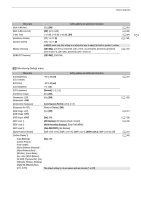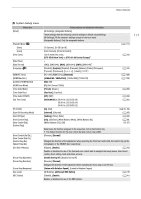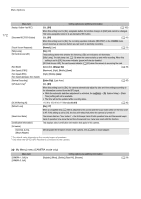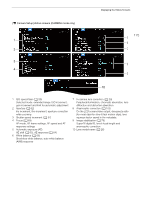Canon EOS C70 Instruction Manual - Page 171
Varies with Rotation Speed], All Except REC Button]
 |
View all Canon EOS C70 manuals
Add to My Manuals
Save this manual to your list of manuals |
Page 171 highlights
Menu Options [B System Setup] menu [Reset] Menu item [Transfer Menu//] [Save] [Load] [Time Zone] [Date/Time] [Date Format] [Language H] [REMOTE Term.] [HDMI Max Res.] [Linked to HDMI Monitor] [HDMI Scan Mode] [Time Code Mode] [Time Code Run] [Time Code DF/NDF] [Set Time Code] [TC In/Out] [User Bit Recording Mode] [User Bit Type] [Front Control Dial], [Rear Control Dial], [Control Ring] [Front Control Dial Dir.], [Rear Control Dial Dir.], [Control Ring Dir.], [SELECT Dial Dir.] [Ctrl Dial in Menus] [Focus Ring Operation] [Focus Ring Direction] [Focus Ring Response] [Key Lock] [REC Button] Setting options and additional information [All Settings], [Assignable Buttons] These settings reset the following camera settings to default values/settings. [All Settings]: All the camera's settings except for the hour meter. [Assignable Buttons]: Only the assignable buttons. [To Camera], [To SD Card B] [From Camera], [From SD Card B] List of world time zones. [UTC-05:00 New York] or [UTC+01:00 Central Europe]1 - [YMD], [YMD/24H], [MDY], [MDY/24H], [DMY], [DMY/24H]1 [Deutsch], [English], [Español], [Français], [Italiano], [Polski], [Português], ], [ ], [ ] [RC-V100 (REMOTE A)], [Standard] [4096x2160 / 3840x2160], [1920x1080], [1280x720] [On], [Off] [P], [PsF (Forced 1080i)] [Preset], [Regen.] [Rec Run], [Free Run] [DF], [NDF] [00:00:00:00] to 59.94 Hz: [23:59:59:29] 50.00 Hz: [23:59:59:24] 24.00 Hz: [23:59:59:23] [In], [Out] [Internal], [External] [Setting], [Time], [Date] [Iris], [ISO/Gain], [White Balance Mode], [White Balance (K)], [White Balance (CC)], [Off] 171 (A 117) (A 22) (A 22) (A 104) (A 128) (A 83) (A 84) (A 83) (A 85, 86) (A 85) (A 84) (A 59, 63, 67) Determines the function assigned to the respective control dial/control ring. • The default function for the rear control dial and control ring is [Off]. [Reverse], [Normal] Changes the direction of the adjustment when operating the front/rear control dial, the control ring on the lens/adapter or the SELECT dial, respectively. [Disable], [Enable] (A 23) Enables or disables the use of the front and rear control dials to navigate the setup menus, direct touch control, direct setting mode and status screens. [Enable During AF], [Disable During AF] [Reverse], [Normal] Changes the direction of the adjustment when operating the focus ring on an RF lens. [Varies with Rotation Speed], [Linked to Rotation Degree] [All Buttons], [All Except REC Button] (A 15) [Disable], [Enable] (A 41) Enables or disables the use of the REC buttons.