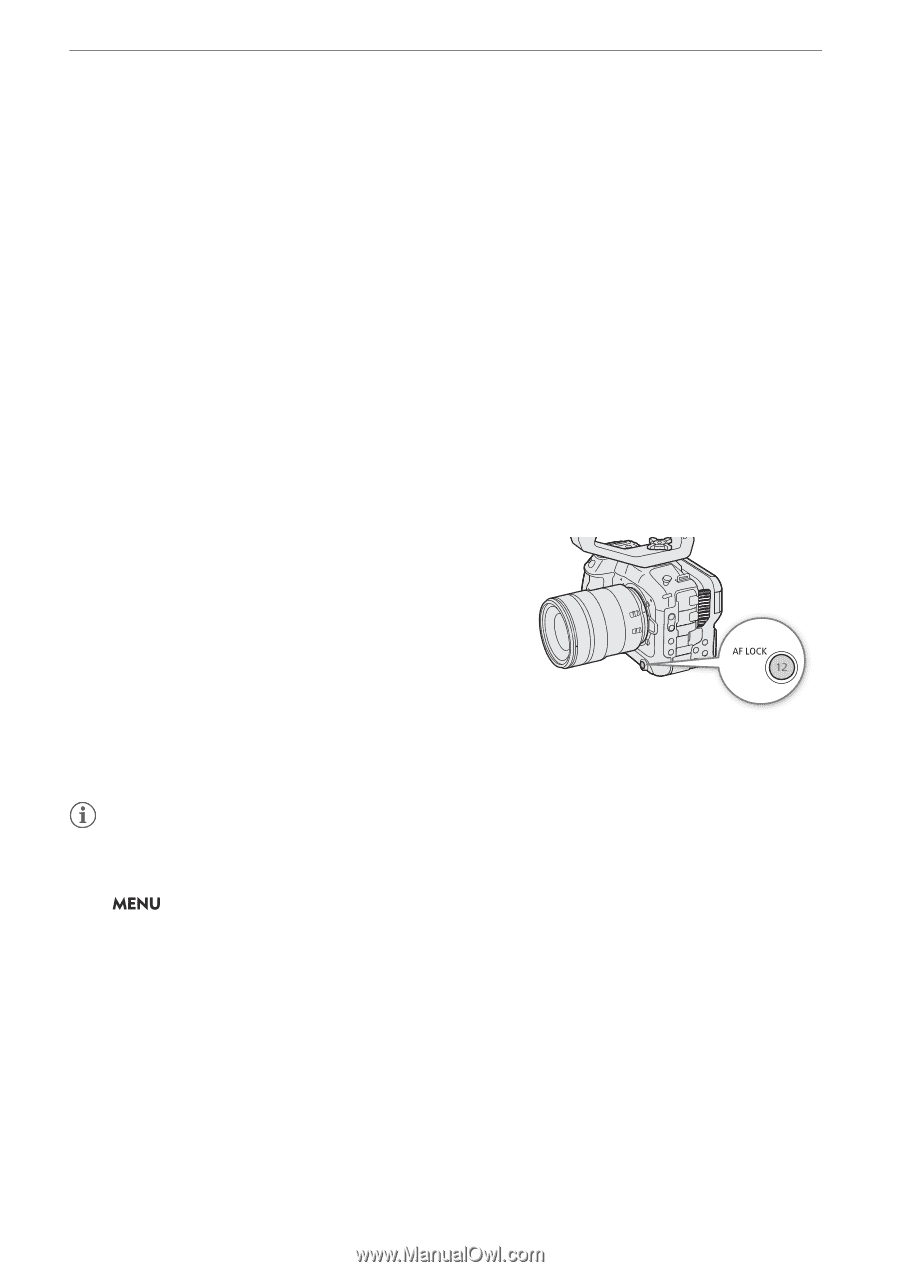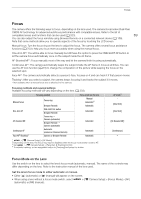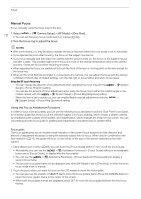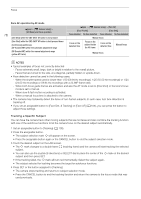Canon EOS C70 Instruction Manual - Page 74
Camera Setup] > [AF Mode] is changed to [One Shot].
 |
View all Canon EOS C70 manuals
Add to My Manuals
Save this manual to your list of manuals |
Page 74 highlights
Focus • Autofocus will not work in the following cases. - When slow & fast motion recording is activated, if using lenses not compatible with autofocus. - When the shooting frame rate in slow & fast motion recording is not set to 24, 25, 30, 48, 50, 60,100 or 120 (fps). 74 • Continuous AF will not work in the following cases. - When using an EF lens that does not have a focus mode switch. - While adjusting the focus using a remote controller connected to the REMOTE terminal. • Autofocus may not work well on the following subjects or in the following cases. In such case, focus manually. - Reflective surfaces - Subjects with low contrast or without vertical lines - Through dirty or wet windows - Night scenes - Fast moving subjects - Subjects with a repetitive pattern - When using small apertures. - When subjects at different distances appear in the picture. - When an ISO speed or gain value in the extended range is selected (A 59). - When the gamma curve component of the [Gamma/Color Space] setting in the custom picture file (A 113) is set to an option other than [BT.709 Normal]. AF Lock While using continuous AF or AF-Boosted MF, you can lock the focus on a certain subject and then move the camera to change the composition. 1 While the autofocus is active, press the AF LOCK button. • The focus will be locked and @ and the AF frame will turn gray. When you are using Face AF, the face detection frame around the main subject will turn gray. • The frame displayed on the screen will be the focus guide frame if [Focus Guide] is set to [On]. • When you use a button assigned to [AF Lock (While Pressed)], the focus will only be locked while the button is held pressed down. 2 Press the AF LOCK button again to cancel the AF lock. NOTES AF lock will be canceled automatically in the following cases: - If the camera is turned off or the camera's system frequency is changed. - If the lens is removed or replaced. - If > [v Camera Setup] > [AF Mode] is changed to [One Shot]. - When slow & fast motion recording is activated.