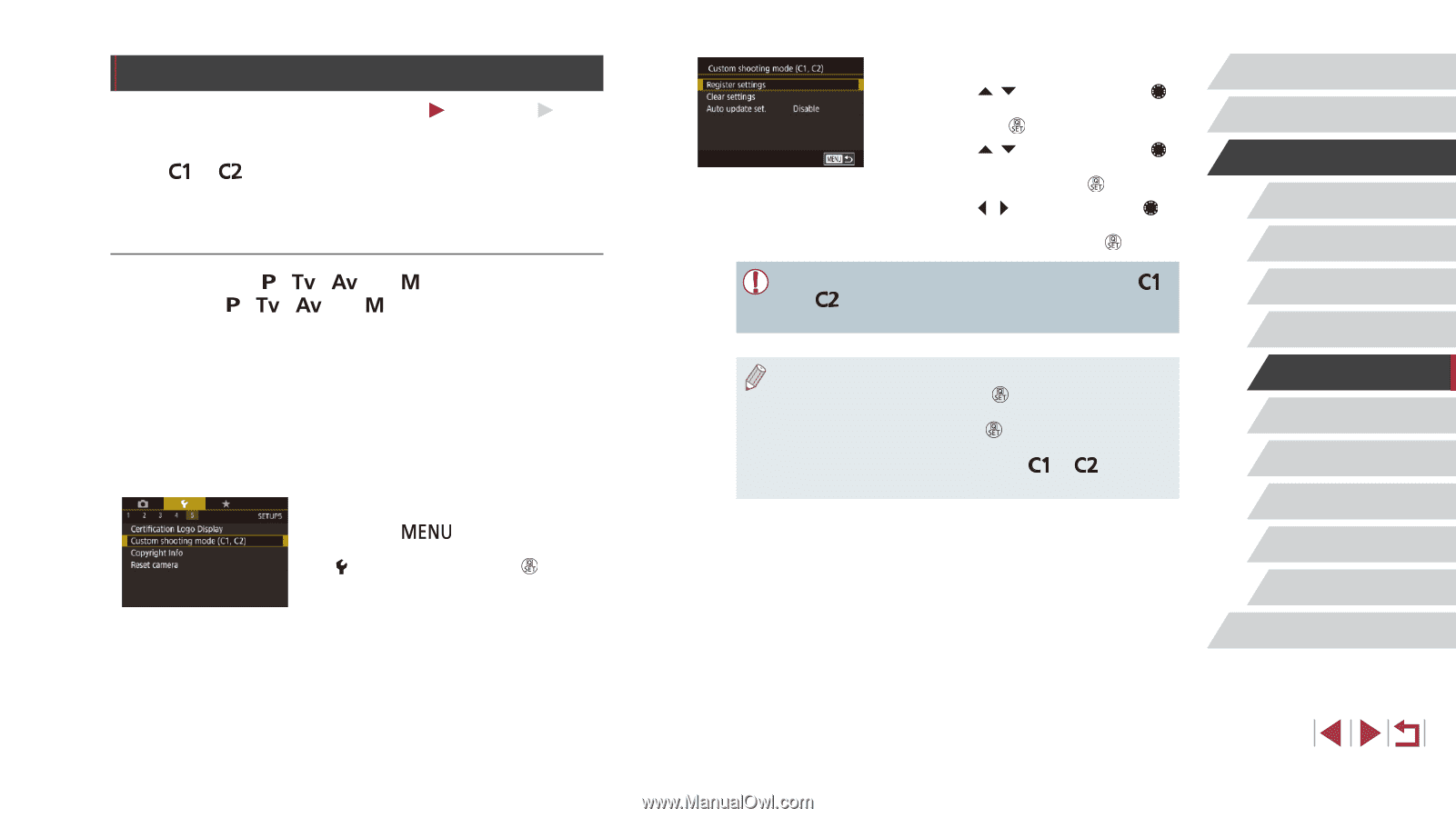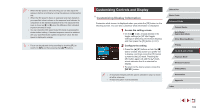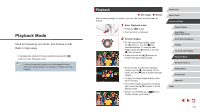Canon PowerShot G1 X Mark III PowerShot G1X MarkIII Camera User Guide - Page 108
Saving Shooting Settings
 |
View all Canon PowerShot G1 X Mark III manuals
Add to My Manuals
Save this manual to your list of manuals |
Page 108 highlights
Saving Shooting Settings Still Images Movies Save commonly used shooting modes and your configured function settings for reuse. To access saved settings later, simply turn the mode dial to [ ] or [ ]. Even settings that are usually cleared when you switch shooting modes or turn the camera off (such as self-timer settings) can be retained this way. Settings That Can Be Saved ●● Shooting modes and Items set in and [ ] modes (=78 - =100) ●● Shooting menu settings ●● Zoom positions ●● Manual focus positions (=89) ●● My Menu settings (=109) 1 Enter a shooting mode with settings you want to save, and change the settings as desired. 2 Configure the setting. zzPress the [ ] button, choose [Custom shooting mode (C1, C2)] on the [ 5] tab, and then press the [ ] button. 3 Save the settings. zzPress the [ ][ ] buttons or turn the [ ] dial to choose [Register settings], and then press the [ ] button. zzPress the [ ][ ] buttons or turn the [ ] dial to choose a custom shooting mode to assign, and then press the [ ] button. zzPress the [ ][ ] buttons or turn the [ ] dial to choose [OK] after the confirmation message, and then press the [ ] button. ●● To edit saved settings (except their shooting mode), choose [ ] or [ ], change the settings, and then repeat steps 2 - 3. These setting details are not applied in other shooting modes. ●● To reset saved settings to their defaults, choose [Clear settings] on the screen in step 3, press the [ ] button, and then choose the custom shooting mode. On the confirmation screen displayed next, choose [OK] and press the [ ] button. ●● To automatically update your saved settings with any changes to settings that you make while shooting in [ ] or [ ] mode, set [Auto update set.] to [Enable] on the screen in step 3. Before Use Basic Guide Advanced Guide Camera Basics Auto Mode / Hybrid Auto Mode Other Shooting Modes P Mode Tv, Av, M, and C Mode Playback Mode Wireless Features Setting Menu Accessories Appendix Index 108