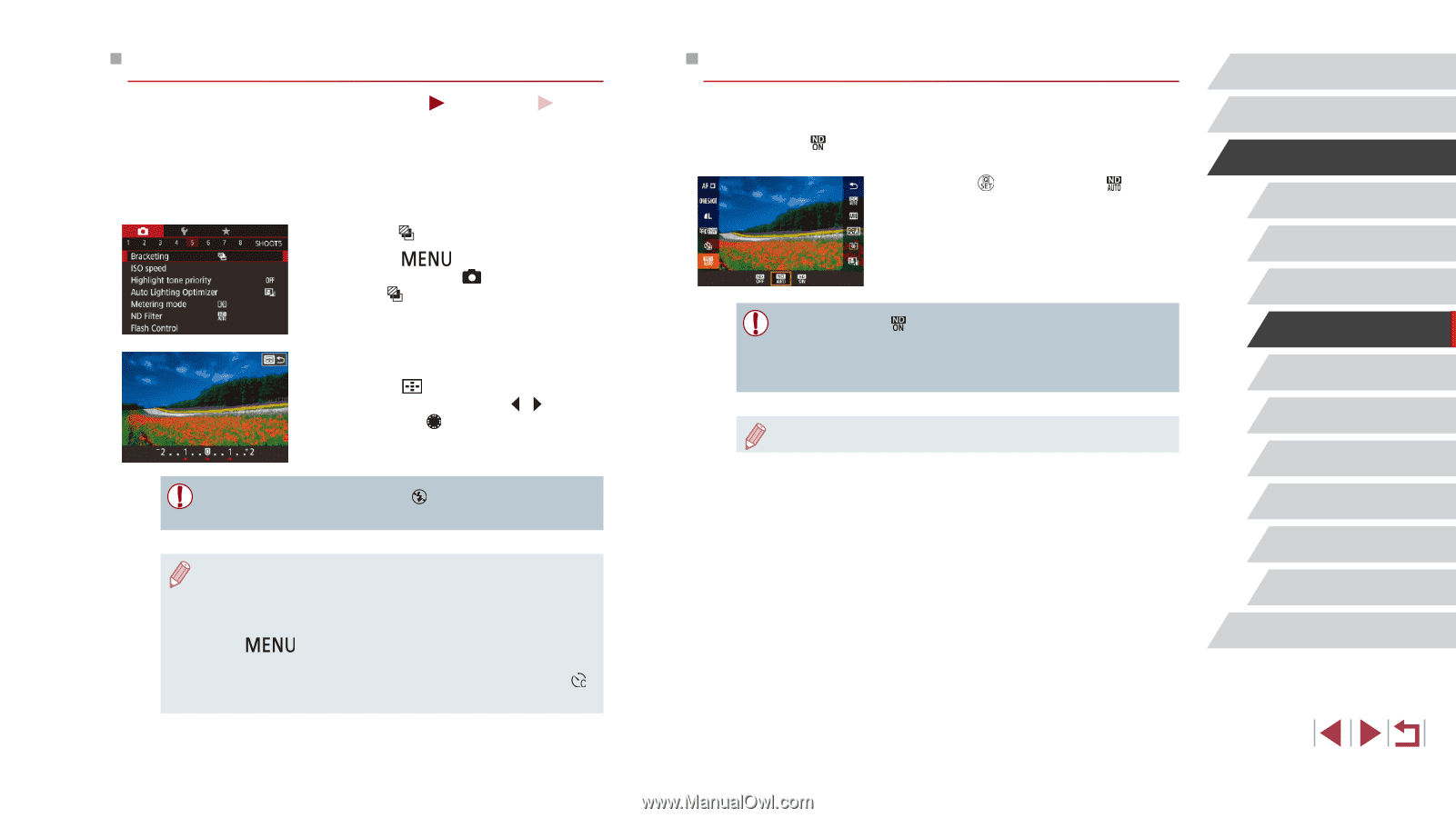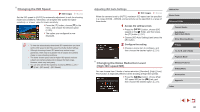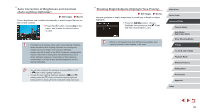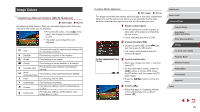Canon PowerShot G1 X Mark III PowerShot G1X MarkIII Camera User Guide - Page 81
Adjusting Auto ND Filter Settings, Auto Exposure Bracketing AEB Shooting
 |
View all Canon PowerShot G1 X Mark III manuals
Add to My Manuals
Save this manual to your list of manuals |
Page 81 highlights
Auto Exposure Bracketing (AEB Shooting) Still Images Movies Three consecutive images are captured at different exposure levels (standard exposure, underexposure, and then overexposure) each time you shoot. You can adjust the amount of underexposure and overexposure (relative to standard exposure) from -2 to +2 stops in 1/3-stop increments. 1 Choose [ ]. zzPress the [ ] button, choose [Bracketing] on the [ 5] tab, and then choose [ ] (=31). 2 Configure the setting. zzPress the [ ] button, and then adjust the setting by pressing the [ ][ ] buttons or turning the [ ] dial. ●● AEB shooting is only available in [ ] mode (=96). ●● Continuous shooting (=44) is not available in this mode. ●● If exposure compensation is already in use (=78), the value specified for that function is treated as the standard exposure level for this function. ●● You can also access the setting screen of step 2 by pressing the [ ] button when the exposure compensation screen (=78) is displayed. ●● Three shots are taken, regardless of any quantity specified in [ ] (= 43). Adjusting Auto ND Filter Settings For optimal brightness in the scenes you shoot, Auto ND filter reduces light intensity to 1/8 the actual level, by an amount equivalent to three stops. Choosing [ ] enables you to reduce the shutter speed and aperture value. zzPress the [ ] button, choose [ ] in the menu, and choose the desired option (= 30). zzThe option you configured is now displayed. ●● When selecting [ ], mount the camera on a tripod or take other measures to keep it still and prevent camera shake. Additionally, you should set [IS Mode] to [Off] when using a tripod or other means to secure the camera (=53). ●● ND: Neutral Density Before Use Basic Guide Advanced Guide Camera Basics Auto Mode / Hybrid Auto Mode Other Shooting Modes P Mode Tv, Av, M, and C Mode Playback Mode Wireless Features Setting Menu Accessories Appendix Index 81