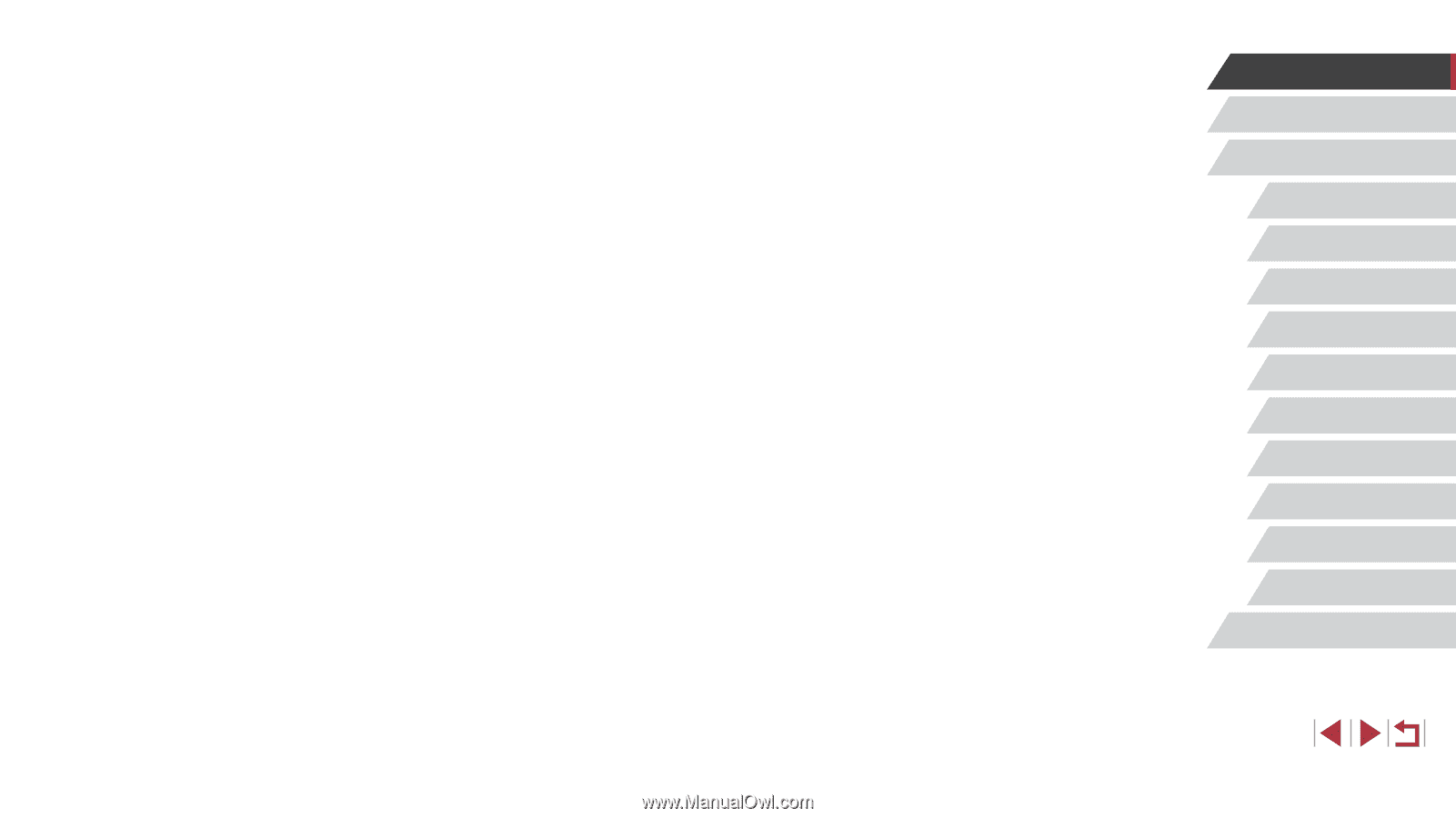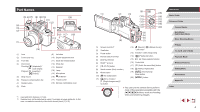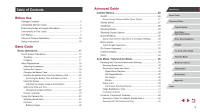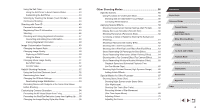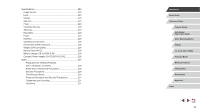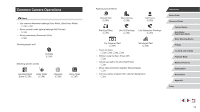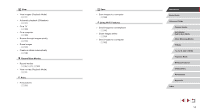9
Camera Basics
Auto Mode /
Hybrid Auto Mode
Other Shooting Modes
P Mode
Tv, Av, M, and C Mode
Playback Mode
Wireless Features
Setting Menu
Accessories
Appendix
Before Use
Basic Guide
Index
Advanced Guide
Wireless Features
.........................................................
141
Available Wireless Features
.................................................
141
Using Wi-Fi Features
...............................................................
141
Using Bluetooth
®
Features
......................................................
141
Sending Images to a Smartphone
........................................
142
Sending Images to a Bluetooth Enabled Smartphone
.............
142
Sending Images to an NFC-Compatible Smartphone
.............
144
Connecting via NFC When Camera Is Off or in
Shooting Mode
....................................................................
144
Connecting via NFC in Playback Mode
...............................
145
Connecting to a Smartphone via the Wi-Fi Menu
....................
146
Using Another Access Point
....................................................
147
Previous Access Points
...........................................................
148
Saving Images to a Computer
..............................................
149
Preparing to Register a Computer
...........................................
149
Installing CameraWindow
....................................................
149
Configuring the Computer for a Wi-Fi Connection
(Windows Only)
...................................................................
149
Saving Images to a Connected Computer
...............................
150
Confirming Access Point Compatibility
................................
150
Using WPS-Compatible Access Points
...............................
151
Connecting to Listed Access Points
....................................
153
Previous Access Points
.......................................................
153
Sending Images to a Registered Web Service
.....................
154
Registering Web Services
.......................................................
154
Registering CANON iMAGE GATEWAY
..............................
154
Registering Other Web Services
.........................................
156
Uploading Images to Web Services
........................................
156
Printing Images Wirelessly from a Connected Printer
..........
157
Sending Images to Another Camera
....................................
159
Image Sending Options
........................................................
160
Selecting a Range
...............................................................
125
Specifying All Images at Once
.............................................
125
Rotating Images
...................................................................
125
Using the Menu
.......................................................................
125
Deactivating Auto Rotation
......................................................
126
Tagging Images as Favorites
...............................................
126
Using the Menu
.......................................................................
126
Convenient Control: Touch Actions
......................................
127
Using Touch Actions Functions
................................................
127
Changing Touch Actions Functions
.........................................
127
Assignable Functions
..........................................................
128
Editing Still Images
...............................................................
128
Resizing Images
......................................................................
128
Using the Menu
.......................................................................
129
Cropping
..................................................................................
129
Applying Filter Effects
..............................................................
130
Correcting Red-Eye
.................................................................
131
Processing RAW Images with the Camera
..........................
132
Using the Menu
.......................................................................
133
Choosing Images Individually
..............................................
133
Selecting a Range
...............................................................
133
Editing Movies
......................................................................
134
Reducing File Sizes
.................................................................
135
Image Quality of Compressed Movies
................................
135
Erasing Movie Chapters
..........................................................
135
Viewing Albums (Story Highlights)
.......................................
136
Choosing Themes for Albums
.............................................
136
Adding Background Music to Albums
......................................
137
Creating Your Own Albums
......................................................
138
Combining Short Clips
..........................................................
139