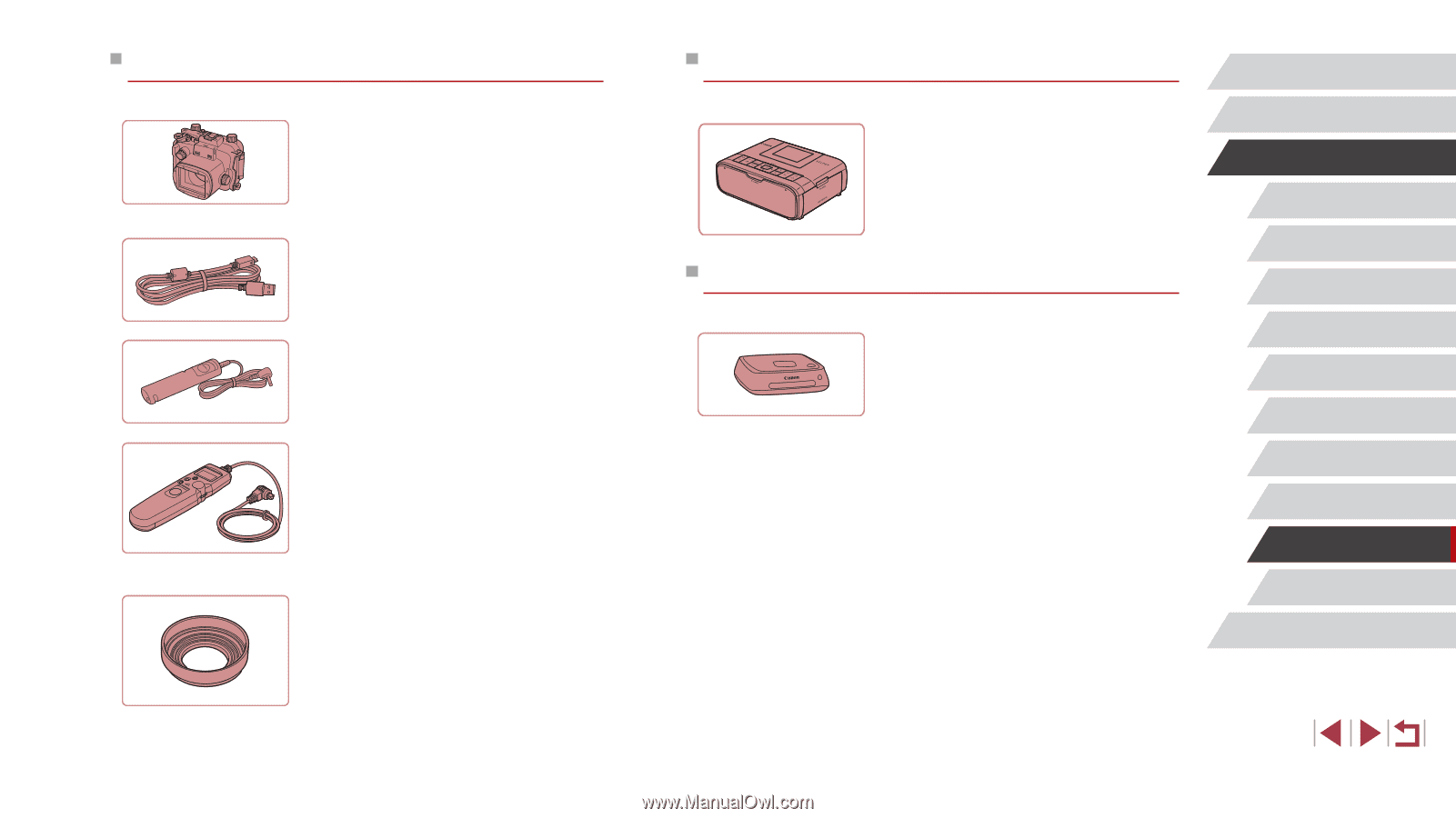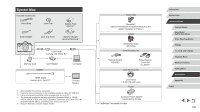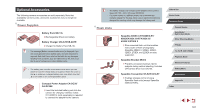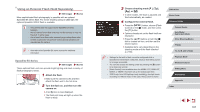Canon PowerShot G1 X Mark III PowerShot G1X MarkIII Camera User Guide - Page 182
Printers, Photo and Movie Storage, Other Accessories
 |
View all Canon PowerShot G1 X Mark III manuals
Add to My Manuals
Save this manual to your list of manuals |
Page 182 highlights
Other Accessories Waterproof Case WP-DC56 zzFor underwater photography at depths of up to 40 meters (130 ft.). Also useful for shooting in the rain, at the beach, or on ski slopes. Interface Cable IFC-600PCU zzFor connecting the camera to a computer or printer. Remote Switch RS-60E3 zzEnables remote shutter button operation (pressing the button halfway or all the way down). Timer Remote Controller TC-80N3 zzSet a self-timer or interval timer, or control the camera in other ways. Note that Remote Controller Adapter RA-E3 (sold separately) is required in order to connect the timer remote controller to the camera. Lens Hood LH-DC110 (with cap) zzPrevents extraneous light from entering the lens and causing flares or ghosting, which reduce image quality. Printers Canon-Brand PictBridge-Compatible Printers zzEven without using a computer, you can print images by connecting the camera directly to a printer. For details, visit your nearest Canon retailer. Photo and Movie Storage Connect Station CS100 zzA media hub for storing camera images, viewing on a connected TV, printing wirelessly on a Wi-Fi-compatible printer, sharing over the Internet, and more. Before Use Basic Guide Advanced Guide Camera Basics Auto Mode / Hybrid Auto Mode Other Shooting Modes P Mode Tv, Av, M, and C Mode Playback Mode Wireless Features Setting Menu Accessories Appendix Index 182