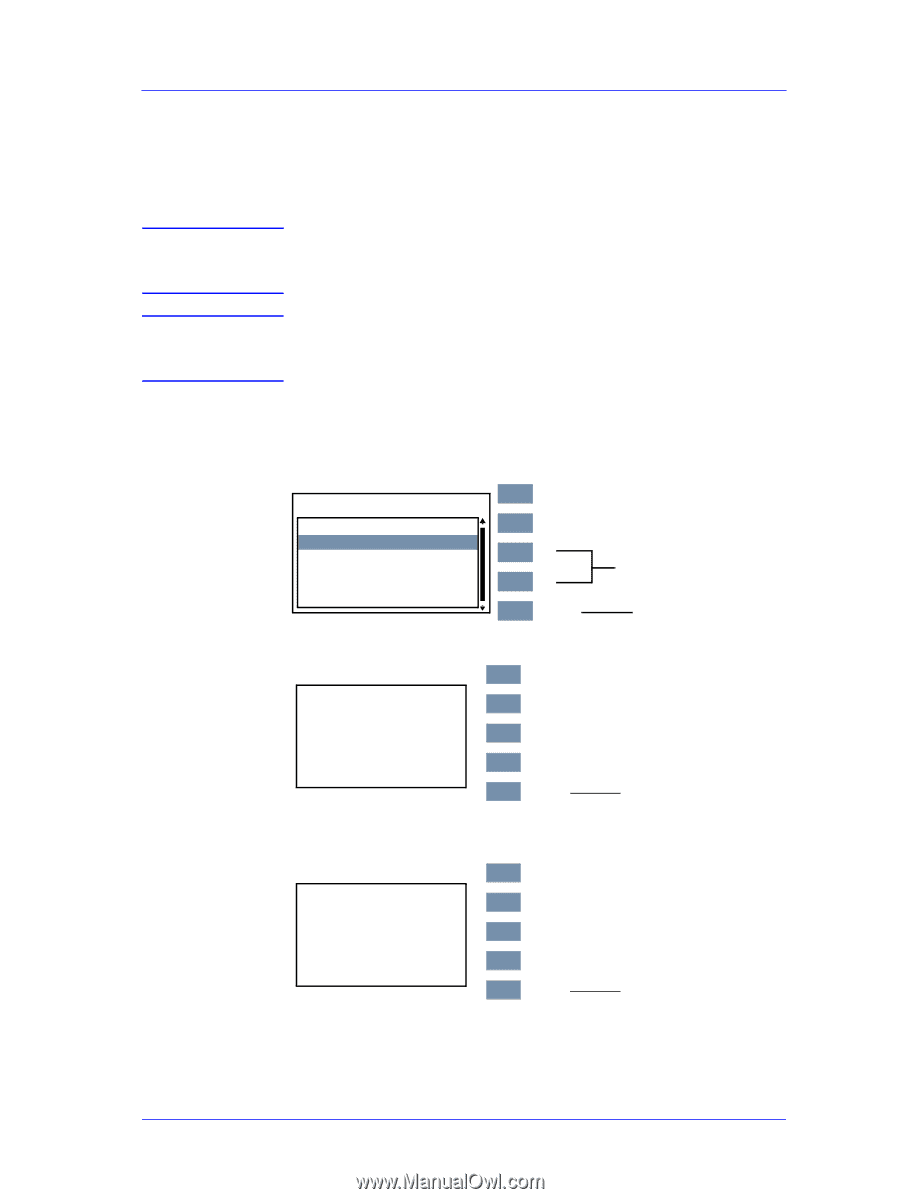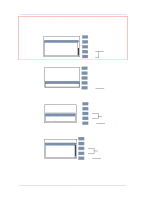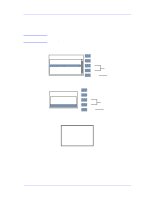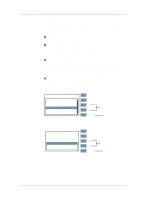HP Designjet 5000 Service Manual - Page 115
Prime TUBES, Press Enter, Make Selection
 |
View all HP Designjet 5000 manuals
Add to My Manuals
Save this manual to your list of manuals |
Page 115 highlights
Service Tests and Utilities Prime TUBES PHONE SUPPORT The purpose of this Service Utility is to prime the Tubes when a new Tubes System has been installed or automatic priming was not completed. NOTE If you are using this Service Utility because automatic priming has failed, you will need to remove the Setup Printheads used and insert new Setup Printheads. NOTE Check there is enough ink remaining in the Ink Cartridges before starting to prime the tubes; if the ink level is LOW or VERY LOW, replace the Ink Cartridges. Prime the TUBES as follows: 1. In the Service Utilities submenu, scroll to "1.2 Prime TUBES" and press Enter. 1. Service Utilities 1.1 Turn DRIVE ROLLER 1.2 Prime TUBES 1.3 Altitude Setup 1.4 EEROM Setup 1.5 Reset Life Counters 1.6 Backup EEROM Top Back ↑ Make Selection ↓ Enter Press Enter 2. The following message will be displayed. Press Enter to confirm. Top 1.2 Prime TUBES Back Press ENTER to confirm or BACK to correct ↑ ↓ Enter Press Enter 3. The Printer will begin to startup and in order to continue, press Enter. INK STARTUP Printer startup Top Back ↑ Press ENTER to Continue ↓ Enter Press Enter HP DesignJet 5000 Series Printers Service Manual 4-19