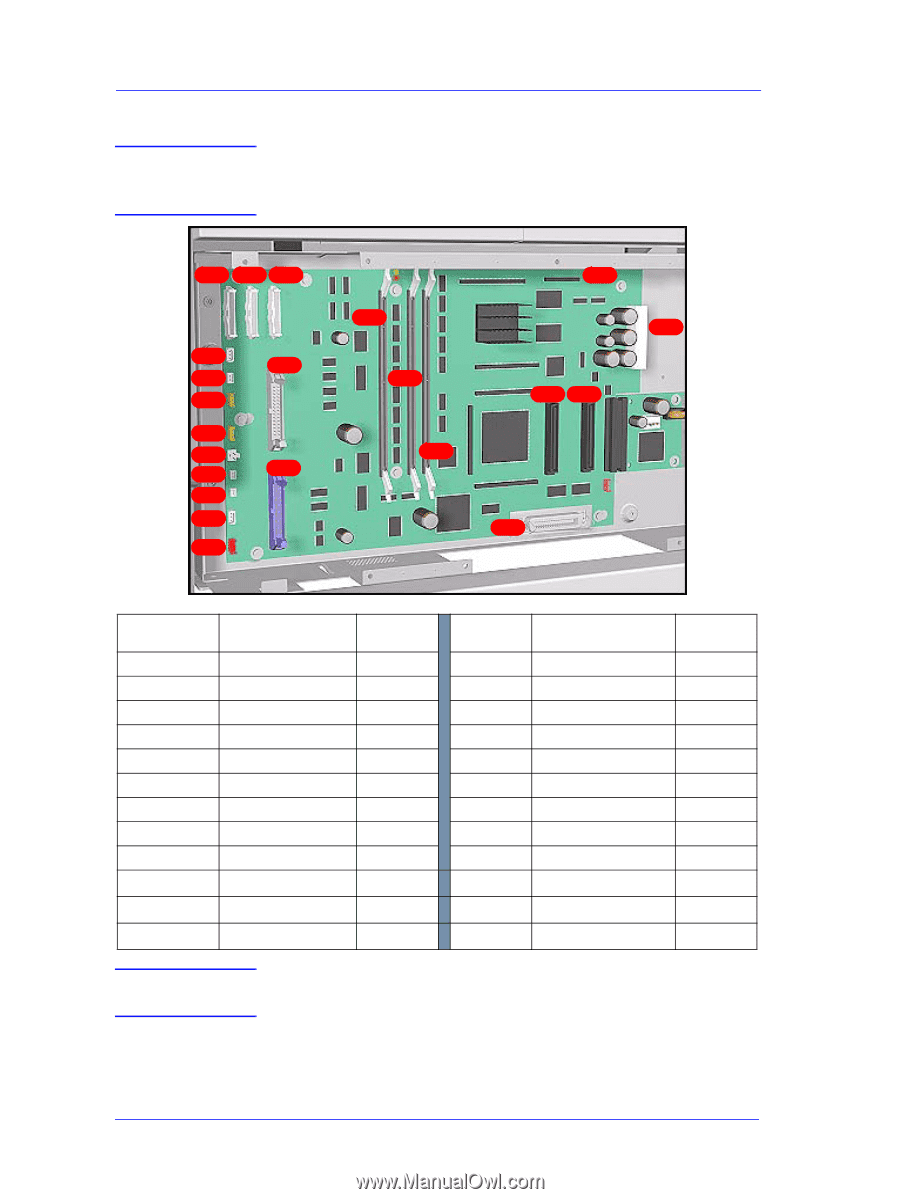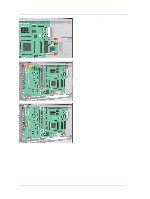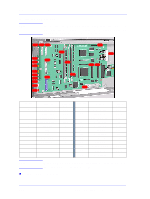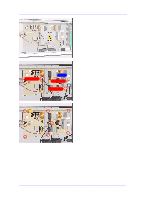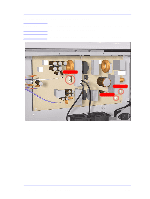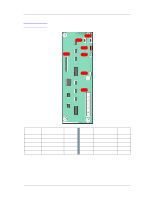HP Designjet 5000 Service Manual - Page 332
Installation of Main PCA
 |
View all HP Designjet 5000 manuals
Add to My Manuals
Save this manual to your list of manuals |
Page 332 highlights
Removal and Installation Installation of Main PCA NOTE If you replace the Main PCA and the HDD at the same time you must perform ALL Service Calibrations (⇒ Page 5-3) and the EEROM Setup Service Utility (⇒ Page 4-24). J1 J2 J3 P10 P15 P12 P17 P19 P23 J13 P24 P27 P29 P30 J6 J7 J8 J5 P9 P25 P26 J15 J Position J1 J2 J3 J5 J6 J7 J8 J13 J15 Connection Trailing Cable 3 Trailing Cable 2 Trailing Cable 1 ISS PCA Cable BootROM RAM RAM Media Sensor Parallel Port Connector Color white white white black white - P Position P9 P10 P12 P17 P19 P23 P24 P25 P26 P27 P29 P30 Connection Power Supply Paper Motor Paper Motor Enc. Booster Fan Vacuum Fan Scan Motor Front Panel Lan Card Lan Card Window & Pinch SVS Door Aerosol Fan Connector Color white white white yellow yellow white blue white white red NOTE When the Main PCA has been reinstalled or replaced, perform the following Service Utility procedure: n Backup EEROM ⇒ Page 4-31. 8-82 HP DesignJet 5000 Series Printers Service Manual