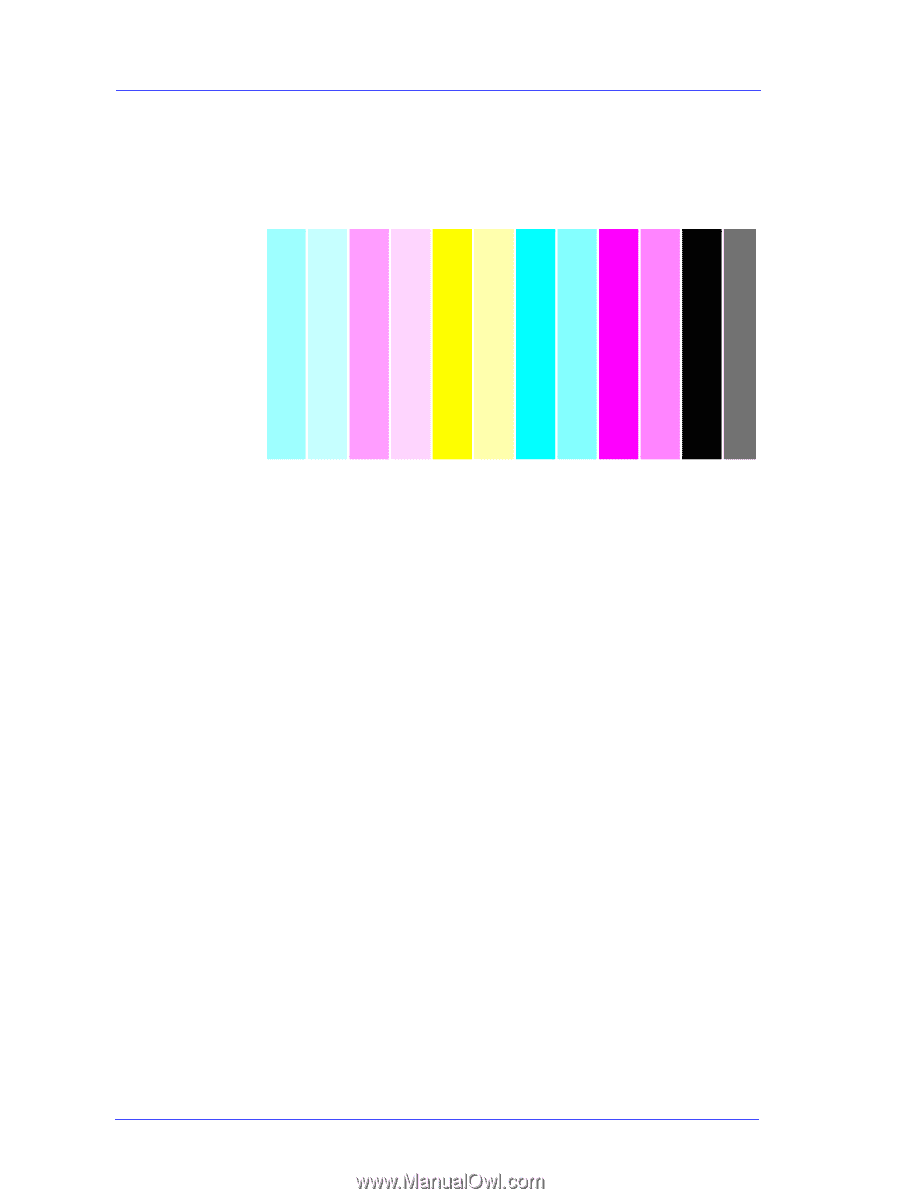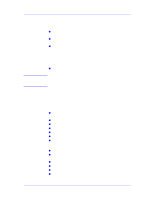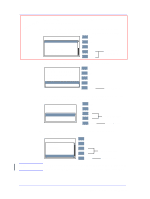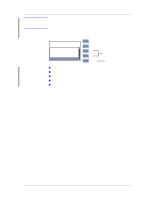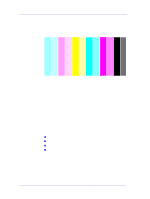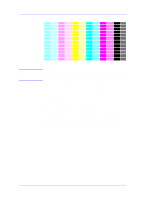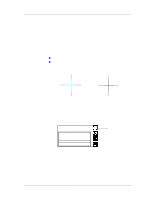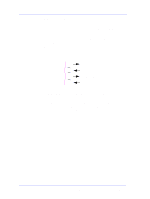HP Designjet 5000 Service Manual - Page 182
Overall Print Quality Test, What is Banding?, Solving the Banding Problem, Light Cyan, Light Magenta
 |
View all HP Designjet 5000 manuals
Add to My Manuals
Save this manual to your list of manuals |
Page 182 highlights
Print Quality Overall Print Quality Test This test pattern checks for banding in the print mode and media that is being used. 1 What is Banding? Banding is when you see repetitive horizontal bands within the printed image (these may appear as light or dark bands). This array of colored stripes is designed to check for certain defects with the Printer. It should not be used to check for color consistency or accuracy. The test pattern is printed with the six Printhead colors; Light Cyan, Light Magenta, Yellow, Cyan, Magenta and Black. Each pair of colors is printed by only one Printhead; one is the full color and the other is a lighter shade to help you detect any banding. Solving the Banding Problem The main causes of banding are: n Printhead problems. n Use of Non-HP media. n Incorrect media type selected in the front panel. n Media advance problems. Banding Caused by Printhead Problems Banding caused by problems with the Printhead(s) will be highlighted in the Diagnostic Print because the banding is not in all of the colors, the colored strip that has banding was caused by the same colored Printhead. 6-8 HP DesignJet 5000 Series Printers Service Manual