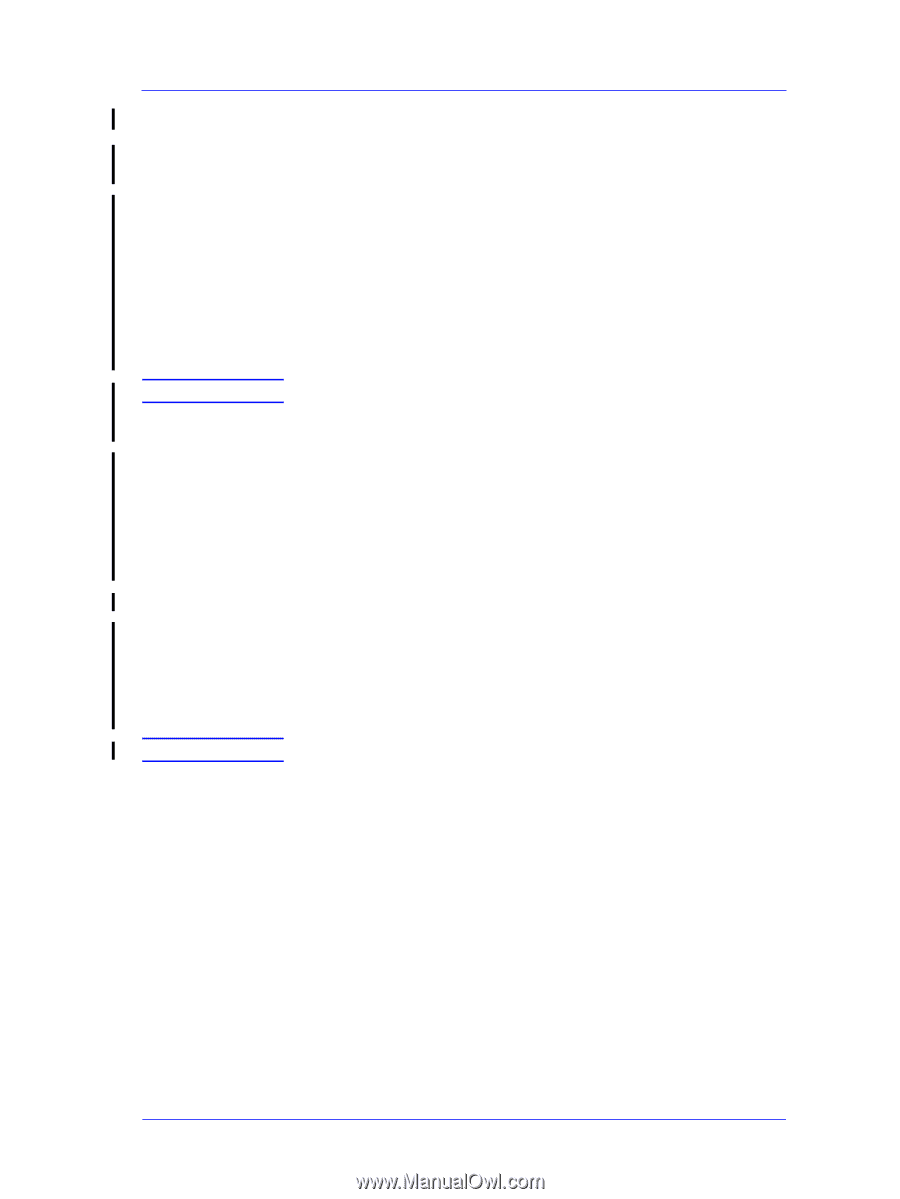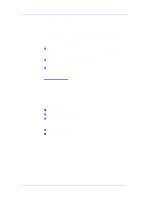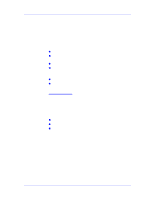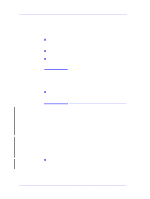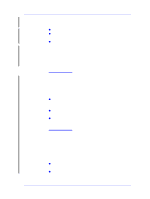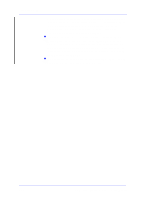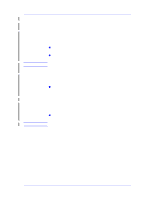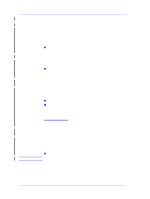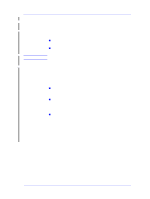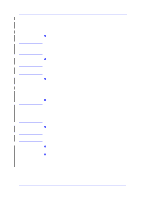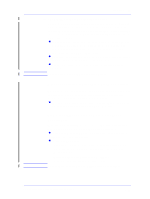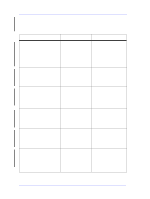HP Designjet 5000 Service Manual - Page 31
Cutter Assembly Problems, Print, replace the Cutter Assembly
 |
View all HP Designjet 5000 manuals
Add to My Manuals
Save this manual to your list of manuals |
Page 31 highlights
NOTE NOTE Troubleshooting Cutter Assembly Problems 1. The Printer does not cut (even when using the Form Feed & Cut option in the Front Panel). In this case it is very likely that the cutter is disabled in the EEROM. This can happen whenever the Diagnostic Print is cancelled in the middle of the print, or if the Printer was turned OFF in the middle of the Diagnostic Print. n To re-activate the Cutter, print the Diagnostic Print again and this time letting it finish to the end without any interruptions. n If the Cutter still doesn't cut after re-printing the Diagnostic Print, replace the Cutter Assembly ⇒ Page 8-58. This problem is solved in any A.02.xx firmware release. 2. The Cutter does not cut thick paper (Canvas & Non-HP Media). As in all DesignJets, the Cutter can only cut media up to a certain thickness (such as Heavy Coated or Photo paper). Thicker media or special media (such as Canvas) cannot be cut. n Taking this into consideration, when Canvas is selected on the front panel, the cutter is automatically disabled, but there is nothing wrong with the cutter. 3. The Printer hangs while cutting. The Printer hangs and the Carriage stops if the window is opened during the cutting operation. In addition, when pressing any key, the Error Code ffff ffff 03450097 may appear on the front panel. n Re-boot the Printer and make sure the customer does not open the window while the Printer is cutting. This problem is solved in any A.02.xx firmware release. HP DesignJet 5000 Series Printers Service Manual 1-19