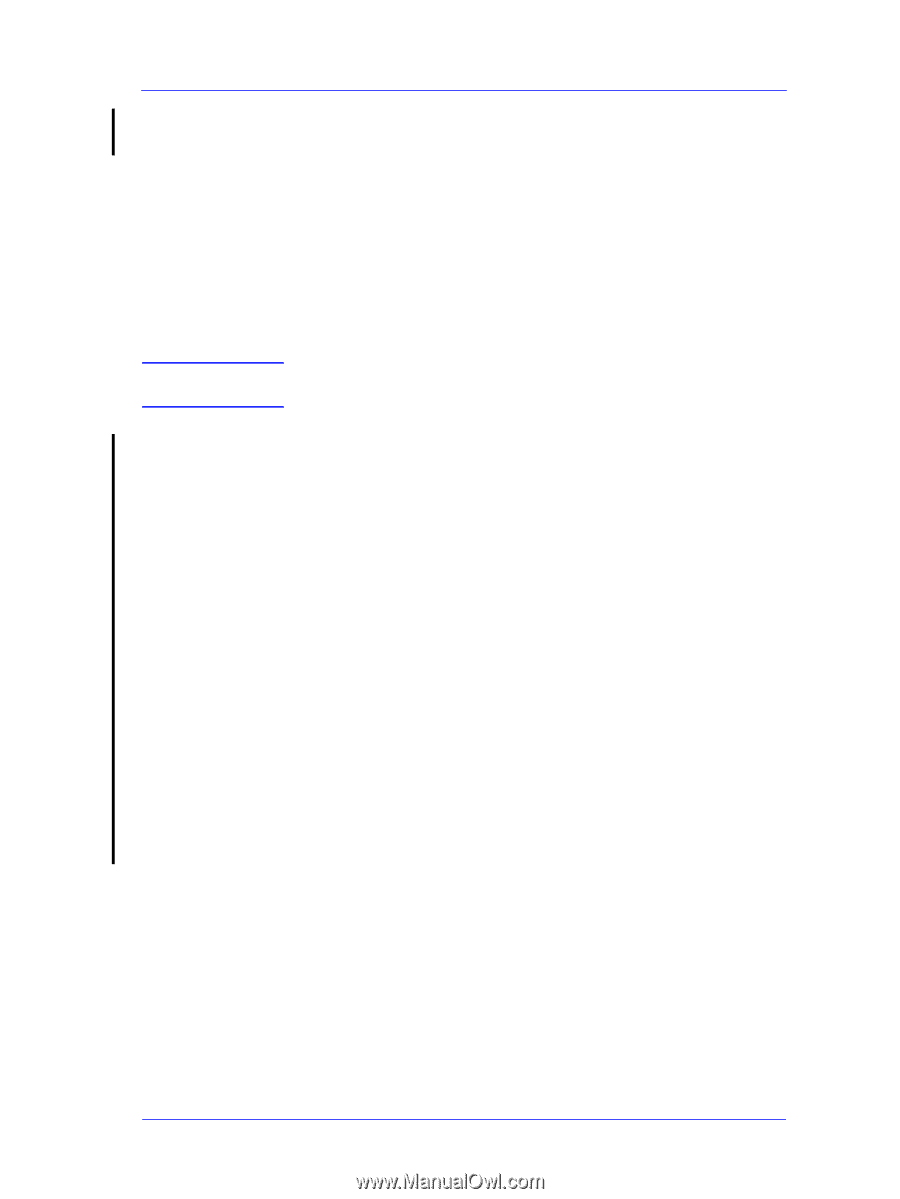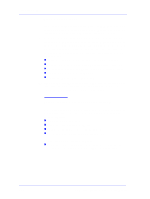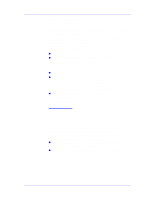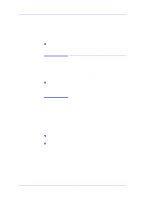HP Designjet 5000 Service Manual - Page 19
Troubleshooting Shutdowns - User Message \, Check Printhead Cleaner Path. - user manual
 |
View all HP Designjet 5000 manuals
Add to My Manuals
Save this manual to your list of manuals |
Page 19 highlights
WARNING Troubleshooting Troubleshooting Shutdowns - User Message "Warning: Switch Power Off" If a shutdown occurs, you will get the message "Warning: Switch Power Off" followed by: n Check Printhead Cleaner Path. n Check Paper Path. n Check Printhead Path (followed by (1), (2) or (3)). A shutdown in each path will require different steps to resolve the problem as explained as follows. In each case, make sure that you power OFF the Printer before attempting any procedures to resolve the problem. Check Printhead Cleaner Path This message appears whenever the Service Station Carriage does not move, either because of a bad cable connection, a defective motor or because of some obstacle inside the Service Station. n If the Printer is new, check that the Service Station cable (which is the grey flat cable with the grey connector) is plugged into the Main PCA. Make sure that the clips of the connector are closed completely. Check also that the Service Station cable is not damaged. n In already used Printers, power OFF the Printer and try to move the Service Station backwards and forwards to see whether it is blocked. Possible causes are: Printhead Cleaners incorrectly positioned, damaged or, even, pieces of paper within the Service Station. Remove the Printhead Cleaners or the pieces of paper and check whether the problem persists. n If the problem disappears without the Printhead Cleaners, reinsert them into the Service Station and see whether the problem reappears. If the problem reappears, replace the complete set of Printhead Cleaners. n If the problem persists even without the Printhead Cleaners, then replace the Service Station (⇒ Page 8-67) and recalibrate the Printer. HP DesignJet 5000 Series Printers Service Manual 1-7