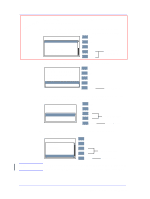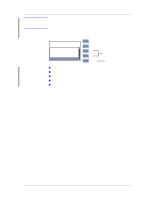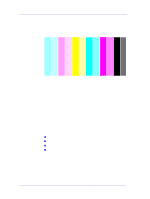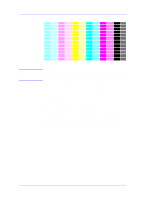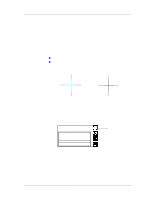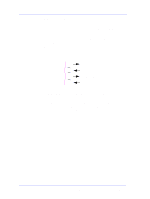HP Designjet 5000 Service Manual - Page 183
Productivity and Max. Speed modes. If you use Max. Quality, Perform Printhead Recovery
 |
View all HP Designjet 5000 manuals
Add to My Manuals
Save this manual to your list of manuals |
Page 183 highlights
Print Quality In the following example, there is a problem in the Magenta Printhead. There will be clear repetitive bands (perhaps white) in the magenta column. 1 NOTE The Printer has automatic procedures to hide many Printhead defects. This type of problem affects print quality mostly in Productivity and Max. Speed modes. If you use Max. Quality print mode, banding caused by a malfunctioning Printhead may be "hidden" and image quality may not be affected. 1 Perform Printhead Recovery ⇒ Page 6-15. 2 If there is no improvement after Printhead Recovery, replace the failing Printhead. Banding Caused by Media Advance Problems Another type of banding is caused by an inaccurate media advance. In this case there will be banding (horizontal repetitive bands along the test pattern) in all the color columns. The bands can appear as dark bands, due to a shorter advance of the roller which causes an overlap, or lighter bands due to a longer advance causing spaces. HP DesignJet 5000 Series Printers Service Manual 6-9