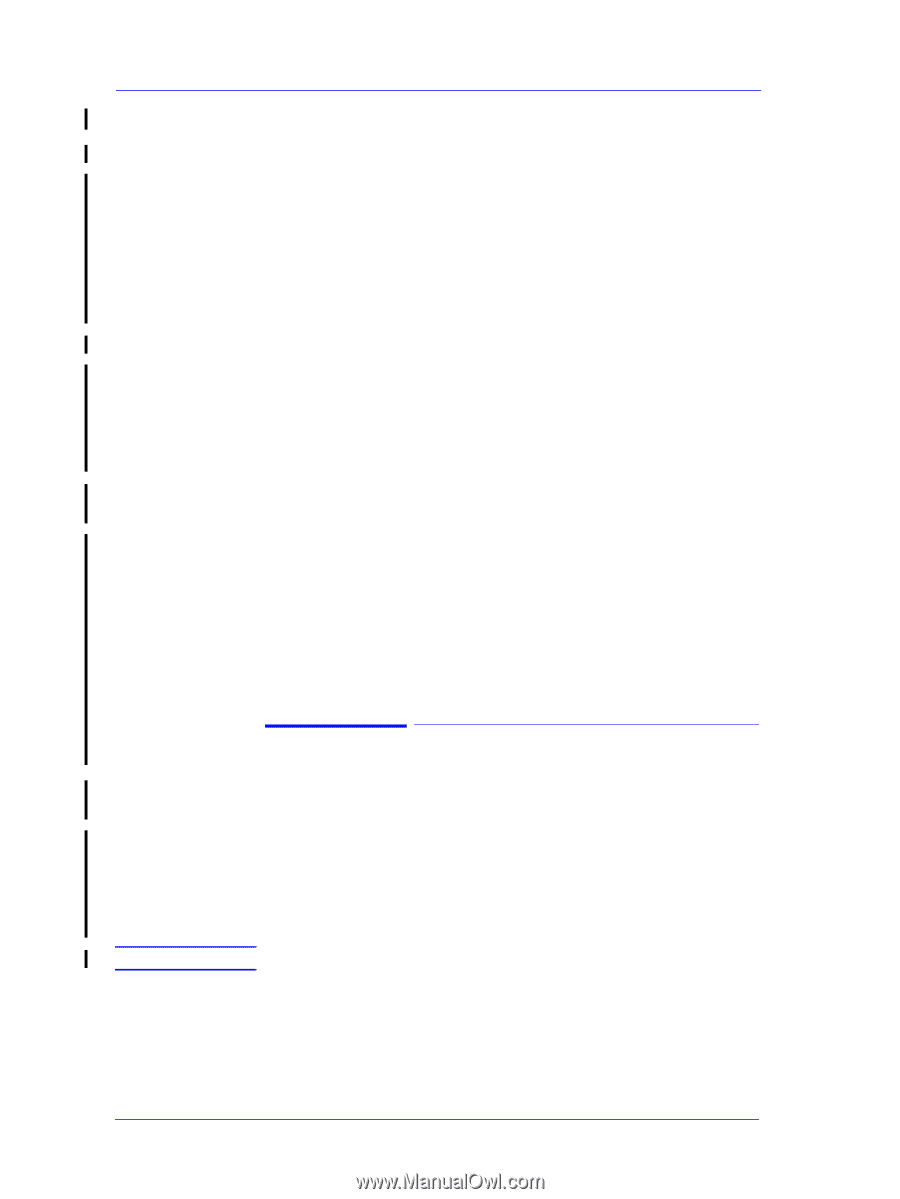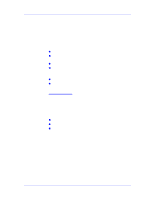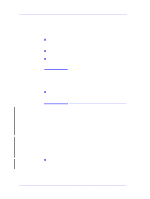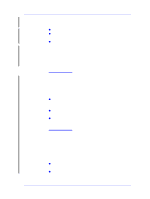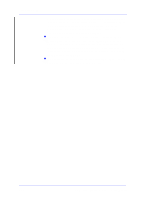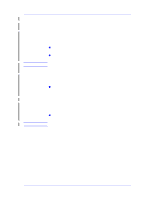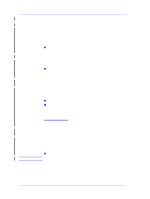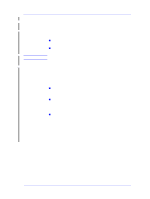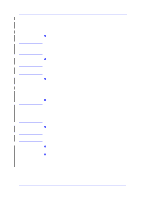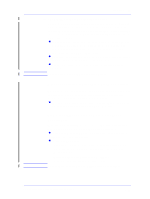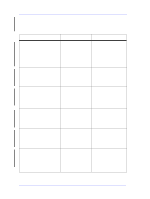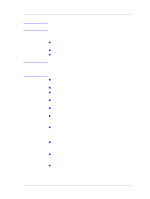HP Designjet 5000 Service Manual - Page 32
Carriage and Scan-Axis Problems, Media-Axis Problems, Unknown Line Sensor ID.
 |
View all HP Designjet 5000 manuals
Add to My Manuals
Save this manual to your list of manuals |
Page 32 highlights
Troubleshooting Carriage and Scan-Axis Problems 1. Printhead continuity problems. When installing the Ink Tubes System, it is possible that the crane (the part of the Tubes System that is connected to the front of the Carriage) is not clipped properly. This can cause Printhead continuity problems afterwards, especially in the light cyan and light magenta Printheads (XX16 REPLACE message appears for these Printheads). n Whenever there is a Printhead continuity problem, always check that the crane is completely clipped to the front of the carriage. 2. Unknown Line Sensor ID. When performing the Scan-Axis Calibration, the Printer asks for the Line Sensor ID. But there is no label on the Line Sensor indicating it. n If the Line Sensor ID is not indicated on the Line Sensor, use the default value which is "0". In the future, if the LED's are modified, a sticker will be included with the new Line Sensor ID. 3. Line Sensor is shown as "Not calibrated" in the Service Configuration Print. This is a firmware bug. It is possible that the Line Sensor is calibrated even though the Service Configuration Print indicates that the Calibration has not been performed. n Just ignore this information about the Line Sensor calibration. n If there are any errors related to the Line Sensor, perform the Scan-Axis calibration to make sure that the Line Sensor calibration is completed. NOTE Media-Axis Problems 1. Printer unloads media (it suddenly starts to rewind and unloads the media) If the window was raised at exactly the same moment when the Printer moved the media (e.g. during media loading) from that moment onwards the Printer will always reject the media unless the Printer is turned OFF and then back ON again. n Problem disappears after re-booting the Printer. This problem is solved in any A.02.xx firmware release. 1-20 HP DesignJet 5000 Series Printers Service Manual