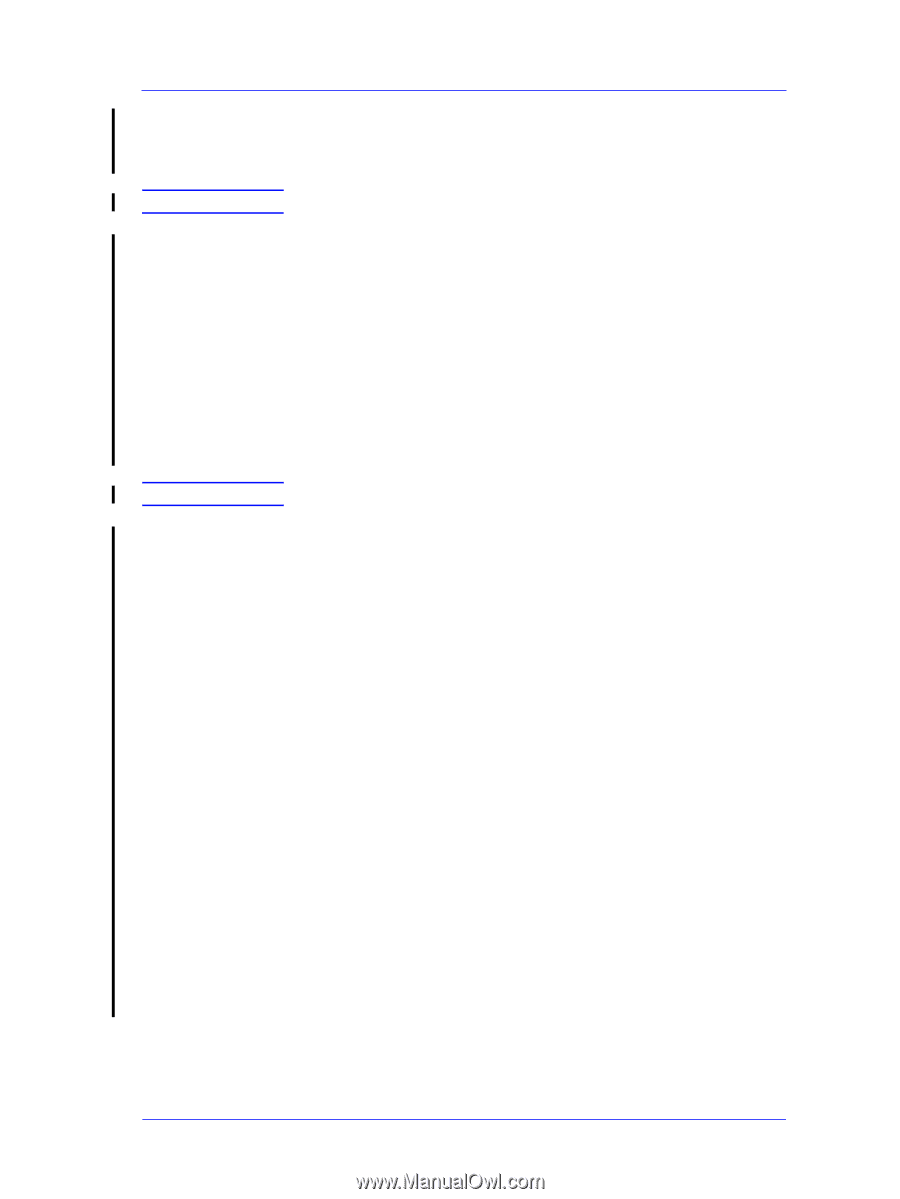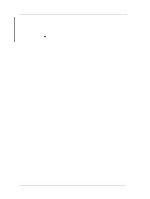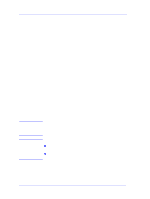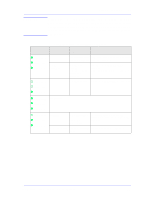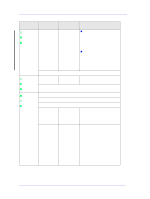HP Designjet 5000 Service Manual - Page 95
Major Ink Supplies Problems, Dry-firing of Printheads
 |
View all HP Designjet 5000 manuals
Add to My Manuals
Save this manual to your list of manuals |
Page 95 highlights
NOTE NOTE HP Ink Supplies Troubleshooting Major Ink Supplies Problems Dry-firing of Printheads For Firmware Versions earlier than A.01.12 In certain circumstances, a Printhead can dry-fire because of the incorrect detection of the amount of ink remaining in the Ink Cartridge. The Ink Cartridge is indicated as "Empty" on the Front Panel too late. The problem is due to the inaccuracy of the conversion from drop fired to ink volume. n Replace the Ink Cartridge and the Printhead and upgrade the Firmware (if it is earlier than A.01.12). Printheads Which are Out of Warranty are Indicated as In Warranty For Firmware Versions earlier than A.01.12 Due to a firmware error, when reporting the warranty status of the Printheads, they are indicated as In Warranty on the Front Panel even though they are Out of Warranty. n Upgrade to firmware release A.01.12. n In order to be sure about the status of the Printhead before replacing it, perform a manual recovery of the Printhead. The message that appears on the Front Panel at this moment is the correct one. n To verify the warranty status, check it through the Front Panel: Printhead Menu > Printhead Info > Choose a color > Ink consumed. Out of Warranty conditions is Ink consumed > 700ml. Replace Message "xx15 Replace" and "xx16 Replace" In certain circumstances (e.g. Printhead crash without Printer shutdown), the message "xx15 Replace" or "xx16 Replace" may appear on the front panel. This is due to a temporal disconnection between the Printhead and the flex circuit in the Carriage Assembly. n Clean the Printheads and the Carriage interconnects (refer to page 9-6, Carriage Interconnect Wiper ) and reseat the failing Printheads. n Check that the crane (the part of the Tubes System that is connected to the front of the Carriage) is completely clipped to the front of the Carriage. HP DesignJet 5000 Series Printers Service Manual 3-19