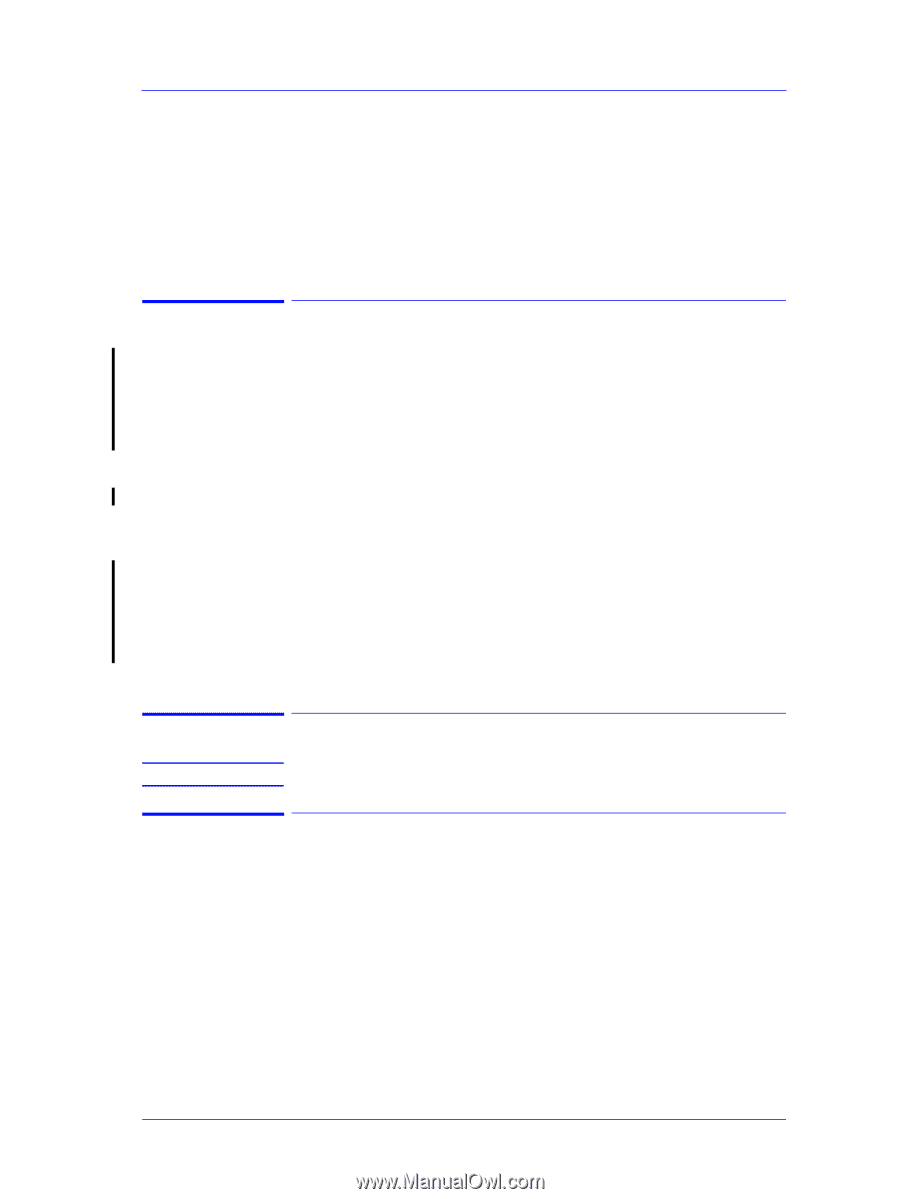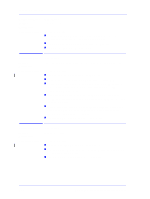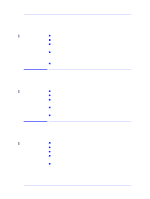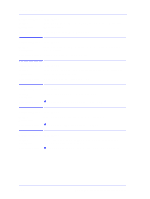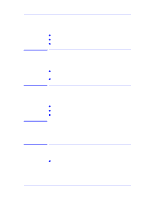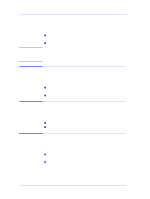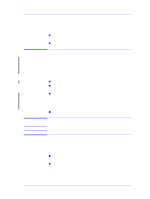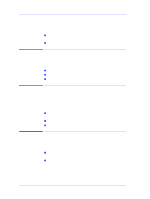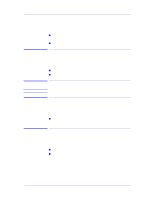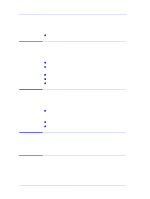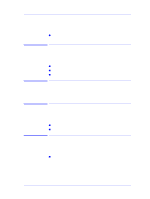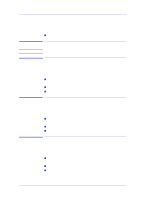HP Designjet 5000 Service Manual - Page 165
Upgrade the Firmware, Firmware Error.
 |
View all HP Designjet 5000 manuals
Add to My Manuals
Save this manual to your list of manuals |
Page 165 highlights
Service Calibrations Calibration Error: 3130 Problem Description: Firmware Error. Corrective Action: Try the following: n Power the Printer OFF and ON again using the Power Switch at the back of the Printer to reset the memory. n Upgrade the Firmware ⇒ Page 9-12. Calibration Error: 3200 Problem Description: Error while scanning calibration pattern. It is also possible that when it calibrates the Line Sensor, the Carriage positions itself directly over one of the black arrows of the calibration pattern. If this happens, the Printer thinks it has black or colored media loaded and the calibration fails. Corrective Action: Try the following: n Check that the media used for the calibration is white. n If the media used is too dark, try the calibration with white media. If the error persists, replace Lens Cover Assembly ⇒ Page 9-5. n If the Carriage positions itself directly over the black arrow, try loading the media a few milimeters to the right or left of the blue line on the Platen - this should be enough to prevent the error. Alternatively, paint the black arrows with white correction fluid or stick a white label on top of the arrows. n Replace the Carriage Assembly ⇒ Page 8-46. Calibration Error: 4000 (Service) NOTE This code is not an error. See the other codes reported. Calibration Error: 4001 (Service) Problem Description: Firmware error. Corrective Action: Try the following: n Power the Printer OFF and ON again using the Power Switch at the back of the Printer and retry the calibration. n Download the latest Firmware ⇒ Page 9-12. HP DesignJet 5000 Series Printers Service Manual 5-35