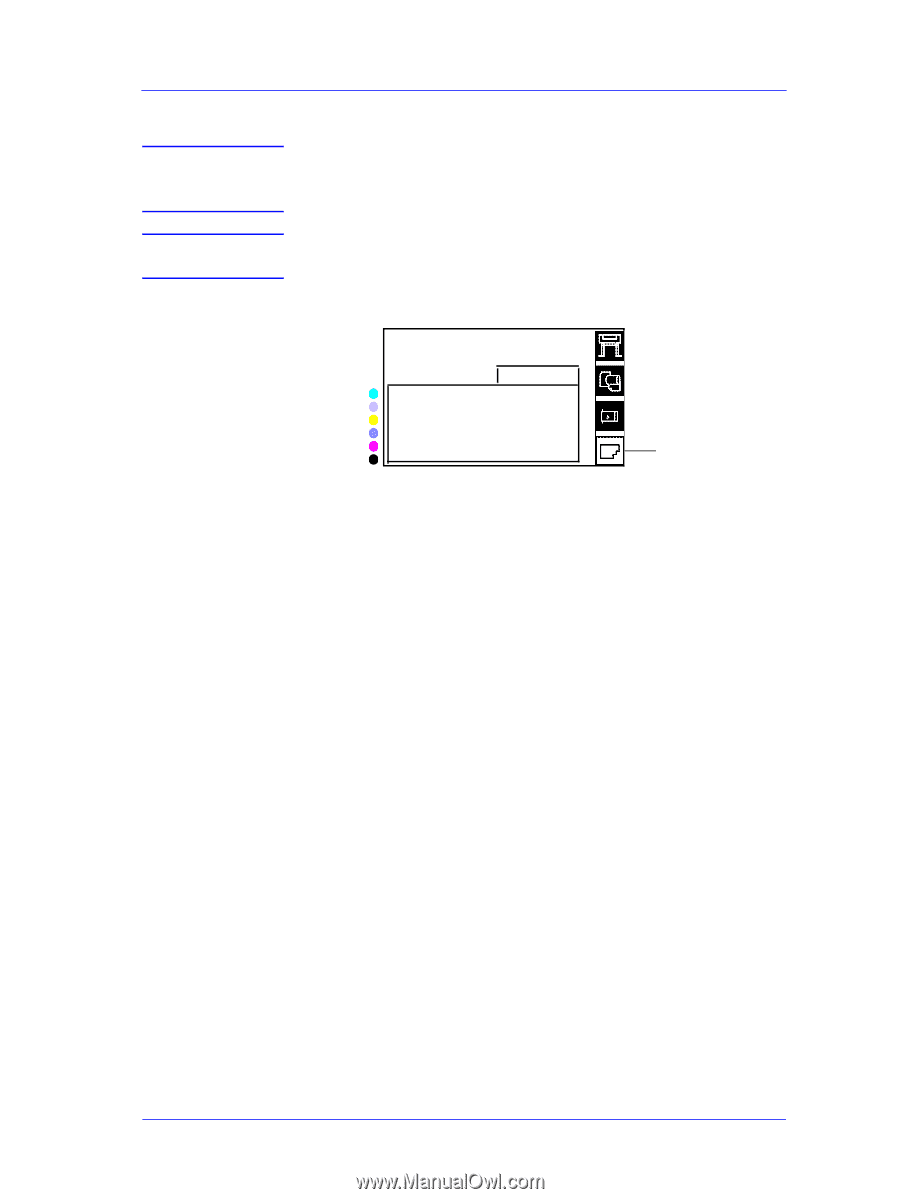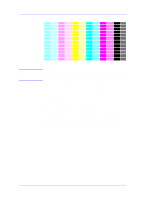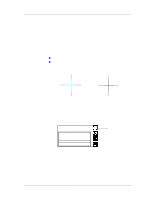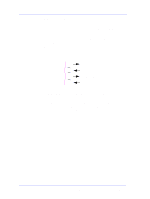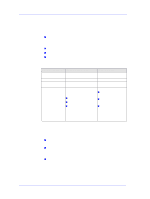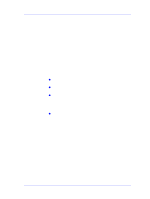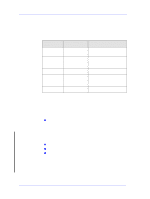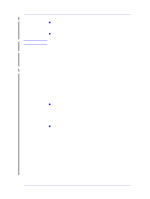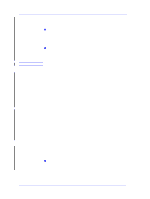HP Designjet 5000 Service Manual - Page 189
How to fix the Nozzle Defects, Go to Recover Printheads.
 |
View all HP Designjet 5000 manuals
Add to My Manuals
Save this manual to your list of manuals |
Page 189 highlights
NOTE NOTE Print Quality How to fix the Nozzle Defects The Printer will automatically request you to recover Printheads with a number of defective nozzles that may affect print quality, or replace them if the Printhead defect cannot be recovered. If your Printer has nozzle defects, it does not mean that you will not get perfect print quality results. 1 Go to the Printheads submenu and press Enter. LIGHT CYAN LIGHT MAGENTA YELLOW CYAN MAGENTA BLACK Press ENTER for printheads menu Printheads OK OK OK (1420) RECOVER OK OK Printhead Menu 2 Go to Recover Printheads. 3 Select the Printhead color that is responsible for the problem. The Printer will try to 'Recover' the defective Printhead. Please wait as the process of recovery takes a few minutes. 4 Reprint the Diagnostic Print to check that the defective nozzles have been corrected. If the error is still present, replace the worst Printheads. If your Printer displays a (xxxx)REPLACE or (XXXX)RECOVER message for a Printhead that has recently been changed or recovered successfully: 1 Perform Service Station Calibration to verify the correct functioning of the Drop Detector ⇒ Page 5-11. HP DesignJet 5000 Series Printers Service Manual 6-15