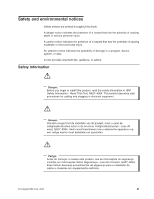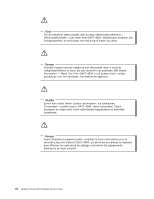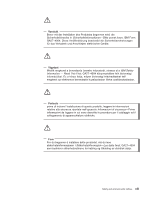IBM 4846-545 Service Guide - Page 10
distributed
 |
View all IBM 4846-545 manuals
Add to My Manuals
Save this manual to your list of manuals |
Page 10 highlights
54. Countertop keyboard-integration tray assembly 82 55. Installing the keyboard-integration tray on a cash drawer 83 56. Installing the SurePOS 500 onto the integration tray 84 57. Installing the 4610 printer onto the integration tray 85 58. Installing the keyboard onto the integration tray 86 59. Attaching the distributed customer display cable 86 60. Installing the distributed customer display onto the integration tray 87 61. Attaching the distributed customer display cable 89 62. Attaching the distributed customer display to the system unit 90 63. Installing the distributed customer display onto the keyboard integration tray 91 64. 4610 TF6 or TF7 printer connector locations 92 65. Attaching and routing the cables to the printer 93 66. Attaching the 4610 TF6 or TF7 printer mounting plate for a non-keyboard integration tray . . . . 93 67. 4610 TF6 or TF7 cable routing 94 68. Dimensions of SurePOS Models 545 and 565 with retail tray 111 69. Dimensions of SurePOS Models 545 and 565 with counter top tray 111 70. SurePOS Models 545 and 565 with cash drawer tray 112 71. Dimensions of unit with 12-inch display 113 72. Dimensions of unit with 15-inch display 114 viii Models 545 and 565 Hardware Service Guide