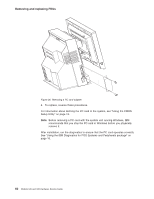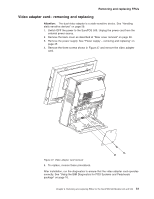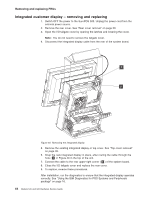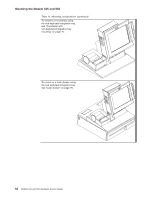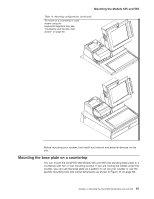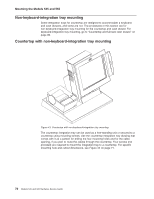IBM 4846-545 Service Guide - Page 87
Mounting, SurePOS, Models
 |
View all IBM 4846-545 manuals
Add to My Manuals
Save this manual to your list of manuals |
Page 87 highlights
Chapter 4. Mounting the SurePOS 500 Models 545 and 565 Mounting the base plate on a countertop 67 Non-keyboard-integration tray mounting 70 Countertop with non-keyboard-integration tray mounting 70 Installing filler panels without a printer 75 Cash drawer 75 Keyboard-integration tray 80 Countertop and full-size cash drawer 80 Mounting the integration tray to a countertop 80 Installing additional peripheral devices 89 Mounting a distributed customer display and APA display to a cash drawer 89 Installing IBM 4610 SureMark Models TF6 or TF7 printers 91 Table 15 describes the various mounting configurations of the SurePOS 500. Note Figures in this section are representative of the SurePOS 500 family and may have slight differences with the Models 545 and 565. All mounting procedures are accurate. Table 15. Mounting configurations To mount using the base to the countertop, see "Mounting the base plate on a countertop" on page 67. © Copyright IBM Corp. 2006 65