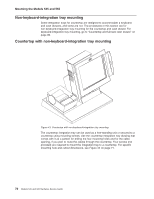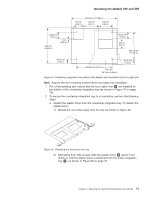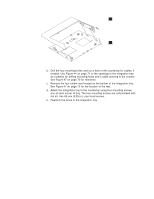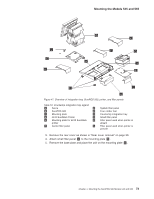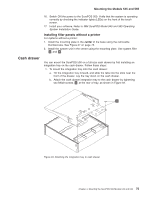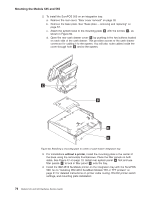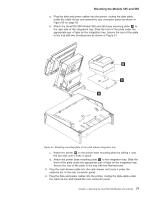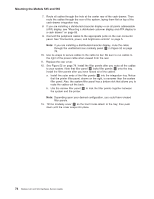IBM 4846-545 Service Guide - Page 95
Remove, cover, shown, removal, Attach, small, filler, panel, mounting, plate, place
 |
View all IBM 4846-545 manuals
Add to My Manuals
Save this manual to your list of manuals |
Page 95 highlights
Mounting the Models 545 and 565 J C K B F A K D I E H L G Figure 47. Overview of integration tray, SurePOS 500, printer, and filler panels Table 16. Countertop integration tray legend A Fence G B SurePOS 500 H C Mounting plate I D 4610 SureMark Printer J E Mounting plate for 4610 SureMark K printer F Center filler panel L System filler panel Four rubber feet Countertop integration tray Small filler panel Filler panel used when printer is absent Filler panel used when printer is present 3. Remove the rear cover as shown in "Rear cover removal" on page 30. 4. Attach small filler panel J to the mounting plate C . 5. Remove the base plate and place the unit on the mounting plate C . Chapter 4. Mounting the SurePOS 500 Models 545 and 565 73

Table
16.
Countertop
integration
tray
legend
±A²
Fence
±G²
System
filler
panel
±B²
SurePOS
500
±H²
Four
rubber
feet
±C²
Mounting
plate
±I²
Countertop
integration
tray
±D²
4610
SureMark
Printer
±J²
Small
filler
panel
±E²
Mounting
plate
for
4610
SureMark
printer
±K²
Filler
panel
used
when
printer
is
absent
±F²
Center
filler
panel
±L²
Filler
panel
used
when
printer
is
present
3.
Remove
the
rear
cover
as
shown
in
“Rear
cover
removal”
on
page
30.
4.
Attach
small
filler
panel
±J²
to
the
mounting
plate
±C²
.
5.
Remove
the
base
plate
and
place
the
unit
on
the
mounting
plate
±C²
.
B
C
J
K
K
D
I
E
G
H
A
F
L
Figure
47.
Overview
of
integration
tray,
SurePOS
500,
printer,
and
filler
panels
Mounting
the
Models
545
and
565
Chapter
4.
Mounting
the
SurePOS
500
Models
545
and
565
73