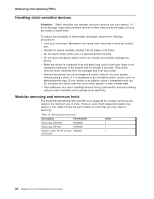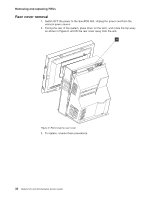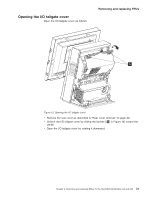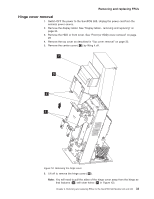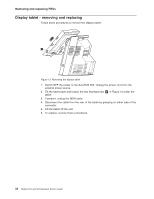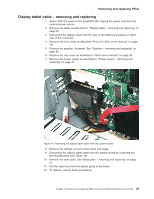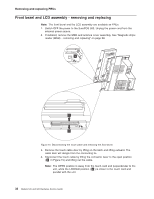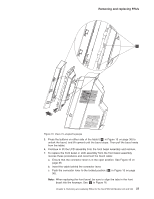IBM 4846-545 Service Guide - Page 54
screwdriver
 |
View all IBM 4846-545 manuals
Add to My Manuals
Save this manual to your list of manuals |
Page 54 highlights
Removing and replacing FRUs Top cover removal 1. Switch OFF the power to the SurePOS 500. Unplug the power cord from the external power source. 2. Remove the rear cover, following the procedure in "Rear cover removal" on page 30. 3. Open the I/O tailgate cover (see "Opening the I/O tailgate cover" on page 31). A Figure 11. Locating the top cover release latch 4. Facing the rear of the system, use a screwdriver to lift the latch ( A in Figure 11), while sliding the top cover toward you (toward the rear of the unit) 5. Repeat for the latch on the other side. 6. To replace, slide the top cover on from the rear. 32 Models 545 and 565 Hardware Service Guide
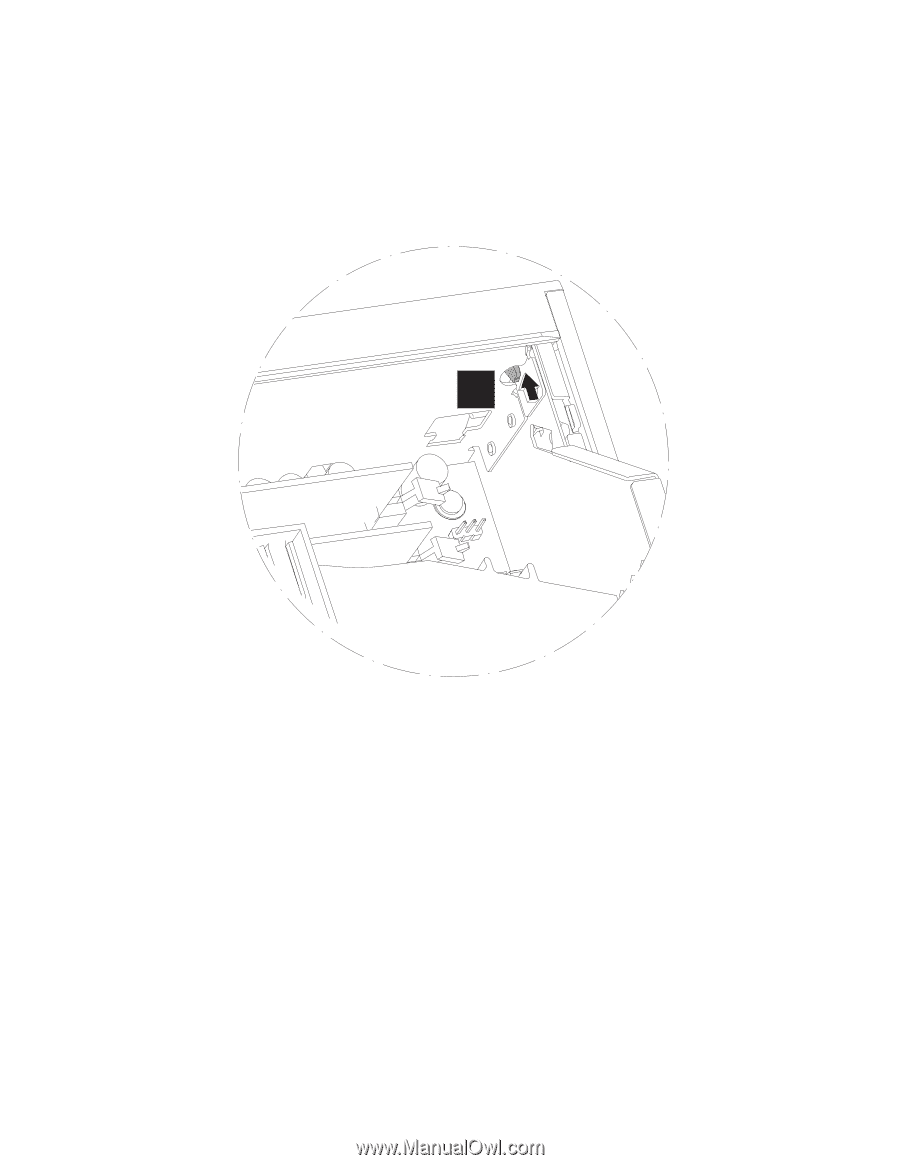
Top
cover
removal
1.
Switch
OFF
the
power
to
the
SurePOS
500.
Unplug
the
power
cord
from
the
external
power
source.
2.
Remove
the
rear
cover,
following
the
procedure
in
“Rear
cover
removal”
on
page
30.
3.
Open
the
I/O
tailgate
cover
(see
“Opening
the
I/O
tailgate
cover”
on
page
31).
4.
Facing
the
rear
of
the
system,
use
a
screwdriver
to
lift
the
latch
(
±A²
in
Figure
11),
while
sliding
the
top
cover
toward
you
(toward
the
rear
of
the
unit)
5.
Repeat
for
the
latch
on
the
other
side.
6.
To
replace,
slide
the
top
cover
on
from
the
rear.
A
Figure
11.
Locating
the
top
cover
release
latch
Removing
and
replacing
FRUs
32
Models
545
and
565
Hardware
Service
Guide