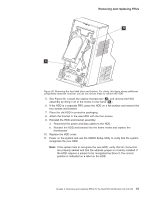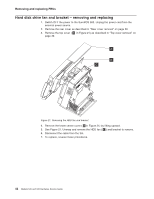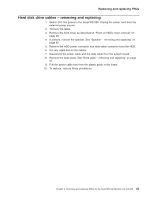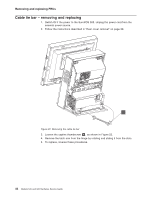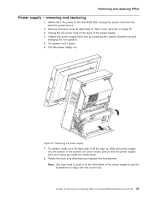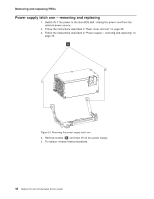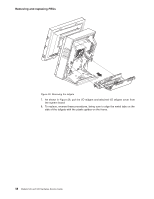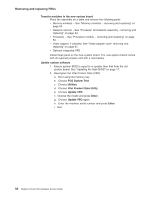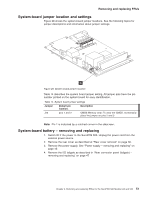IBM 4846-545 Service Guide - Page 68
Power, supply, latch, removing, replacing
 |
View all IBM 4846-545 manuals
Add to My Manuals
Save this manual to your list of manuals |
Page 68 highlights
Removing and replacing FRUs Power supply latch arm - removing and replacing 1. Switch OFF the power to the SurePOS 500. Unplug the power cord from the external power source. 2. Follow the instructions described in "Rear cover removal" on page 30. 3. Follow the instructions described in "Power supply - removing and replacing" on page 45 H Figure 24. Removing the power supply latch arm 4. Remove screws ( H ) and then lift off the power supply. 5. To replace, reverse these procedures. 46 Models 545 and 565 Hardware Service Guide
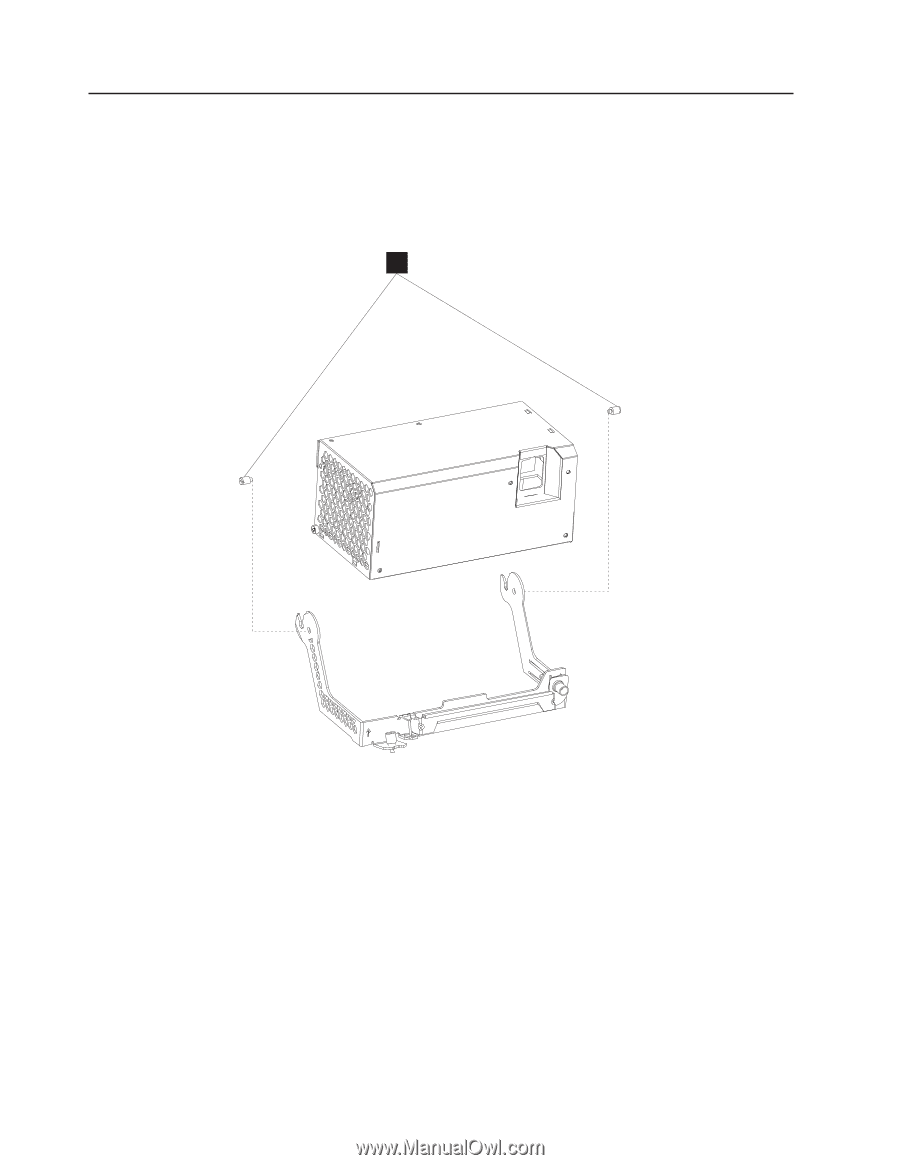
Power
supply
latch
arm
–
removing
and
replacing
1.
Switch
OFF
the
power
to
the
SurePOS
500.
Unplug
the
power
cord
from
the
external
power
source.
2.
Follow
the
instructions
described
in
“Rear
cover
removal”
on
page
30.
3.
Follow
the
instructions
described
in
“Power
supply
–
removing
and
replacing”
on
page
45
4.
Remove
screws
(
±H²
)
and
then
lift
off
the
power
supply.
5.
To
replace,
reverse
these
procedures.
H
Figure
24.
Removing
the
power
supply
latch
arm
Removing
and
replacing
FRUs
46
Models
545
and
565
Hardware
Service
Guide