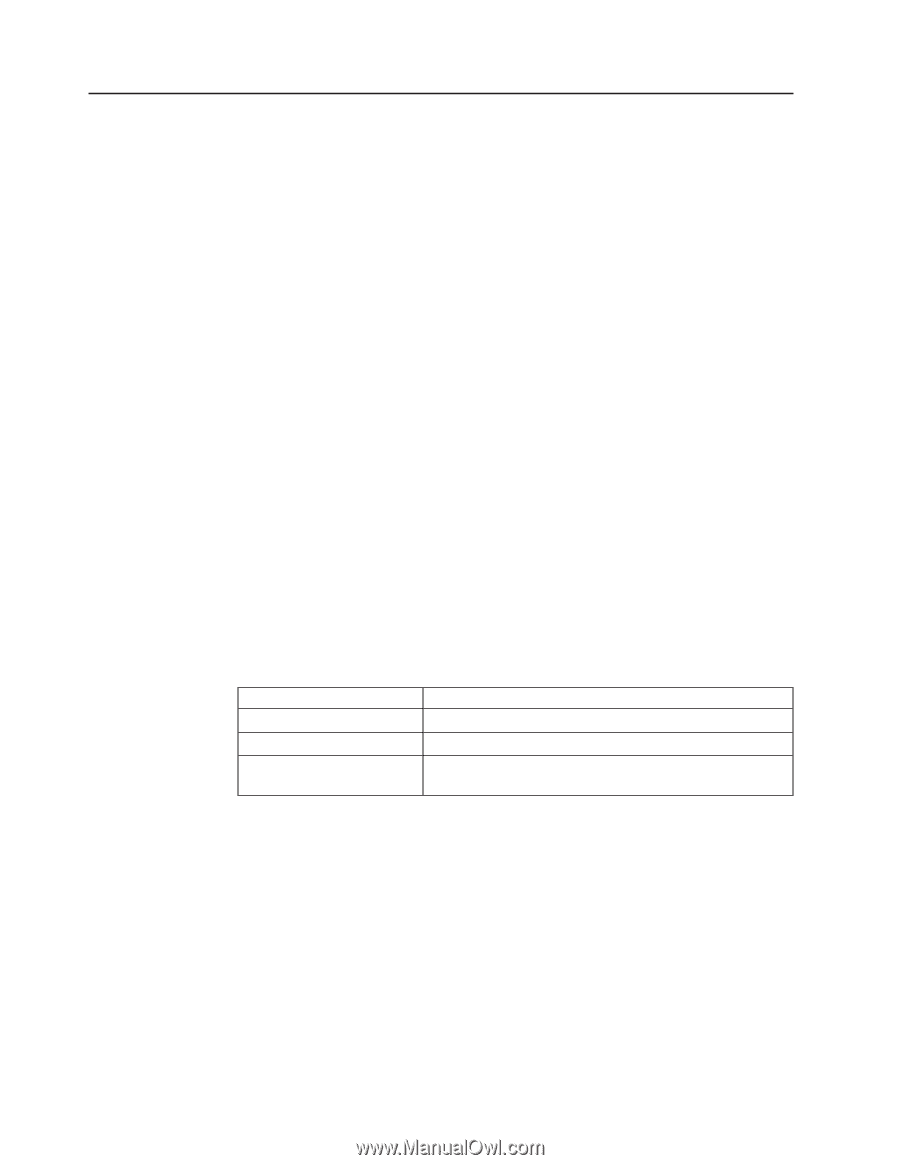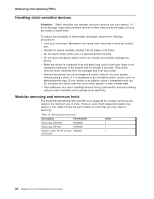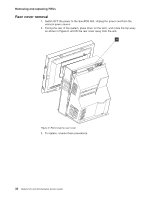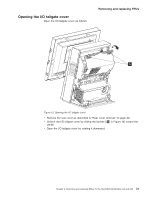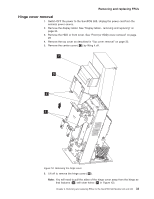IBM 4846-545 Service Guide - Page 50
Handling, static-sensitive, devices, Modular, servicing, minimum, tools
 |
View all IBM 4846-545 manuals
Add to My Manuals
Save this manual to your list of manuals |
Page 50 highlights
Removing and replacing FRUs Handling static-sensitive devices Attention: Static electricity can damage electronic devices and your system. To avoid damage, keep static-sensitive devices in their static protective bags until you are ready to install them. To reduce the possibility of electrostatic discharge, observe the following precautions: v Limit your movement. Movement can cause static electricity to build up around you. v Handle the device carefully, holding it by its edges or its frame. v Do not touch solder joints, pins, or exposed printed circuitry. v Do not leave the device where others can handle and possibly damage the device. v While the device is contained in its anti-static bag, touch it and your finger to an unpainted metal part of the system unit for at least 2 seconds. (This action removes static electricity from the package and from your body.) v Remove the device from its package and install it directly into your system, without putting it down. If it is necessary to put the device down, place it onto its static-protective bag. (If your device is an adapter, place it component side up.) Do not place the device onto the cover of the system or onto a metal table. v Take additional care when handling devices during cold weather because heating reduces indoor humidity and increases static electricity. Modular servicing and minimum tools The SurePOS 500 Models 545 and 565 were designed for modular servicing and requires the minimum use of tools. However, some field replacement parts may require a tool. Table 13 lists the part number for tools that you may need for servicing. Table 13. Service personnel tools Description Part Number Wrap plug, Ethernet 00G2380 Wrap plug, RS-232 72X8546 Adapter cable, RJ-45 to 9-pin 40N5341 conversion Units 1 1 1 28 Models 545 and 565 Hardware Service Guide