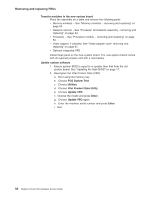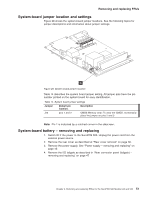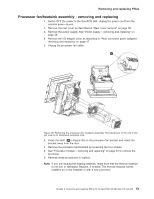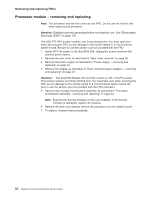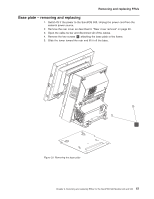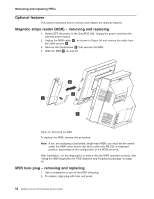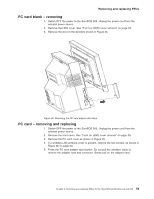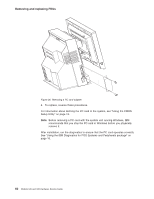IBM 4846-545 Service Guide - Page 77
Memory, modules, removing, replacing
 |
View all IBM 4846-545 manuals
Add to My Manuals
Save this manual to your list of manuals |
Page 77 highlights
Removing and replacing FRUs Memory modules - removing and replacing Attention: Establish personal grounding before touching this unit. For more information, see "Electrostatic Discharge (ESD)" on page 130. All system boards have 2 memory sockets. See Figure 31. The factory-installed base memory occupies one of the sockets. If you order is greater than the base memory, you may or may not have an empty socket. A Figure 31. Memory socket location 1. Switch OFF the power to the SurePOS 500. Unplug the power cord from the external power source. 2. Remove the back cover. See "Rear cover removal" on page 30. 3. As shown in Figure 25 on page 47, lower the I/O tailgate cover. 4. Locate the memory modules. See A in Figure 31. Chapter 3. Removing and replacing FRUs for the SurePOS 500 Models 545 and 565 55