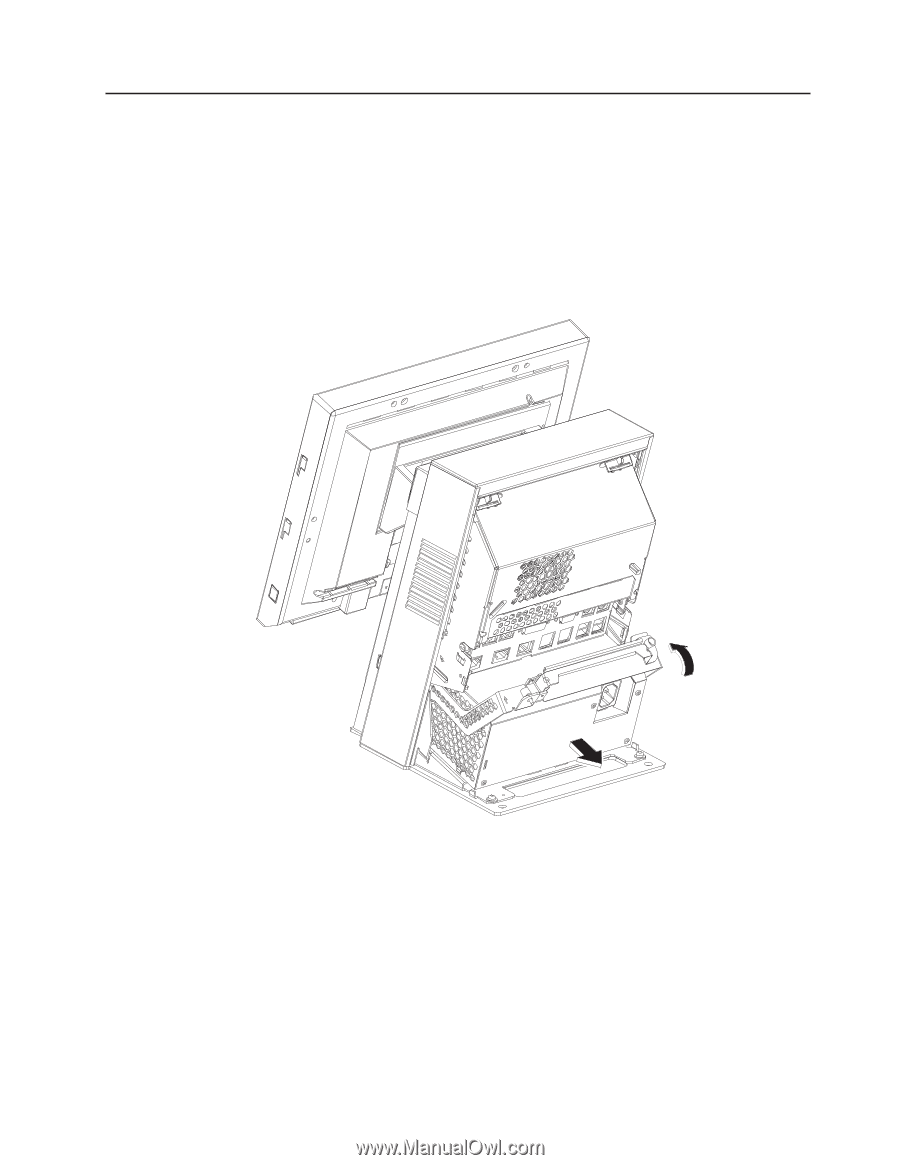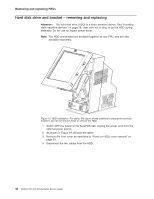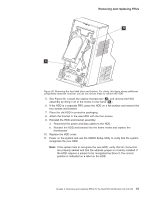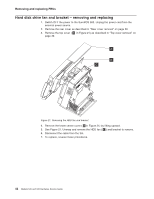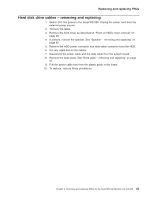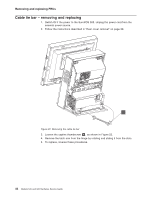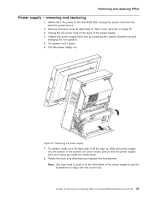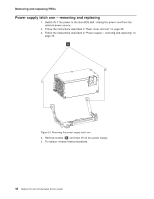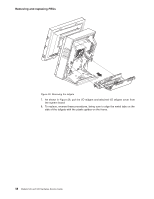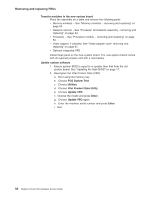IBM 4846-545 Service Guide - Page 67
Power, supply, removing, replacing
 |
View all IBM 4846-545 manuals
Add to My Manuals
Save this manual to your list of manuals |
Page 67 highlights
Removing and replacing FRUs Power supply - removing and replacing 1. Switch OFF the power to the SurePOS 500. Unplug the power cord from the external power source. 2. Remove the back cover as described at "Rear cover removal" on page 30. 3. Unplug the AC power cord on the back of the power supply. 4. Unlatch the power supply latch arm by loosening the captive thumbscrew and swinging the arm upward. 5. Lift upward until it stops. 6. Pull the power supply out. Figure 23. Removing the power supply 7. To replace, make sure the latch arm is all the way up. Slide the power supply into the bottom of the system unit until it stops. Ensure that the power supply latch arm hooks go inside the metal frame. 8. Rotate the latch arm downward and replace the thumbscrew. Note: You may need to push in at the left bottom of the power supply to get the thumbscrew to align with the screw hole. Chapter 3. Removing and replacing FRUs for the SurePOS 500 Models 545 and 565 45