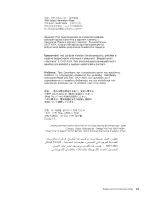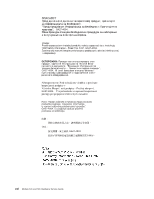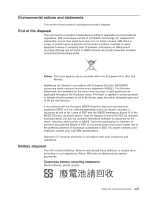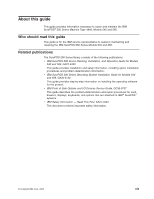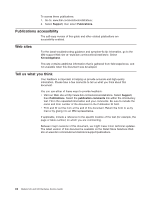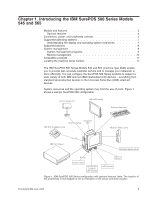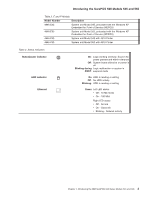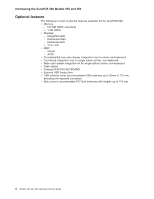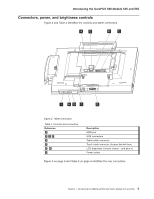IBM 4846-545 Service Guide - Page 22
Publications, accessibility, sites, think
 |
View all IBM 4846-545 manuals
Add to My Manuals
Save this manual to your list of manuals |
Page 22 highlights
To access these publications: 1. Go to: www.ibm.com/solutions/retail/store/. 2. Select Support, then select Publications. Publications accessibility The soft-copy version of this guide and other related publications are accessibility-enabled. Web sites For the latest troubleshooting guidance and symptom-fix tip information, go to the IBM support Web site at: www.ibm.com/solutions/retail/store. Select Knowledgebase. This site contains additional information that is gathered from field experience, and not available when this document was developed. Tell us what you think Your feedback is important in helping us provide accurate and high-quality information. Please take a few moments to tell us what you think about this document. You can use either of these ways to provide feedback: v Visit our Web site at http://www.ibm.com/solutions/retail/store. Select Support, then Publications. Select the publication comments link within the introductory text. Fill in the requested information and your comments. Be sure to include the name and form number of the document in the Publication ID field. v Print and fill out the form at the end of this document. Return the form to us by mail or by giving it to an IBM representative. If applicable, include a reference to the specific location of the text (for example, the page or table number) on which you are commenting. Between major revisions of this document, we might make minor technical updates. The latest version of this document is available on the Retail Store Solutions Web site at www.ibm.com/solutions/retail/store/support/publications. xx Models 545 and 565 Hardware Service Guide