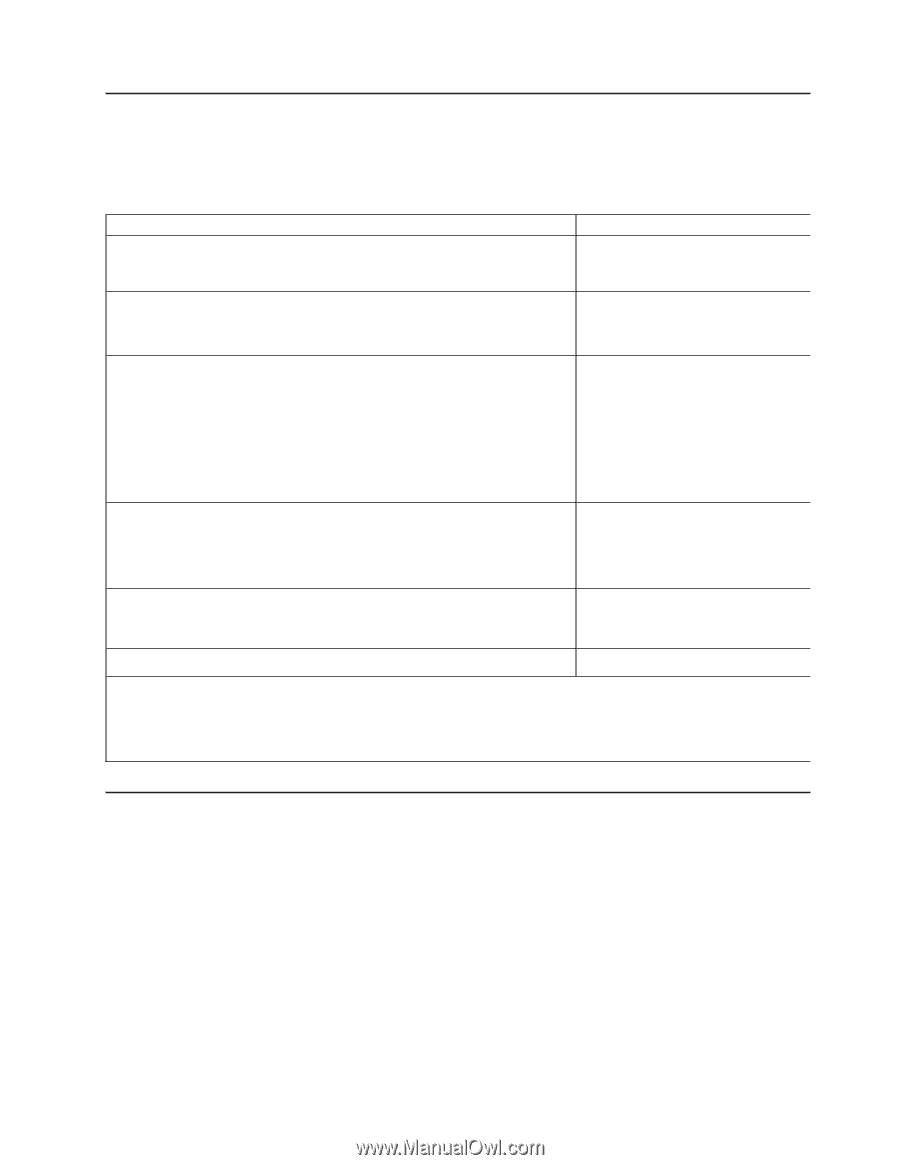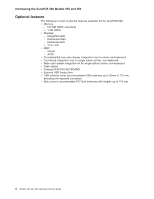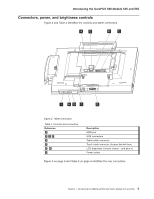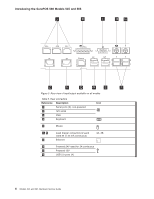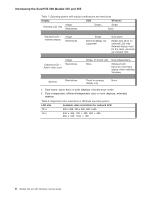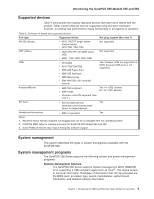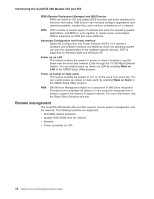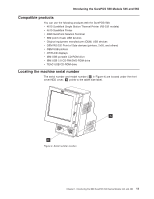IBM 4846-545 Service Guide - Page 31
Supported, devices, System, management, programs
 |
View all IBM 4846-545 manuals
Add to My Manuals
Save this manual to your list of manuals |
Page 31 highlights
Introducing the SurePOS 500 Models 545 and 565 Supported devices Table 9 summarizes the industry standard devices that have been tested with the product. Other industry devices may be supported using standard interfaces; however, no testing was performed to insure functionality in all aspects of operation. Table 9. Summary of tested and supported devices Port type Supported device Hot plug support (See note 1) RS-232 (Serial) v 4610 TF6/TF7 single station thermal printer v 4610-TG3, TG4, TG5 Not supported CRT (Video) v 4820-4FD/4FT with MSR option, USB v 4820 - 1GD, 2GN, 2GD, 2GB Not supported USB v 4610-GB3 v 4610-TG3/TG4/TG5 v IBM USB floppy drive v IBM USB keyboard v IBM Memory key v IBM 4685-S01/L0h handheld scanner Yes; however, USB not supported on DOS; powered USB ports is not supported. Keyboard/Mouse v IBM PS/2 keyboard v IBM mouse v Compact retail A/N keyboard (See note 2.) Yes for USB devices No for PS/2 devices PC Card v See the IBM web site Yes (www.ibm.com/solutions/retail/ store/) for tested devices. Headphone/microphone v IBM or equivalent Yes Notes: 1. Assumes device natively supports hot plugging and can be hot plugged with any operating system. 2. CANPOS MSR option is mutually exclusive for SurePOS 500 Models 545 and 565. 3. Some PCMCIA devices may require third party software support. System management This section describes the types of system management available with the SurePOS 500. System management programs The SurePOS 500 Series supports the following system and power management programs: Desktop Management Interface The SurePOS 500 Series supports System Management BIOS (SMBIOS) v2.4, supporting a DMI-compliant agent such as Tivoli®. This allows access to low-level information. Examples of information that can be accessed are the BIOS level, processor type, speed, manufacturer, system-board information, and detailed memory information. Chapter 1. Introducing the IBM SurePOS 500 Series Models 545 and 565 9