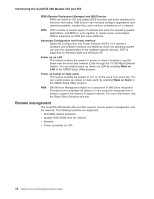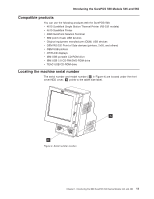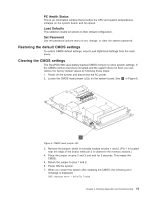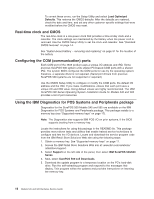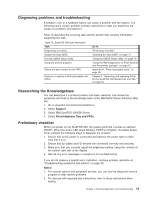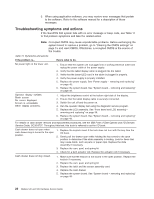IBM 4846-545 Service Guide - Page 37
Restoring, default, settings, Clearing
 |
View all IBM 4846-545 manuals
Add to My Manuals
Save this manual to your list of manuals |
Page 37 highlights
PC Health Status This is an information window that provides the CPU and system temperatures, voltages on the system board, and fan speed. Load Defaults This selection resets all options to their default configuration. Set Password Use the password options menu to set, change, or clear the system password. Restoring the default CMOS settings To restore CMOS default settings, select Load Optimized Settings from the main menu. Clearing the CMOS settings The SurePOS 500 uses battery-backed CMOS memory to store system settings. If the CMOS memory becomes corrupted and the system does not boot, you can restore the factory default values by following these steps: 1. Power off the system and disconnect the AC power. 2. Locate the CMOS reset jumper (J25) on the system board. See A in Figure 6. A Figure 6. CMOS reset jumper J25 3. Remove the jumper, which is normally located on pins 1 and 2. (Pin 1 is located near the edge of the board, while pin 3 is closest to the memory sockets.) 4. Place the jumper on pins 2 and 3 and wait for 5 seconds. This resets the CMOS. 5. Return the jumper to pins 1 and 2. 6. Power ON the system. 7. When you restart the system after resetting the CMOS, the following error message is displayed: CMOS checksum error - defaults loaded Chapter 2. Running diagnostics and troubleshooting 15