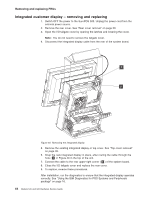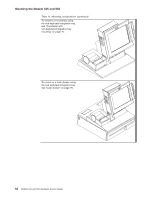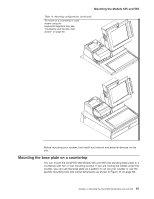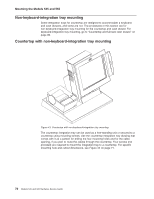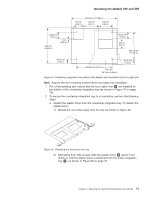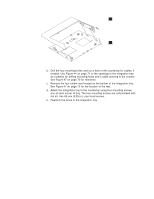IBM 4846-545 Service Guide - Page 89
Mounting, plate, countertop
 |
View all IBM 4846-545 manuals
Add to My Manuals
Save this manual to your list of manuals |
Page 89 highlights
Mounting the Models 545 and 565 Table 15. Mounting configurations (continued) To mount on a countertop or cash drawer using the keyboard-integration tray, see "Countertop and full-size cash drawer" on page 80 Before mounting your system, first install any internal and external devices on the unit. Mounting the base plate on a countertop You can mount the SurePOS 500 Models 545 and 565 free-standing base plate to a countertop with two or four mounting screws. If you are routing the cables under the counter, you can use the base plate as a pattern to cut out your counter or use the specific mounting hole and cutout dimensions as shown in Figure 41 on page 68. Chapter 4. Mounting the SurePOS 500 Models 545 and 565 67

Table
15.
Mounting
configurations
(continued)
To
mount
on
a
countertop
or
cash
drawer
using
the
keyboard-integration
tray,
see
“Countertop
and
full-size
cash
drawer”
on
page
80
Before
mounting
your
system,
first
install
any
internal
and
external
devices
on
the
unit.
Mounting
the
base
plate
on
a
countertop
You
can
mount
the
SurePOS
500
Models
545
and
565
free-standing
base
plate
to
a
countertop
with
two
or
four
mounting
screws.
If
you
are
routing
the
cables
under
the
counter,
you
can
use
the
base
plate
as
a
pattern
to
cut
out
your
counter
or
use
the
specific
mounting
hole
and
cutout
dimensions
as
shown
in
Figure
41
on
page
68.
Mounting
the
Models
545
and
565
Chapter
4.
Mounting
the
SurePOS
500
Models
545
and
565
67