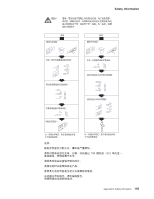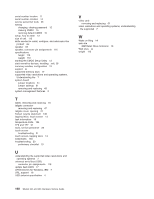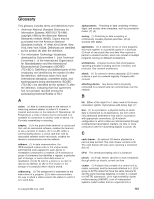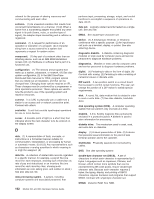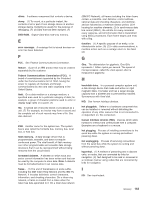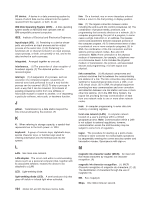IBM 4846-545 Service Guide - Page 181
fan/heatsink
 |
View all IBM 4846-545 manuals
Add to My Manuals
Save this manual to your list of manuals |
Page 181 highlights
part numbers (continued) power cords 107 parts catalog 19, 95 password clearing 15 setting 15 PC card adapter removing and replacing 59 PC health status 15 peripheral devices 4610 SureMark Models TF6 or TF7 printers 91 installing 89 pictorial overview of removal and replacements 26 pin assignments 116 Ethernet connector 121 PnP/PCI configurations option 14 power consumption 115 power cords part numbers 107 power management window 14 power ratings, port 115 power requirements 115 power saving configuration 14 power supply removing and replacing 45 power supply latch arm opening 46 power, connectors, and brightness controls 5 power, input voltage 115 printer installation, 4610 91 printer, installing filler panels without a 75 problem determination 13 problem diagnosis preliminary checklist 19 problem diagnosis, start 19 problem symptoms audio is not working 22 blank screen 20 cash drawer display status does not match action 21 does not open 20, 21 does not open correctly 21 does not open smoothly 21 does not stay closed 20 diskette drive does not work 22 keyboard does not work 22 MSR not reading 21 no power light on operator display tablet 20 no power light on tower unit 20 operator display backlight dark or dim 21 running fan 22 touch screen not working 21 processor module 54 product disposal xvii products, compatible 11 publications xix related xix website xx R real-time clock and CMOS 16 rear cover 30 recover from flash BIOS update error condition 18 recovery, CMOS 23 related publications xix remote management 10 removal and replacement procedures base plate 57 cable tie bar 44 covers 29 front cover 29 hinge cover 33 opening the I/O tailgate cover 31 rear cover 30 top cover 32 display tablet cable 35 front bezel and LCD assembly 36 HDD and HDD bracket 40 HDD cables 43 HDD fan and bracket 42 hinge assembly 39 memory modules 55 operator card 38 optional features integrated customer display 64 MSR 58 MSR hole plug 58 PC card blank 59 speaker 62 video adapter card 61 power supply 45 power supply latch arm 46 processor fan/heatsink assembly 54 processor module 54 rear connector panel (tailgate) 47 system board 49 system-board battery 51 tablet, display 34 removing and replacing FRUs 25 processor module 54 replacing FRUs 25 requirements power 115 resolutions and operating systems, understanding the supported video 7 restoring default CMOS settings 15 restrictions, display 7 RJ-45 connector pin assignments 120 running diagnostics and troubleshooting 13 S safety laser xi notice translations xi notices xi safety information xi, 131 safety notices 135 Index 159