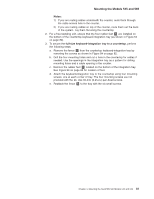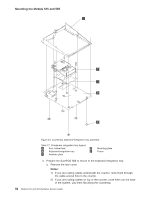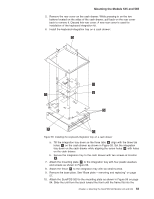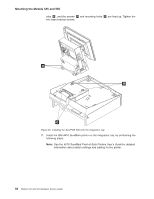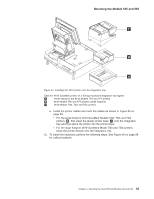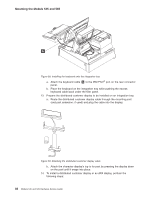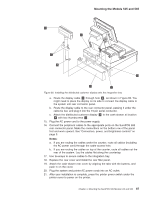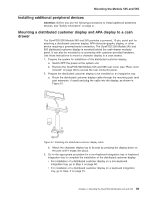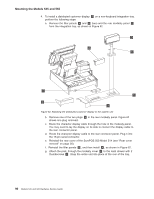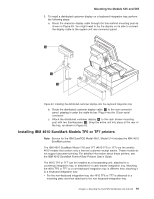IBM 4846-545 Service Guide - Page 108
through
 |
View all IBM 4846-545 manuals
Add to My Manuals
Save this manual to your list of manuals |
Page 108 highlights
Mounting the Models 545 and 565 Figure 58. Installing the keyboard onto the integration tray a. Attach the keyboard cable A to the IBM PS/2® port on the rear connector panel. b. Place the keyboard on the integration tray while pushing the excess keyboard cable back under the filler panel. 13. Prepare the distributed customer display to be installed on an integration tray. a. Route the distributed customer display cable through the mounting post (and post extension, if used) and plug the cable into the display. Figure 59. Attaching the distributed customer display cable b. Attach the character display's top to its post by pressing the display down on the post until it snaps into place. 14. To install a distributed customer display or an APA display, perform the following steps: 86 Models 545 and 565 Hardware Service Guide