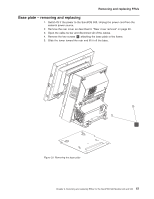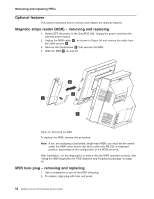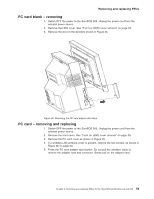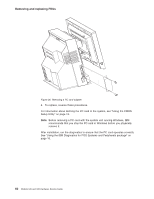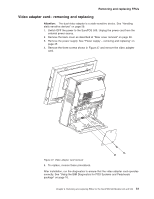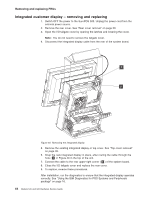IBM 4846-545 Service Guide - Page 82
recommends
 |
View all IBM 4846-545 manuals
Add to My Manuals
Save this manual to your list of manuals |
Page 82 highlights
Removing and replacing FRUs Figure 36. Removing a PC card adapter 6. To replace, reverse these procedures. For information about defining the PC card to the system, see "Using the CMOS Setup Utility" on page 13. Note: Before removing a PC card with the system unit running Windows, IBM recommends that you stop the PC card in Windows before you physically remove it. After installation, run the diagnostics to ensure that the PC card operates correctly. See "Using the IBM Diagnostics for POS Systems and Peripherals package" on page 16. 60 Models 545 and 565 Hardware Service Guide
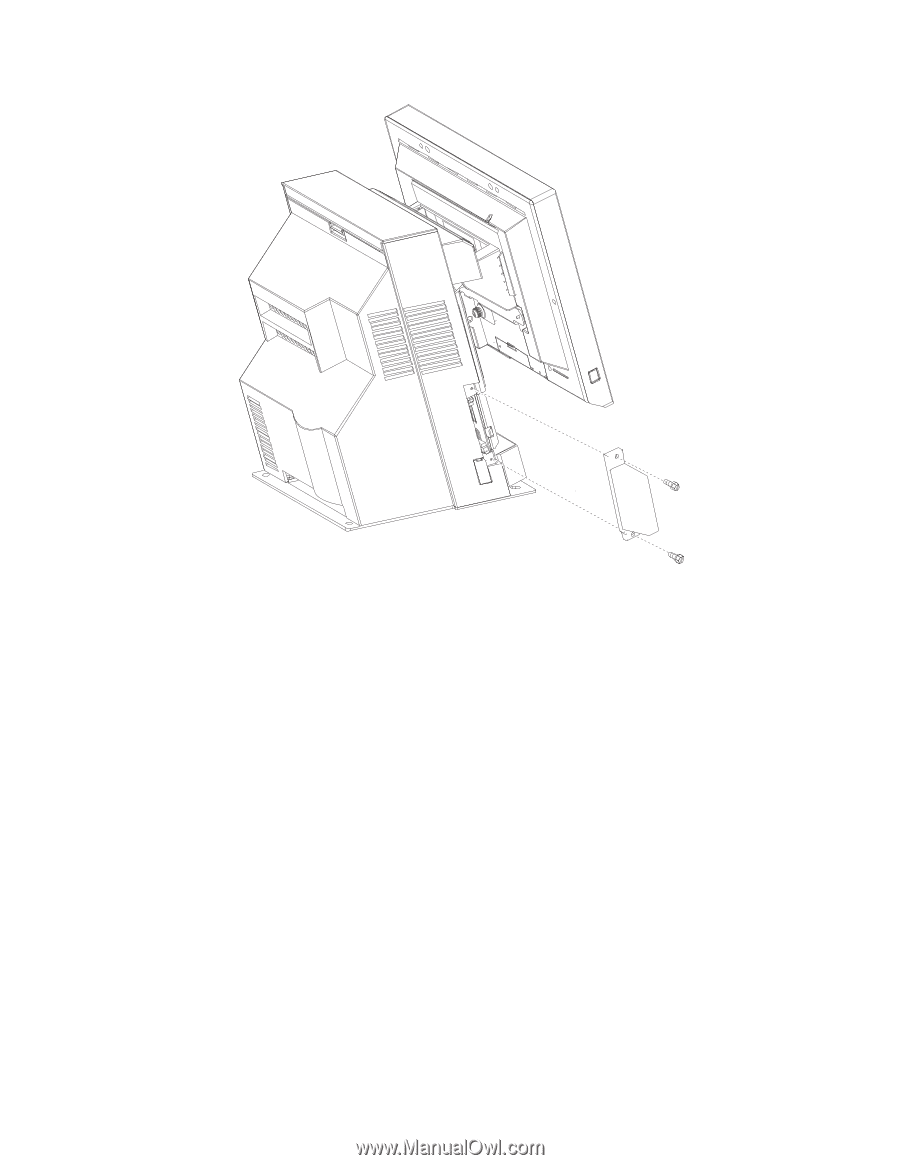
6.
To
replace,
reverse
these
procedures.
For
information
about
defining
the
PC
card
to
the
system,
see
“Using
the
CMOS
Setup
Utility”
on
page
13.
Note:
Before
removing
a
PC
card
with
the
system
unit
running
Windows,
IBM
recommends
that
you
stop
the
PC
card
in
Windows
before
you
physically
remove
it.
After
installation,
run
the
diagnostics
to
ensure
that
the
PC
card
operates
correctly.
See
“Using
the
IBM
Diagnostics
for
POS
Systems
and
Peripherals
package”
on
page
16.
Figure
36.
Removing
a
PC
card
adapter
Removing
and
replacing
FRUs
60
Models
545
and
565
Hardware
Service
Guide