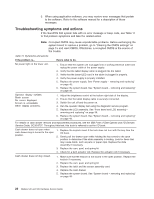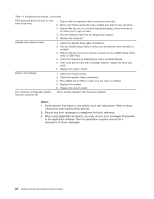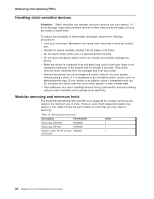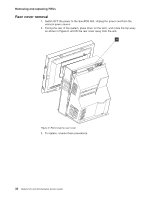IBM 4846-545 Service Guide - Page 47
Removing, replacing, SurePOS, Models
 |
View all IBM 4846-545 manuals
Add to My Manuals
Save this manual to your list of manuals |
Page 47 highlights
Chapter 3. Removing and replacing FRUs for the SurePOS 500 Models 545 and 565 Pictorial overview 26 Handling static-sensitive devices 28 Modular servicing and minimum tools 28 Removing the covers 29 Front (or HDD) cover removal 29 Rear cover removal 30 Opening the I/O tailgate cover 31 Top cover removal 32 Hinge cover removal 33 Display tablet - removing and replacing 34 Display tablet cable - removing and replacing 35 Front bezel and LCD assembly - removing and replacing 36 Operator card - removing and replacing 38 Tablet hinge assembly - removing and replacing 39 Hard disk drive and bracket - removing and replacing 40 Hard disk drive fan and bracket - removing and replacing 42 Hard disk drive cables - removing and replacing 43 Cable tie bar - removing and replacing 44 Power supply - removing and replacing 45 Power supply latch arm - removing and replacing 46 Rear connector panel (tailgate) - removing and replacing 47 System board - removing and replacing 49 System-board jumper location and settings 51 System-board battery - removing and replacing 51 Processor fan/heatsink assembly - removing and replacing 53 Processor module - removing and replacing 54 Memory modules - removing and replacing 55 Memory modules and industry standards 56 Base plate - removing and replacing 57 Optional features 58 Magnetic stripe reader (MSR) - removing and replacing 58 MSR hole plug - removing and replacing 58 PC card blank - removing 59 PC card - removing and replacing 59 Video adapter card- removing and replacing 61 Speaker - removing and replacing 62 Integrated customer display - removing and replacing 64 This section contains the FRU removal and replacement procedures for all SurePOS 500 Models 545 and 565 models (4846). Some procedures are for features that are not available on all models. Notes: 1. Before you perform any removal and replacement procedures, see the sections entitled "Safety Information" on page xi and "Handling static-sensitive devices" on page 28. 2. The machine serial number for the 4846 is located on the lower right, front frame. See Figure 4 on page 11. 3. Switch OFF the power to the SurePOS 500. Unplug the power cord from the external power source. © Copyright IBM Corp. 2006 25