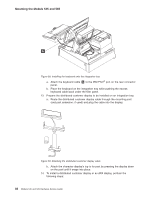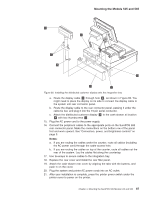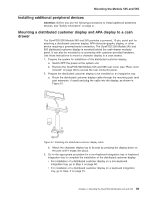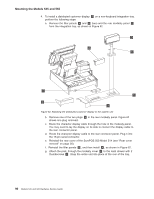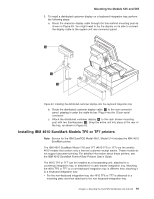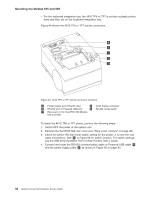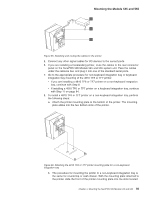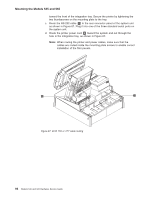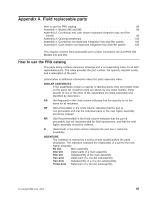IBM 4846-545 Service Guide - Page 113
Installing, SureMark, Models, printers
 |
View all IBM 4846-545 manuals
Add to My Manuals
Save this manual to your list of manuals |
Page 113 highlights
Mounting the Models 545 and 565 5. To install a distributed customer display on a keyboard integration tray, perform the following steps: a. Route the character display cable through the hole behind mounting post as shown in Figure 63. You might need to lay the display on its side to connect the display cable to the system unit rear connector panel. Figure 63. Installing the distributed customer display onto the keyboard integration tray b. Route the distributed customer display cable F to the rear connector panel, passing it under the cable-tie bar. Plug it into the 15-pin serial connector. c. Attach the distributed customer display A to the cash drawer mounting post with two thumbscrews C . Snap the entire unit into place at the rear of the tray, as shown in Figure 63. Installing IBM 4610 SureMark Models TF6 or TF7 printers Note: Service for the IBM SurePOS Model 4951, Model 514 includes the IBM 4610 SureMark printer. The IBM 4610 SureMark Model TF6 and TF7 (4610 TF6 or TF7) are the smaller 4610 models that contain only a thermal customer receipt station. These models do not support document printing. For detailed information about these printers, see the IBM 4610 SureMark Point-of-Sale Printers User's Guide. The 4610 TF6 or TF7 can be installed as a freestanding unit, attached to a countertop integration tray, or attached to a cash drawer integration tray. Attaching the 4610 TF6 or TF7 to a non-keyboard integration tray is different than attaching it to a keyboard integration tray: v For the non-keyboard integration tray, the 4610 TF6 or TF7 is attached to a mounting plate and then attached to the non-keyboard integration tray. Chapter 4. Mounting the SurePOS 500 Models 545 and 565 91