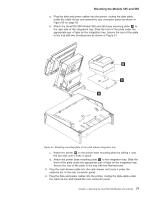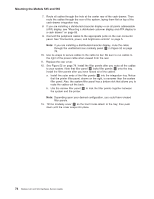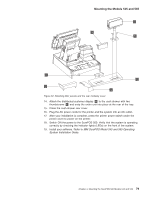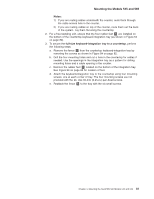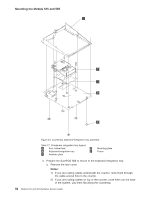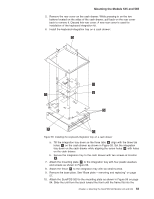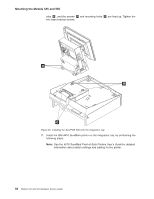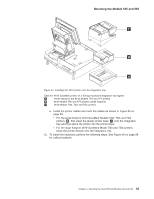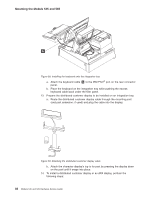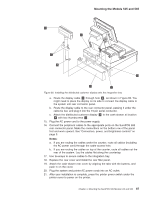IBM 4846-545 Service Guide - Page 104
underneath
 |
View all IBM 4846-545 manuals
Add to My Manuals
Save this manual to your list of manuals |
Page 104 highlights
Mounting the Models 545 and 565 E D C B A Figure 54. Countertop keyboard-integration tray assembly Table 17. Countertop integration tray legend A Four rubber feet D B Keyboard-integration tray E C Insulator plate Mounting plate Fence 4. Prepare the SurePOS 500 to mount to the keyboard-integration tray: a. Remove the rear cover. Notes: 1) If you are routing cables underneath the counter, route them through the cable-access hole in the counter. 2) If you are routing cables on top of the counter, route them out the back of the system. Lay them flat along the countertop. 82 Models 545 and 565 Hardware Service Guide

Table
17.
Countertop
integration
tray
legend
±A²
Four
rubber
feet
±D²
Mounting
plate
±B²
Keyboard-integration
tray
±E²
Fence
±C²
Insulator
plate
4.
Prepare
the
SurePOS
500
to
mount
to
the
keyboard-integration
tray:
a.
Remove
the
rear
cover.
Notes:
1)
If
you
are
routing
cables
underneath
the
counter,
route
them
through
the
cable-access
hole
in
the
counter.
2)
If
you
are
routing
cables
on
top
of
the
counter,
route
them
out
the
back
of
the
system.
Lay
them
flat
along
the
countertop.
A
C
D
E
B
Figure
54.
Countertop
keyboard-integration
tray
assembly
Mounting
the
Models
545
and
565
82
Models
545
and
565
Hardware
Service
Guide