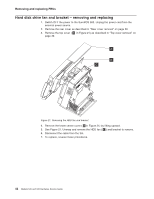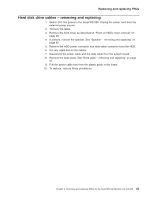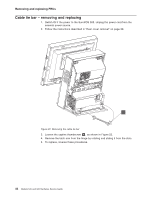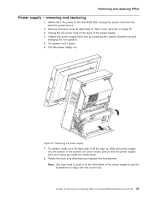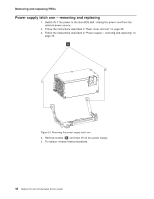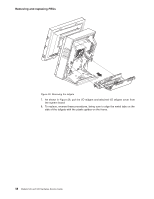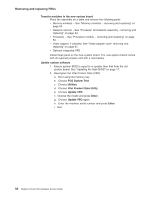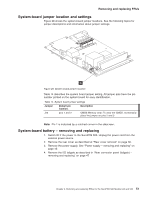IBM 4846-545 Service Guide - Page 69
connector, panel, tailgate, removing, replacing
 |
View all IBM 4846-545 manuals
Add to My Manuals
Save this manual to your list of manuals |
Page 69 highlights
Removing and replacing FRUs Rear connector panel (tailgate) - removing and replacing 1. Switch OFF the power to the SurePOS 500. Unplug the power cord from the external power source. 2. Remove the rear cover as described at "Rear cover removal" on page 30. 3. Disconnect all I/O cables from the tailgate: v Speaker v Video v Serial ATA v Power 4. Remove the power supply. See "Power supply - removing and replacing" on page 45. A Figure 25. Opening the I/O tailgate cover 5. Unlatch the I/O tailgate cover by sliding the latches ( A in Figure 25) toward the center. 6. Open the I/O tailgate cover by rotating it downward. Chapter 3. Removing and replacing FRUs for the SurePOS 500 Models 545 and 565 47
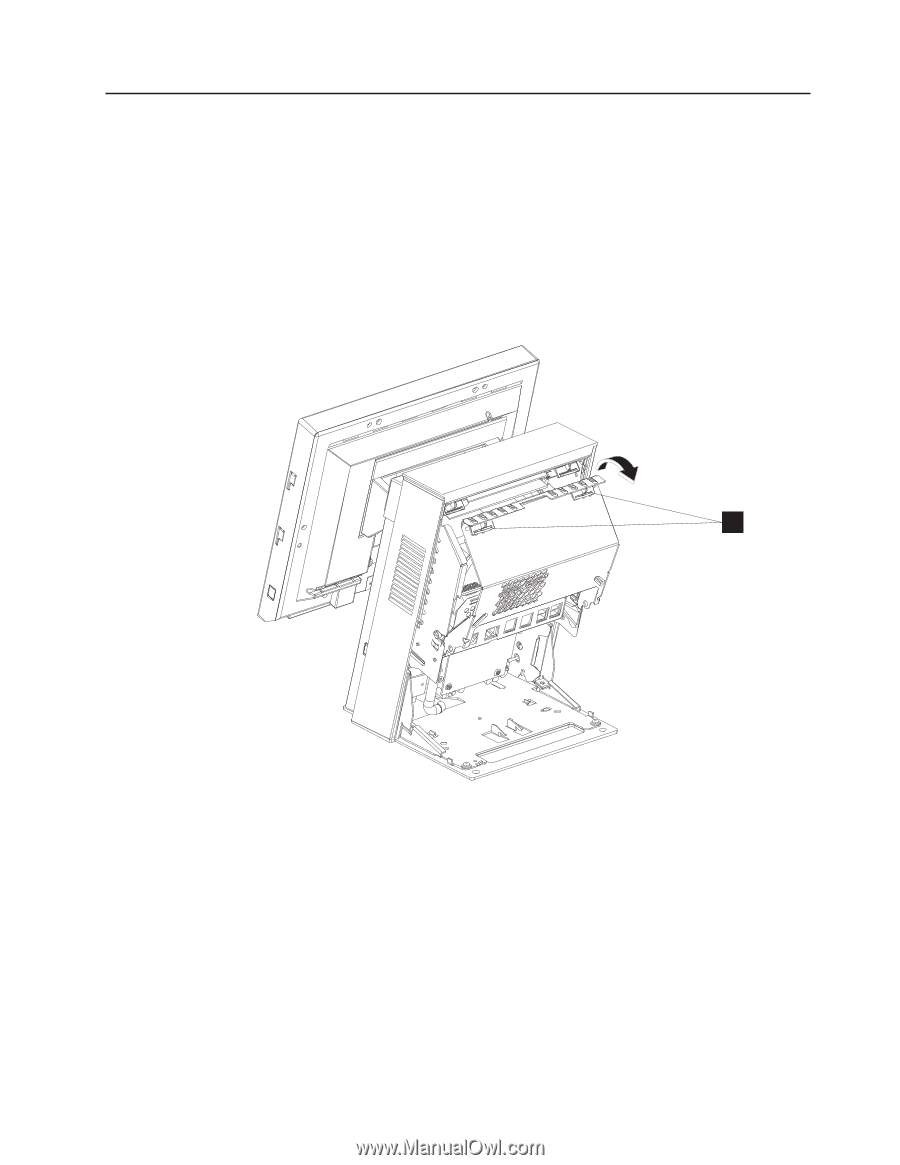
Rear
connector
panel
(tailgate)
–
removing
and
replacing
1.
Switch
OFF
the
power
to
the
SurePOS
500.
Unplug
the
power
cord
from
the
external
power
source.
2.
Remove
the
rear
cover
as
described
at
“Rear
cover
removal”
on
page
30.
3.
Disconnect
all
I/O
cables
from
the
tailgate:
v
Speaker
v
Video
v
Serial
ATA
v
Power
4.
Remove
the
power
supply.
See
“Power
supply
–
removing
and
replacing”
on
page
45.
5.
Unlatch
the
I/O
tailgate
cover
by
sliding
the
latches
(
±A²
in
Figure
25)
toward
the
center.
6.
Open
the
I/O
tailgate
cover
by
rotating
it
downward.
A
Figure
25.
Opening
the
I/O
tailgate
cover
Removing
and
replacing
FRUs
Chapter
3.
Removing
and
replacing
FRUs
for
the
SurePOS
500
Models
545
and
565
47