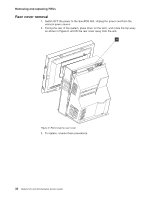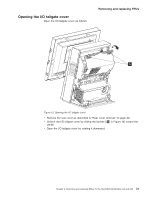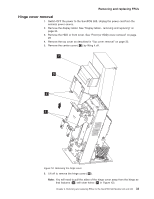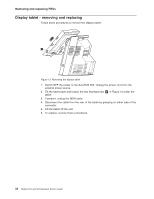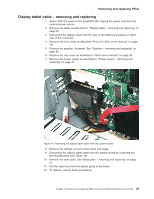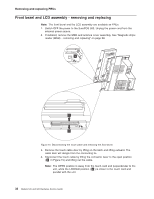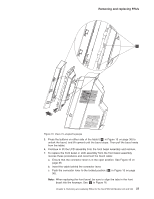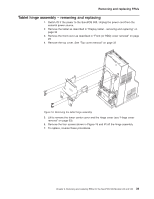IBM 4846-545 Service Guide - Page 56
Display, tablet, removing, replacing
 |
View all IBM 4846-545 manuals
Add to My Manuals
Save this manual to your list of manuals |
Page 56 highlights
Removing and replacing FRUs Display tablet - removing and replacing Follow these procedures to remove the display tablet. A Figure 13. Removing the display tablet 1. Switch OFF the power to the SurePOS 500. Unplug the power cord from the external power source. 2. Tilt the tablet back and loosen the two thumbscrews A in Figure 13 under the tablet. 3. If present, unplug the MSR cable. 4. Disconnect the cable from the rear of the tablet by pressing on either side of the connector. 5. Lift the tablet off the unit. 6. To replace, reverse these procedures. 34 Models 545 and 565 Hardware Service Guide
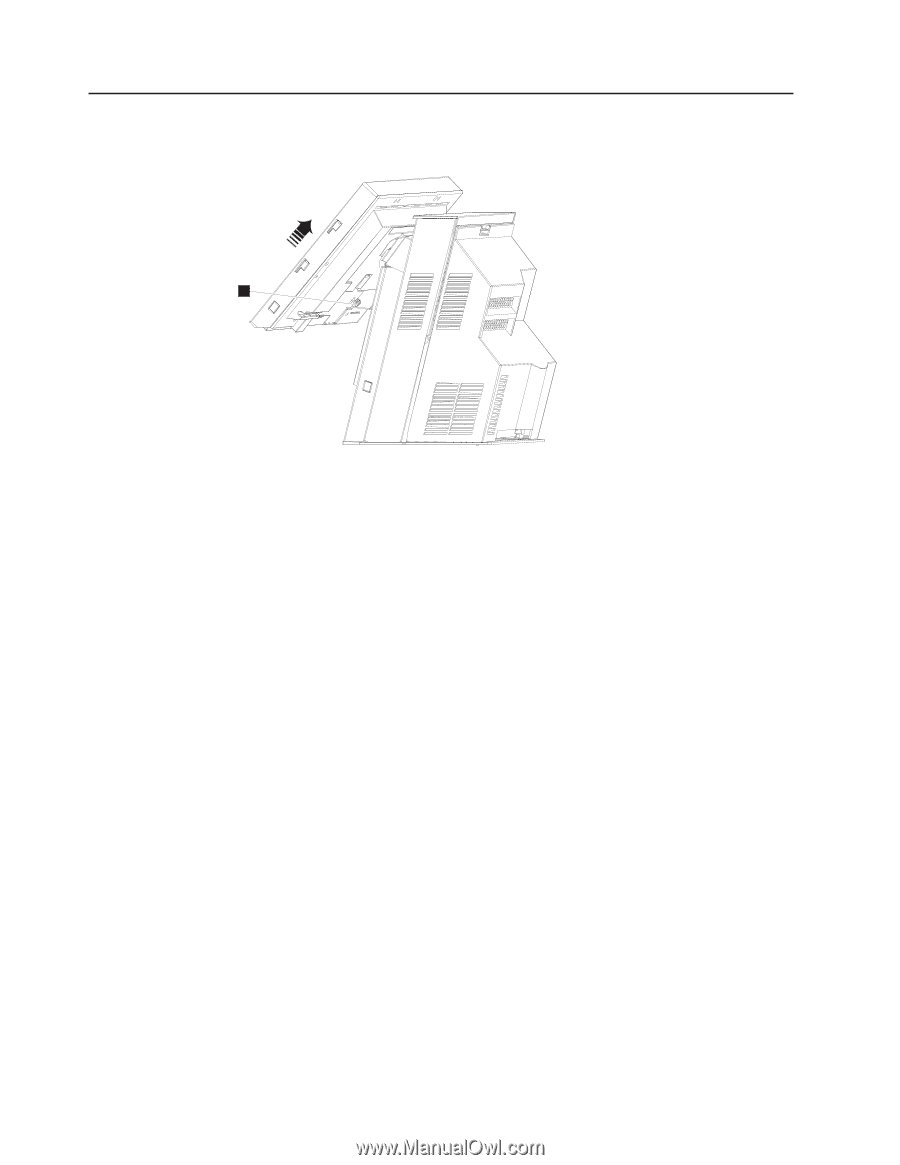
Display
tablet
-
removing
and
replacing
Follow
these
procedures
to
remove
the
display
tablet.
1.
Switch
OFF
the
power
to
the
SurePOS
500.
Unplug
the
power
cord
from
the
external
power
source.
2.
Tilt
the
tablet
back
and
loosen
the
two
thumbscrews
±A²
in
Figure
13
under
the
tablet.
3.
If
present,
unplug
the
MSR
cable.
4.
Disconnect
the
cable
from
the
rear
of
the
tablet
by
pressing
on
either
side
of
the
connector.
5.
Lift
the
tablet
off
the
unit.
6.
To
replace,
reverse
these
procedures.
A
Figure
13.
Removing
the
display
tablet
Removing
and
replacing
FRUs
34
Models
545
and
565
Hardware
Service
Guide