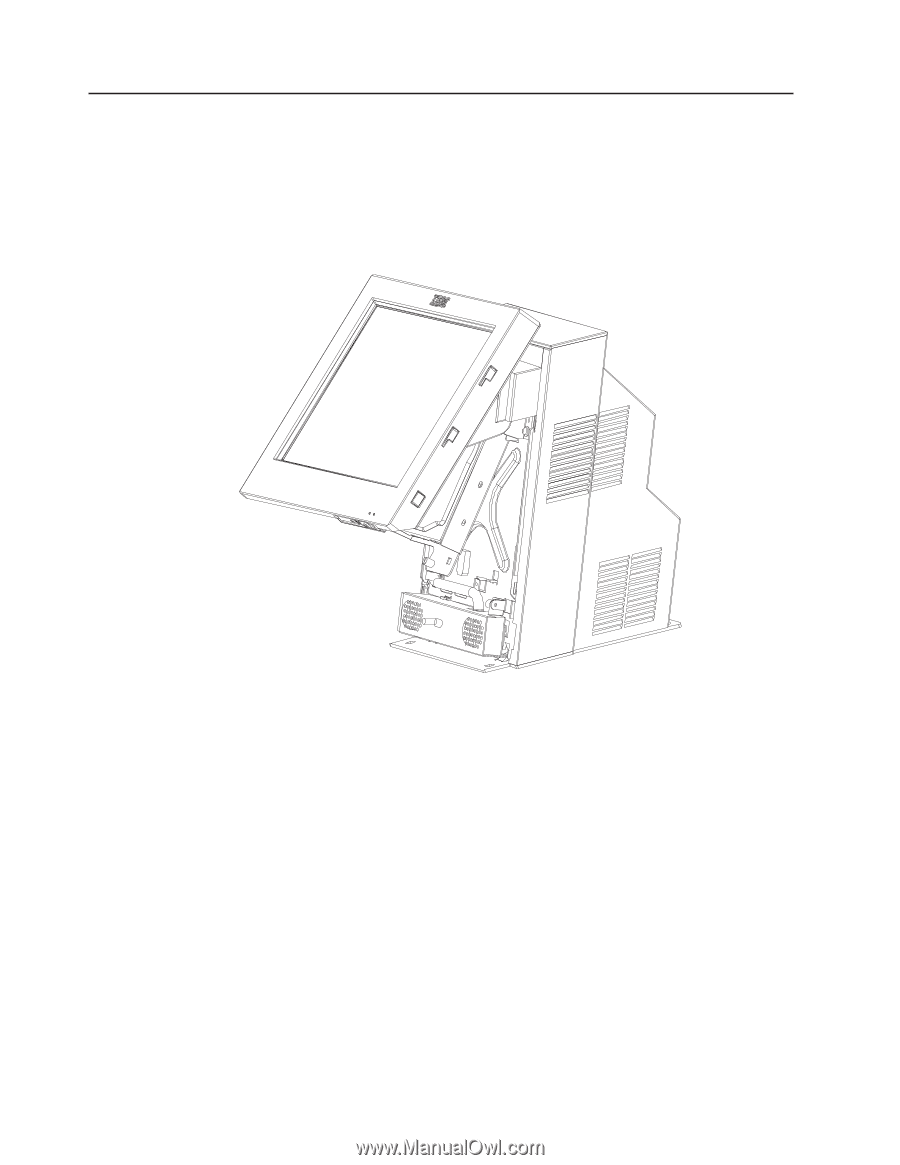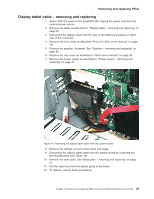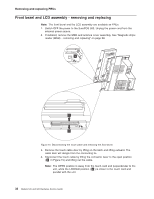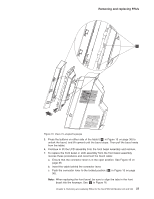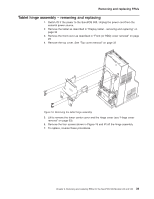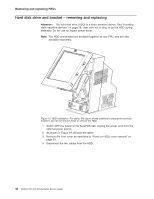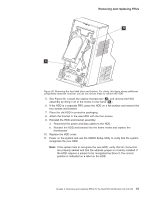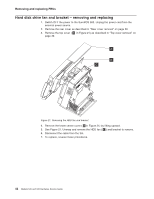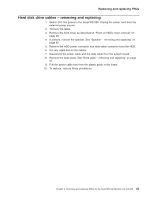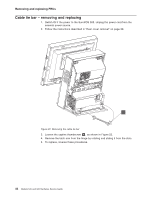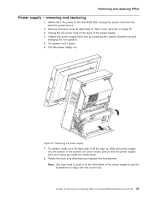IBM 4846-545 Service Guide - Page 62
drive, bracket, removing, replacing
 |
View all IBM 4846-545 manuals
Add to My Manuals
Save this manual to your list of manuals |
Page 62 highlights
Removing and replacing FRUs Hard disk drive and bracket - removing and replacing Attention: The hard disk drive (HDD) is a static-sensitive device. See "Handling static-sensitive devices" on page 28. User care not to drop or jar the HDD during assembly. Do not use an impact power driver. Note: The HDD and bracket are available together as one FRU, and are also available separately. Figure 19. HDD installation. For clarity, this figure shows additional components removed; however, you do not remove these to remove the HDD. 1. Switch OFF the power to the SurePOS 500. Unplug the power cord from the external power source. 2. As shown in Figure 19, tilt back the tablet. 3. Remove the front cover as described at "Front (or HDD) cover removal" on page 29. 4. Disconnect the two cables from the HDD. 40 Models 545 and 565 Hardware Service Guide