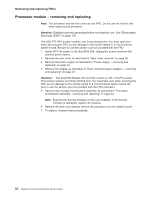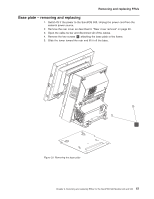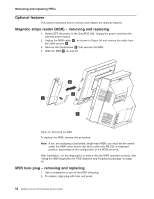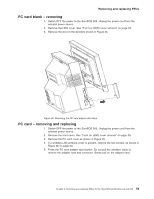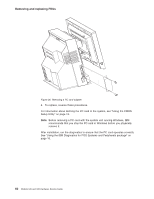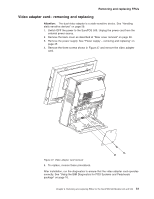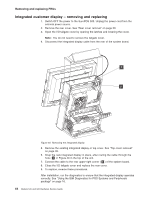IBM 4846-545 Service Guide - Page 81
blank, removing, replacing
 |
View all IBM 4846-545 manuals
Add to My Manuals
Save this manual to your list of manuals |
Page 81 highlights
Removing and replacing FRUs PC card blank - removing 1. Switch OFF the power to the SurePOS 500. Unplug the power cord from the external power source. 2. Remove the HDD cover. See "Front (or HDD) cover removal" on page 29. 3. Remove the door in the direction shown in Figure 35. Figure 35. Removing the PC card adapter slot blank PC card - removing and replacing 1. Switch OFF the power to the SurePOS 500. Unplug the power cord from the external power source. 2. Remove the front cover. See "Front (or HDD) cover removal" on page 29. 3. Remove the PC card cover as shown in Figure 35. 4. If a wireless LAN antenna cover is present, remove the two screws, as shown in Figure 36 on page 60. 5. Press the PC card adapter eject button. Do not pull the interface cable to remove the adapter card and connector. Gently pull on the adapter card. Chapter 3. Removing and replacing FRUs for the SurePOS 500 Models 545 and 565 59