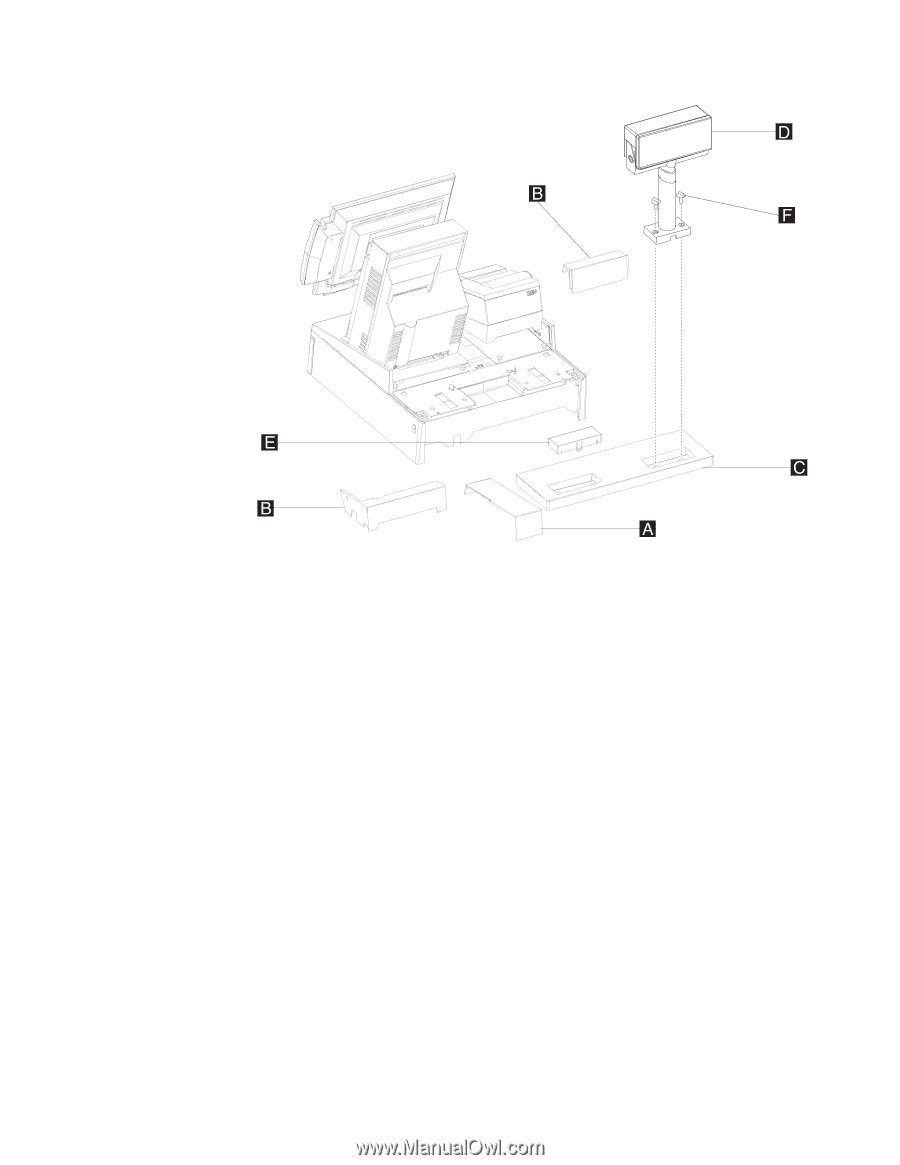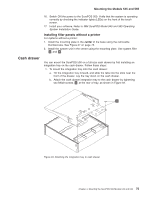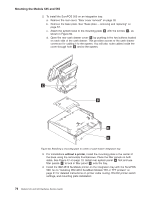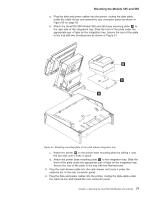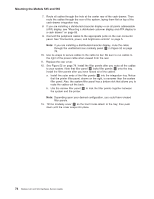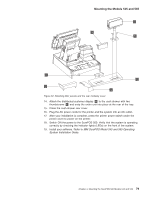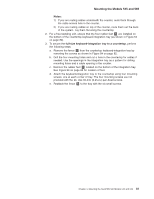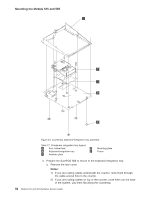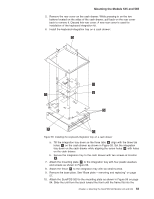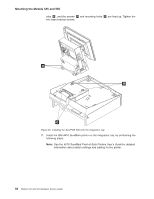IBM 4846-545 Service Guide - Page 101
SurePOS, Model, Operating, System, Installation, Guide
 |
View all IBM 4846-545 manuals
Add to My Manuals
Save this manual to your list of manuals |
Page 101 highlights
Mounting the Models 545 and 565 Figure 52. Attaching filler panels and the rear modesty cover 14. Attach the distributed customer display D to the cash drawer with two thumbscrews F and snap the entire unit into place at the rear of the tray. 15. Close the cash-drawer rear cover. 16. Plug the AC power cords for the printer and the system into an AC outlet. 17. After your installation is complete, press the printer power switch under the printer cover to power on the printer. 18. Switch ON the power to the SurePOS 500. Verify that the system is operating correctly by checking the indicator lights (LEDs) on the front of the system. 19. Install your software. Refer to IBM SurePOS Model 545 and 565 Operating System Installation Guide. Chapter 4. Mounting the SurePOS 500 Models 545 and 565 79