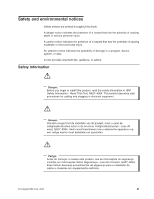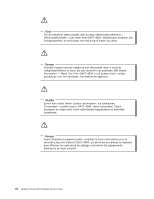IBM 4846-545 Service Guide - Page 9
IBM 4846-545 - SurePOS 500 - 512 MB RAM Manual
 |
View all IBM 4846-545 manuals
Add to My Manuals
Save this manual to your list of manuals |
Page 9 highlights
Figures 1. IBM SurePOS 500 Series configuration with optional features 1 2. Tablet connectors 5 3. Rear view of input/output available on all models 6 4. Serial number location 11 5. CMOS Setup Utility main window 14 6. CMOS reset jumper J25 15 7. Pictorial overview 27 8. Unlatching the front cover 29 9. Removing the rear cover 30 10. Opening the I/O tailgate cover 31 11. Locating the top cover release latch 32 12. Removing the hinge cover 33 13. Removing the display tablet 34 14. Removing the display tablet cable from the system board 35 15. Disconnecting the touch cable and removing the front bezel 36 16. View of L-shaped keyways 37 17. Removing the operator card 38 18. Removing the tablet hinge assembly 39 19. HDD installation 40 20. Removing the hard disk drive and bracket 41 21. Removing the HDD fan and bracket 42 22. Removing the cable tie bar 44 23. Removing the power supply 45 24. Removing the power supply latch arm 46 25. Opening the I/O tailgate cover 47 26. Removing the tailgate 48 27. Removing the system board 49 28. System board jumper location 51 29. System-board battery 52 30. Removing the processor fan/ heatsink assembly 53 31. Memory socket location 55 32. Memory module removal 56 33. Removing the base plate 57 34. Removing the MSR 58 35. Removing the PC card adapter slot blank 59 36. Removing a PC card adapter 60 37. Video adapter card removal 61 38. Removing the speaker thumbscrew 62 39. Removing the speaker and speaker EMC shield 63 40. Removing the integrated display 64 41. Base plate countertop dimensions 68 42. Attaching the base foot to the countertop 69 43. Countertop with non-keyboard-integration tray mounting 70 44. Countertop integration tray pattern with display and countertop cutout on right side 71 45. Detaching the fence from the tray 71 46. Sliding the fence off of the integration tray 72 47. Overview of integration tray, SurePOS 500, printer, and filler panels 73 48. Connecting filler panels 74 49. Attaching the integration tray to cash drawer 75 50. Attaching a mounting plate to center of cash-drawer integration tray 76 51. Attaching mounting plate to the cash drawer integration tray 77 52. Attaching filler panels and the rear modesty cover 79 53. Full-size keyboard-integration tray on a countertop 80 © Copyright IBM Corp. 2006 vii