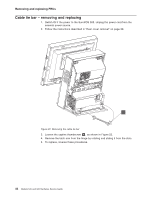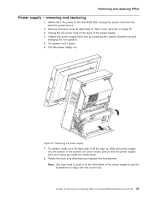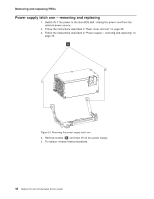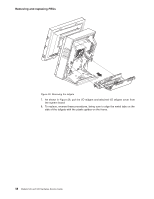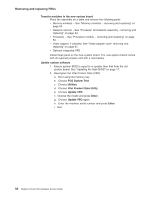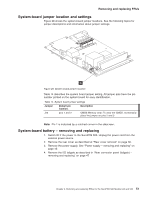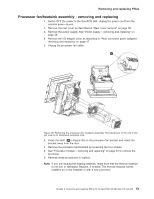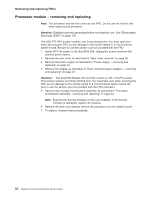IBM 4846-545 Service Guide - Page 71
System, board, removing, replacing
 |
View all IBM 4846-545 manuals
Add to My Manuals
Save this manual to your list of manuals |
Page 71 highlights
Removing and replacing FRUs System board - removing and replacing Attention: Establish personal grounding before touching this unit. See "Electrostatic Discharge (ESD)" on page 130. Note: The system board assembly comes with a tray and top cover. Figure 27. Removing the system board 1. Switch OFF the power to the SurePOS 500. Unplug the power cord from the external power source. 2. Follow the steps described in "Rear cover removal" on page 30. 3. Remove the power supply as described in "Power supply - removing and replacing" on page 45 4. Disconnect the cables and remove the I/O tailgate cover as described in "Rear connector panel (tailgate) - removing and replacing" on page 47 5. Grasp the entire assembly and slide it out toward the top as shown in Figure 27. Chapter 3. Removing and replacing FRUs for the SurePOS 500 Models 545 and 565 49