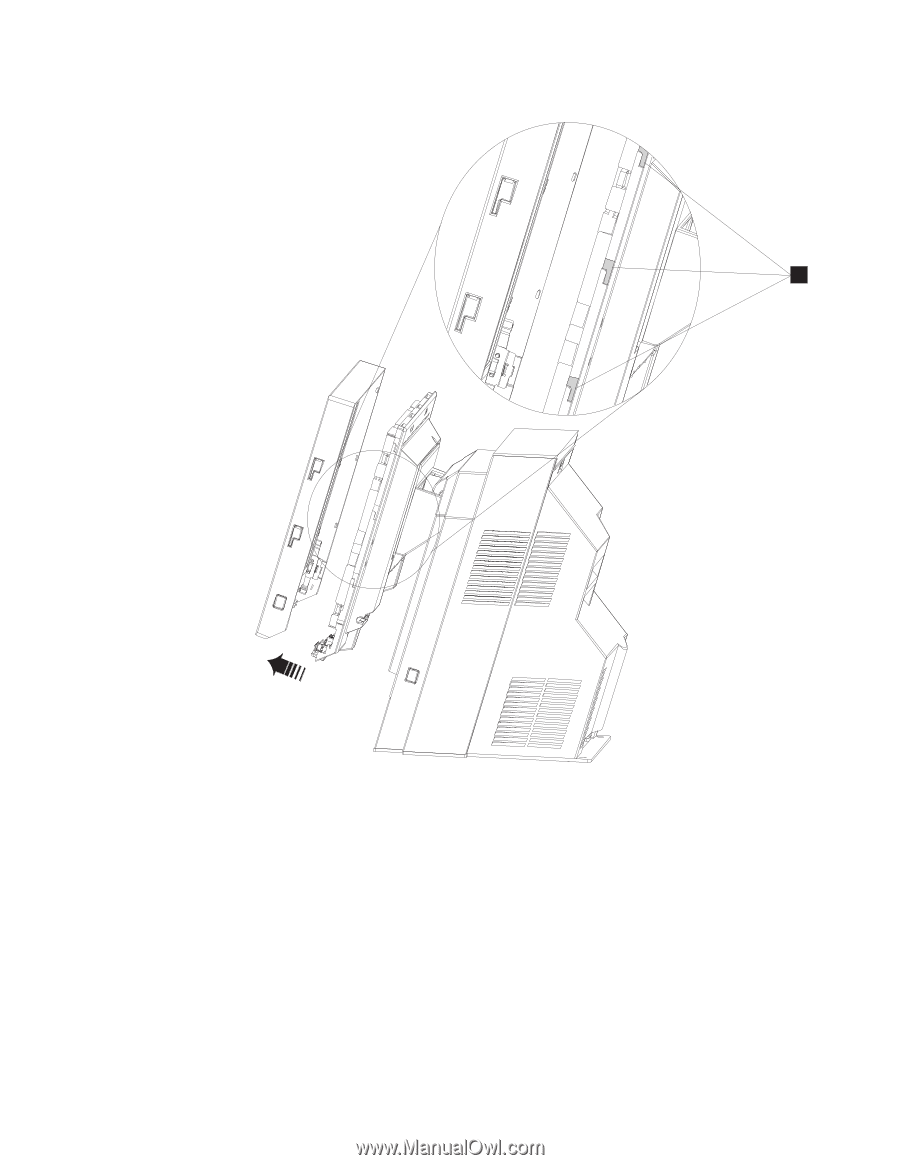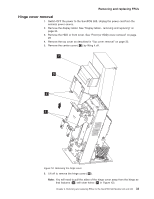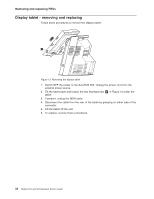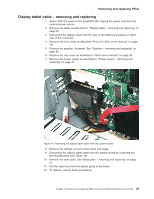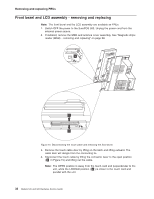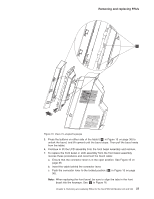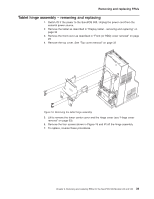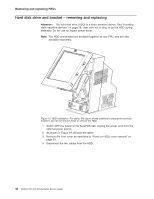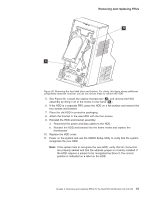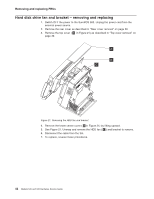IBM 4846-545 Service Guide - Page 59
procedures
 |
View all IBM 4846-545 manuals
Add to My Manuals
Save this manual to your list of manuals |
Page 59 highlights
Removing and replacing FRUs Z Figure 16. View of L-shaped keyways 5. Press the buttons on either side of the tablet ( V in Figure 15 on page 36) to unlock the bezel, and lift upward until the bezel stops. Then pull the bezel away from the tablet. 6. Continue to lift the LCD assembly from the front bezel assembly and remove. 7. To replace the front bezel or LCD assembly from the front bezel assembly, reverse these procedures and reconnect the touch cable: a. Ensure that the connector lever is in the open position. See Figure 15 on page 36. b. Insert the cable behind the connector lever. c. Push the connector lever to the locked position ( L in Figure 15 on page 36). Note: When replacing the front bezel, be sure to align the tabs in the front bezel into the keyways. See Z in Figure 16. Chapter 3. Removing and replacing FRUs for the SurePOS 500 Models 545 and 565 37