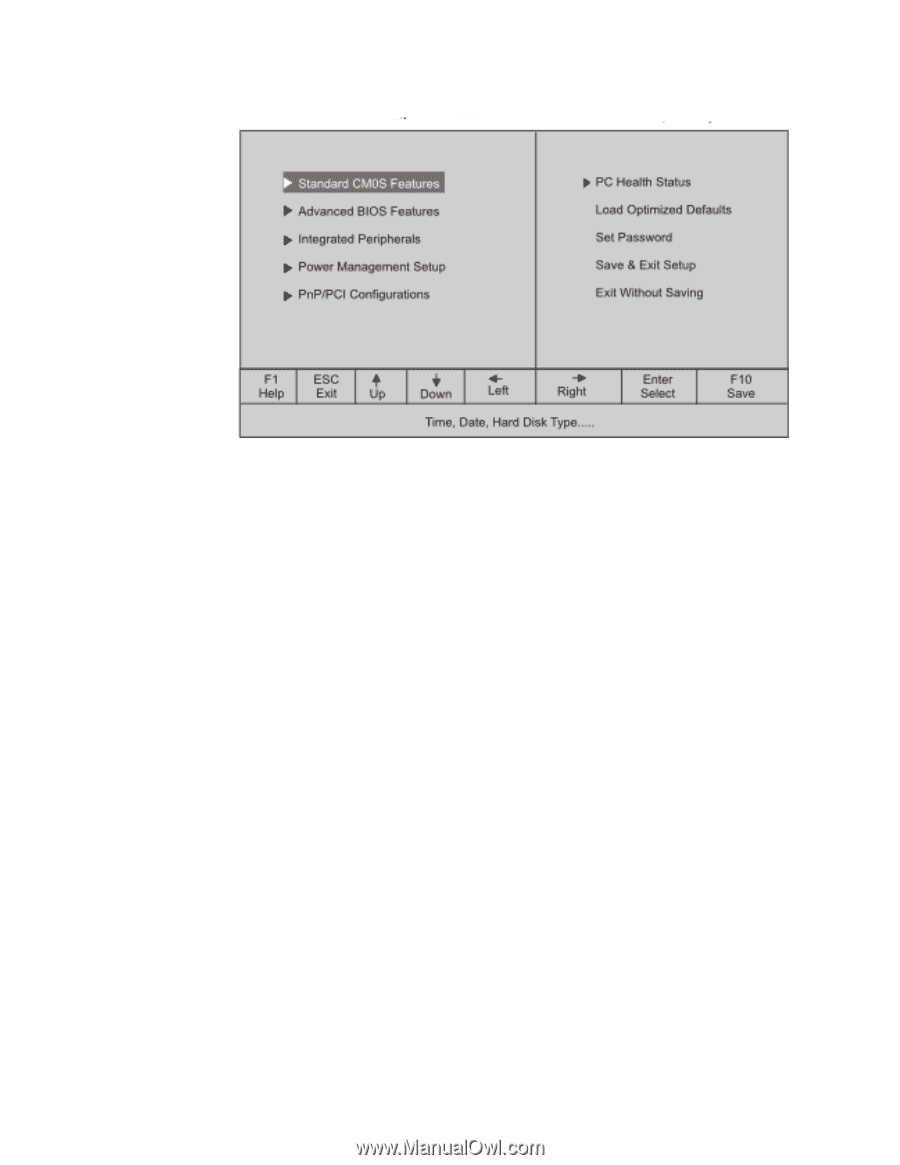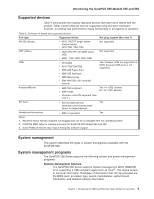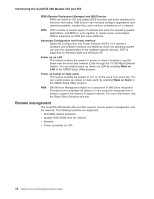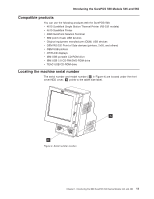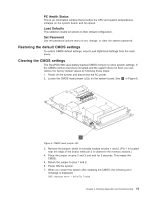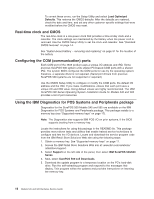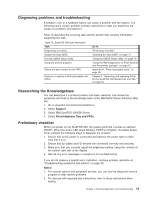IBM 4846-545 Service Guide - Page 36
Standard, features, Advanced, Features, Integrated, peripherals, Power, Management, PnP/PCI,
 |
View all IBM 4846-545 manuals
Add to My Manuals
Save this manual to your list of manuals |
Page 36 highlights
Figure 5. CMOS Setup Utility main window Standard CMOS features This menu provides basic functions, like setting the time and date. It also provides basic information, such as BIOS version, Ethernet MAC address, memory size, and machine serial number. To change the date, month, and time using the CMOS Utility, 1. With the month entry highlighted (in red), touch the red numeric keyboard to indicate the current month. For example, enter 8 to change the month to Aug. 2. Touch enter. The correct month appears as text. 3. Using the displayed keyboard, enter the number of the month. For example, enter 8 for August, or 1 for January, and select Enter. Advanced BIOS Features The Advanced BIOS window allows you to modify the POST and boot device settings, and set the keyboard features. Integrated peripherals Using this menu you can configure I/O devices, such as serial ports, Ethernet, parallel port, USB controller, and keyboard. Power Management Use the Power Management window to configure Wake on Ring, the power savings, hard disk time-out, video time-out, and other power settings. Wake on Ring: Use the Power Management Setup menu to enable the Wake on Ring feature. Wake on Ring allows a modem attached to Serial Port D to wake the system using Ring Indicate. Additionally, the tailgate card contains jumpers for ports A-C to optionally associate DSR (pin 1) to Ring Indicate. PnP/PCI Configurations This option allows advanced functions for PCI configuration data. 14 Models 545 and 565 Hardware Service Guide