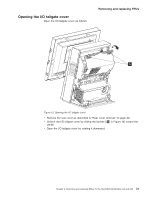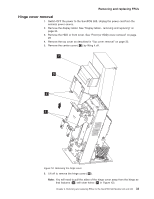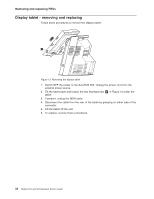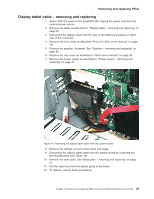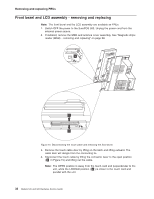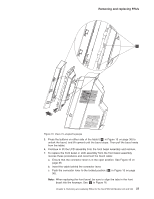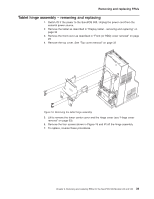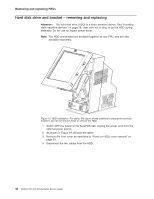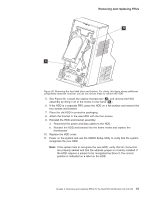IBM 4846-545 Service Guide - Page 58
Front, bezel, assembly, removing, replacing
 |
View all IBM 4846-545 manuals
Add to My Manuals
Save this manual to your list of manuals |
Page 58 highlights
Removing and replacing FRUs Front bezel and LCD assembly - removing and replacing Note: The front bezel and the LCD assembly are available as FRUs. 1. Switch OFF the power to the SurePOS 500. Unplug the power cord from the external power source. 2. If installed, remove the MSR and antenna cover assembly. See "Magnetic stripe reader (MSR) - removing and replacing" on page 58. V O L Figure 15. Disconnecting the touch cable and removing the front bezel 3. Remove the touch cable door by lifting on the latch and lifting outward. The cable door will dangle from the connecting tie. 4. Disconnect the touch cable by lifting the connector lever to the open position ( O in Figure 15) and lifting out the cable. Note: The OPEN position is away from the touch card and perpendicular to the unit, while the LOCKED position ( L ) is closer to the touch card and parallel with the unit. 36 Models 545 and 565 Hardware Service Guide