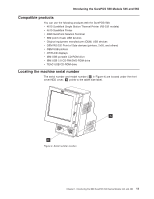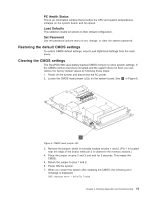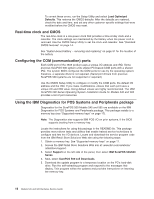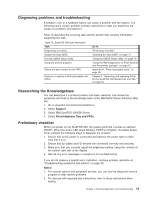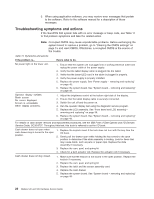IBM 4846-545 Service Guide - Page 38
Real-time, clock, Configuring, communication, ports, Using, Diagnostics, Systems, Peripherals, - drivers
 |
View all IBM 4846-545 manuals
Add to My Manuals
Save this manual to your list of manuals |
Page 38 highlights
To correct these errors, run the Setup Utility and select Load Optimized Defaults. This restores the CMOS defaults. After the defaults are restored, check the date and time, and set any other customer-specific settings that were modified before the CMOS was reset. Real-time clock and CMOS The real-time clock is a low-power clock that provides a time-of-day clock and a calendar. The clock settings are maintained by the battery when the power cord is removed. Use the CMOS Setup Utility to set the clock and calendar. See "Standard CMOS features" on page 14. See "System-board battery - removing and replacing" on page 51 for the location of the battery. Configuring the COM (communication) ports Each COM port of the 4846 product uses a unique I/O address and IRQ. Some previous SurePOS 500 system units utilized PCI-based COM ports with a shared IRQ. The system BIOS configures the COM ports for use by the operating system; therefore, a separate driver is not required. (Serial port drivers from previous SurePOS 500 systems are not supported or required.) Use the CMOS Setup Utility to configure or modify the COM ports, the default I/O address and the IRQ. If you make modifications, ensure that each port uses a unique I/O and IRQ value. Using default values are highly recommended. The IBM SurePOS 500 Series Operating System Installation Guide for Models 545 and 565 provides a list of port resources. Using the IBM Diagnostics for POS Systems and Peripherals package Diagnostics for the SurePOS 500 Models 545 and 565 are available on the IBM Diagnostics for POS Systems and Peripherals package. This package installs to a memory key (see "Supported memory keys" on page 17). Note: The Diagnostics also supports IBM POS I/O on prior systems, if the BIOS supports booting from a memory key. Locate the instructions for using this package in the README file. This package provides menu-driven tests and utilities that enable trained service technicians to configure and test the I/O devices. Locate and download the service program code from the IBM Retail Store Solutions Web site using the following steps: 1. Obtain a memory key. See "Supported memory keys" on page 17. 2. Access the IBM Retail Store Solutions Web site at: www.ibm.com/solutions/ retail/store/support. 3. Select Support on the left side of the panel, then select IBM SurePOS 500/600 Series. 4. Next, select SurePOS 500-xx5 Downloads. 5. Download the update program to a temporary location on the PC's hard-disk drive. Run the self-extracting program and respond to the messages that display. This program writes the updates and provides instructions on inserting the memory key. 16 Models 545 and 565 Hardware Service Guide