Pioneer AVIC-X850BT Operation Manual - Page 102
Operating by hardware, buttons, Playing video files from USB or SD
 |
View all Pioneer AVIC-X850BT manuals
Add to My Manuals
Save this manual to your list of manuals |
Page 102 highlights
Chapter 20 Playing video files (from USB or SD) ! To select 100 minutes 05 seconds, touch [1], [0], [0], [5], [sec] and [Enter] in order. p To cancel an input number, touch . To cancel the input numbers, touch and hold . Operating by hardware buttons Pressing the TRK button You can skip files forward or backward. Pressing and holding the TRK button You can perform fast reverse or fast forward. 102 En
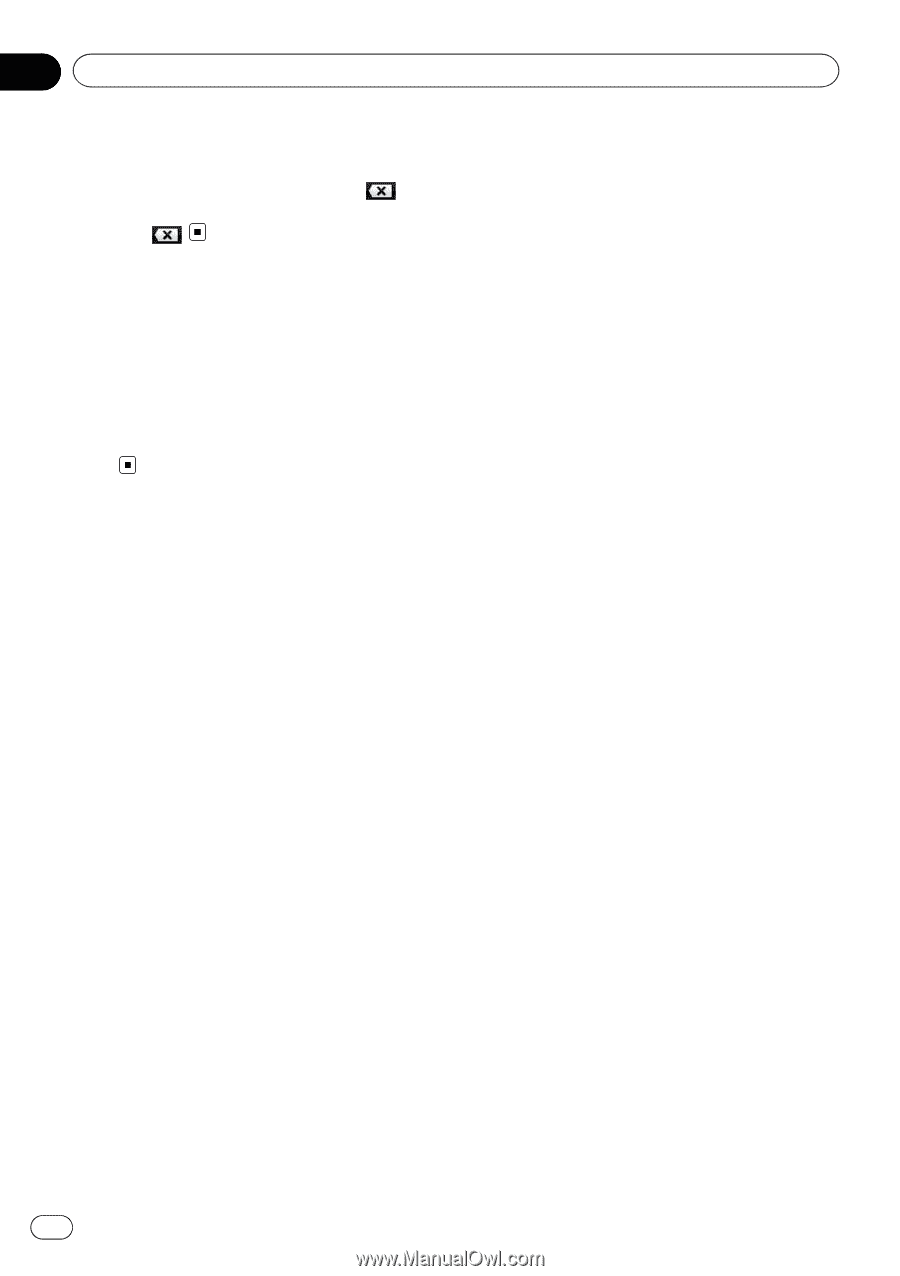
!
To select 100 minutes 05 seconds, touch
[
1
], [
0
], [
0
], [
5
], [
sec
] and [
Enter
] in order.
p
To cancel an input number, touch
.
To cancel the input numbers, touch and
hold
.
Operating by hardware
buttons
Pressing the
TRK
button
You can skip files forward or backward.
Pressing and holding the
TRK
button
You can perform fast reverse or fast for-
ward.
En
102
Chapter
20
Playing video files (from USB or SD)














