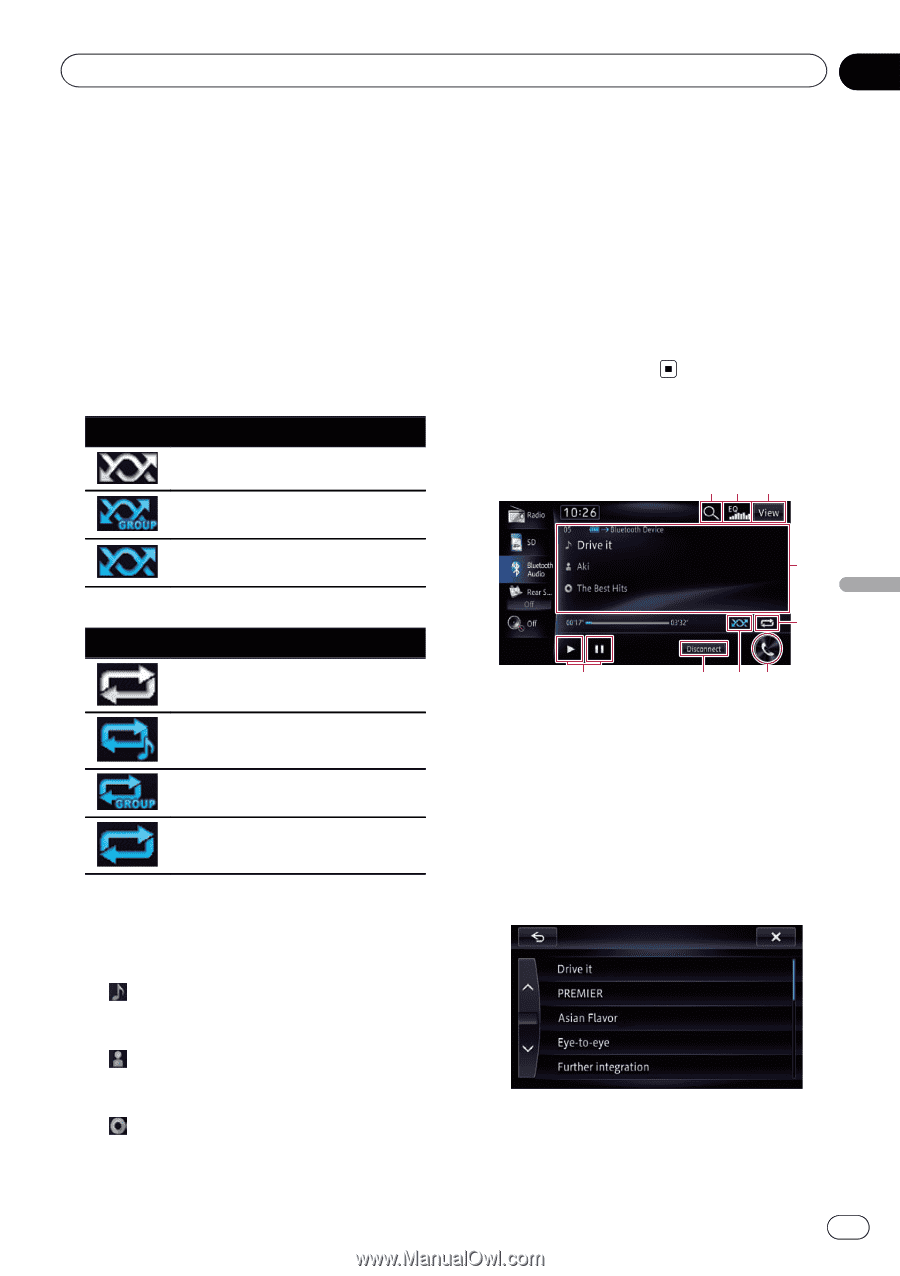Pioneer AVIC-X850BT Operation Manual - Page 115
Using the touch panel keys, Using the Bluetooth audio player
 |
View all Pioneer AVIC-X850BT manuals
Add to My Manuals
Save this manual to your list of manuals |
Page 115 highlights
Using the Bluetooth audio player Chapter 23 Using the Bluetooth audio player 4 Battery status of the Bluetooth device p Depending on the Bluetooth device, this icon may not appear. 5 Connection status indicator Shows whether the device featuring Bluetooth technology is connected or not. 6 Device name indicator 7 Playback condition indicator Indicates the current playback condition if the connected Bluetooth audio player features AVRCP 1.3. Playing files in random order Indicator Meaning Does not play files in random order. Plays all audio files in the current group in random order. Plays all audio files in the current repeat play range in random order. Setting a repeat play range Indicator Meaning Does not repeat. Repeats just the current file. Repeats the current group. Repeats all audio files in the Bluetooth audio player. 8 Current file information If the connected Bluetooth audio player features AVRCP 1.3, the following file information will be displayed. ! : Track title Shows the title of the track currently playing (when available). ! : Artist name Shows the artist name currently playing (when available). ! : Album title Shows the title of the album of the current file (when available). ! Play time indicator Shows the elapsed playing time within the current file. p In the following cases, file information will only be displayed after a file starts or resumes playing: ! You connect a Bluetooth audio player compatible with AVRCP1.3, and operate the player to start playing. ! You select another file when playback is paused. Using the touch panel keys 12 3 4 5 9 8 76 1 Selects a track from the list Touching this key displays the list in which you can find the track title and the folder name of Bluetooth audio player. Touching a folder on the list shows its content. You can play a track on the list by touching it. p This function is only available when the connected Bluetooth audio player supports AVRCP 1.4. 2 Recalls equalizer curves = For details, refer to Using the equalizer on page 151. En 115