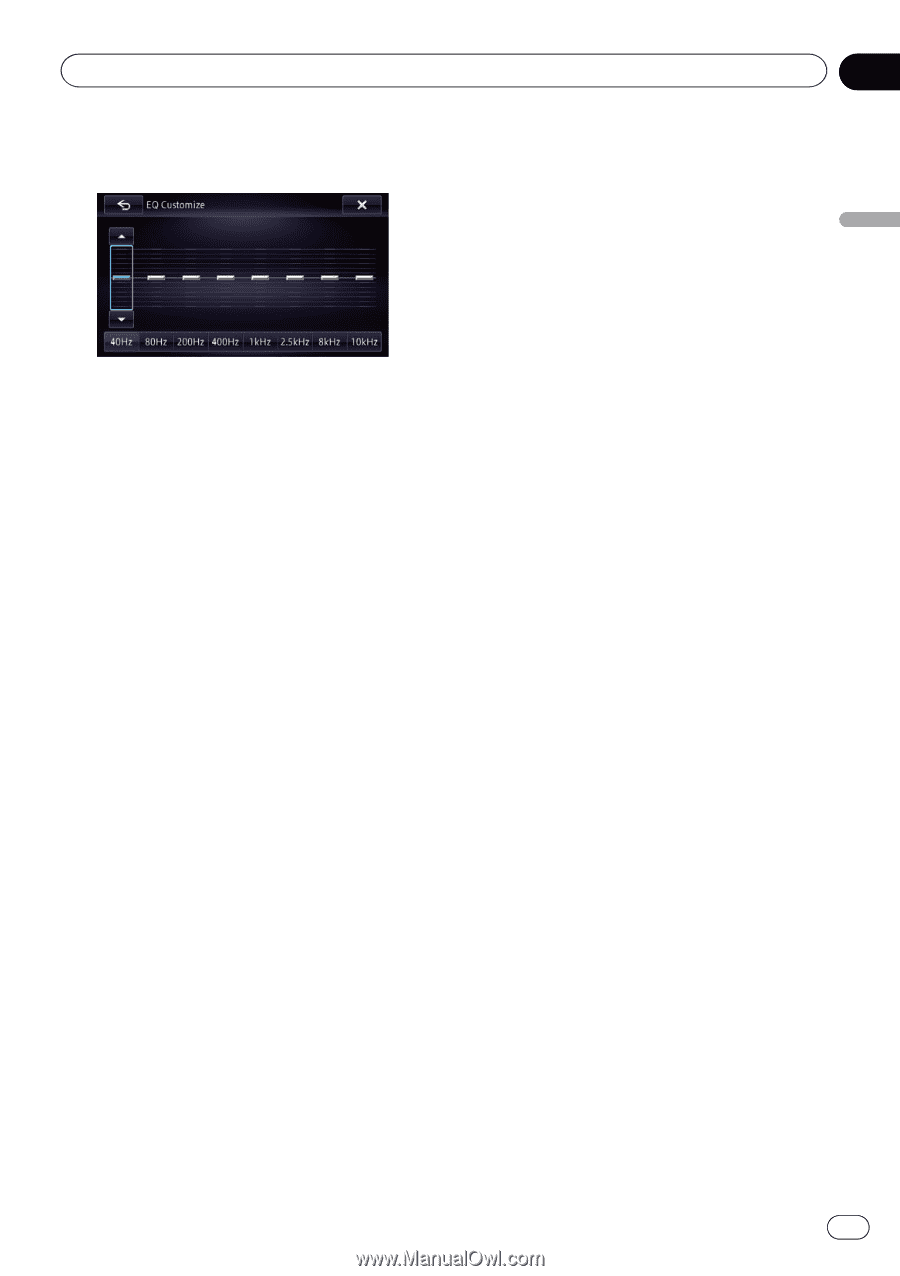Pioneer AVIC-X850BT Operation Manual - Page 153
Adjusting source levels, Using the high pass filter - compare avic x950bh and
 |
View all Pioneer AVIC-X850BT manuals
Add to My Manuals
Save this manual to your list of manuals |
Page 153 highlights
Customizing preferences Chapter 27 Customizing preferences 5 Touch the frequency for which you want to adjust the level. 6 Touch [a] or [b] to adjust the level of the equalizer band. Each time you touch [a] or [b], the level of the equalizer band increases or decreases. Using the auto-adjusted equalizer You can set the auto-adjusted equalizer to suit the vehicle's acoustics. To use this function, the vehicle's acoustics must be measured in advance. = For details of the operations, refer to Adjust- ing the equalizer curve automatically (Auto EQ) on page 154. p To manually adjust the equalizer curve, set "Auto EQ" to "Off". 1 Display the "AV Sound Settings" screen. = For details, refer to Displaying the screen for AV sound settings on page 150. 2 Touch [EQ Menu]. 3 Touch the key next to "Auto EQ" to turn the auto-adjusted equalizer on or off. 4 Select the equalizer curve. Adjusting source levels SLA (source level adjustment) lets you adjust the volume level of each source to prevent radical changes in volume when switching between sources. p Settings are based on the FM tuner volume level, which remains unchanged. p You cannot select [SLA] when the FM tuner is selected as the AV source. 1 Compare the FM tuner volume level with the level of the source you wish to adjust. 2 Display the "AV Sound Settings" screen. = For details, refer to Displaying the screen for AV sound settings on page 150. 3 Touch [SLA]. 4 Touch [+] or [-] to adjust the source volume. "+8dB" to "-8dB" is displayed as the source volume is increased or decreased. The following AV sources are set to the same source level adjustment volume automatically. ! AV1 and AV2 ! CD, ROM, and DivX ! SD and USB ! Bluetooth Audio, Pandora (Bluetooth con- nection) and Aha Radio (Bluetooth connection) ! Pandora (HDMI connection) and Aha Radio (HDMI connection) (for AVICZ150BH and AVIC-X950BH) ! iPod, Pandora (iPhone) and Aha Radio (iPhone) Using the high pass filter When you cut lower sounds from the subwoofer output frequency, activate HPF (high pass filter). Only frequencies higher than those in the selected range are output from the front or rear speakers. 1 Display the "AV Sound Settings" screen. = For details, refer to Displaying the screen for AV sound settings on page 150. 2 Touch [HPF]. 3 Touch [On]. # If you touch [Off], the setting is turned off. En 153