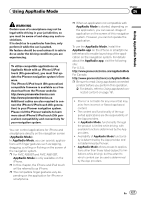Pioneer AVIC-X850BT Operation Manual - Page 128
Information for compatibility, of connected devices, Starting procedure, Using AppRadio Mode - usb port
 |
View all Pioneer AVIC-X850BT manuals
Add to My Manuals
Save this manual to your list of manuals |
Page 128 highlights
Chapter 26 Using AppRadio Mode Information for compatibility of connected devices The following is the detailed information regarding the terminals required to use the application for iPhone or smartphone on this navigation system. For iPhone users ! This function can be operated with the fol- lowing iPhone models. - iPod touch 4th generation - iPhone 4S - iPhone 4 ! The device has iOS 4.0 or higher. ! A USB interface cable for iPod (sold separately) must be used to connect your iPhone to this navigation system. For smartphone users p This description is for AVIC-Z150BH and AVIC-X950BH. ! The following conditions apply to the use of this function. - The device has Android OS 2.3 or high- er. - The device supports Bluetooth SPP (Se- rial Port Profile). p Compatibility with all Android devices is not guaranteed. For details about Android device compatibility with this navigation system, refer to the information on our website. ! An App Connectivity Kit (CD-AH200) (sold separately) is required for connection to this navigation system. ! The device is connected to this navigation system via Bluetooth. Starting procedure The procedure varies depending on your type of device. For iPhone users 1 Prepare the navigation system to connect to your iPhone. = For details, refer to Selecting the device connection method on page 157. 2 Connect your iPhone. = For details, refer to Connecting your iPod on page 19. 3 Press the HOME button to display the "Top Menu" screen. 4 Touch [Apps]. A message, which notifies you that your iPhone can launch the application, appears on screen. A message, which asks you whether you want to launch your application, appears on your iPhone. 5 Use your iPhone to launch the application. The AppRadio app is launched. 6 Touch [OK] on the screen of this product. The AppRadio Mode screen (Application menu screen) appears. Application menu screen 128 En p If you connect your device while an AppRadio Mode-compatible application is already running, the application operation screen appears on this navigation system.